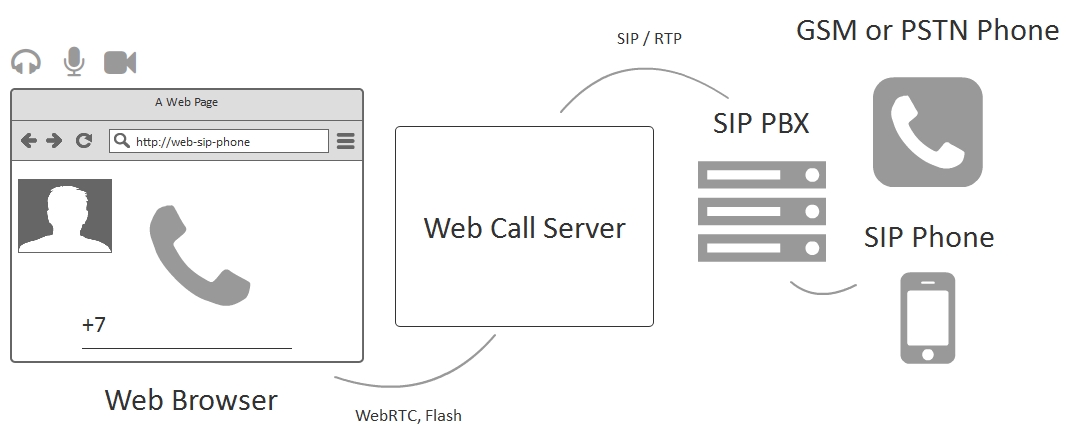Aghanash Karthik
Member
I am trying a webrtc-sip via Asterisk call with Asterisk 14 and WCS Server version FlashphonerWebCallServer-5.0.2159. I am using the demo application for WebRTC(Phone and Phone Video) and Bria for SIP End Point. I am getting the following issue in the console of Asterisk
[Apr 5 15:36:51] ERROR[61043][C-00000001]: chan_sip.c:5933 dialog_initialize_dtls_srtp: No DTLS-SRTP support present on engine for RTP instance '0x7f3614009500', was it compiled with support for it?
[Apr 5 15:36:51] NOTICE[61043][C-00000001]: chan_sip.c:26201 handle_request_invite: Failed to authenticate device "1060" <sip:1060@192.168.30.156>;tag=fce5ad16
Can anyone please help me on this since I am unable to debug and the same and I'm stuck with this since a couple of days.
This is my http.conf
[general]
enabled=yes
bindaddr=0.0.0.0 ; Replace this with your IP address
bindport=8088 ; Replace this with the port you want to listen on
;sip.conf
[general]
realm=192.168.30.156 ; Replace this with your IP address
udpbindaddr=192.168.30.156 ; Replace this with your IP address
transport=udp
[1060] ; This will be WebRTC client
type=friend
username=1060 ; The Auth user for SIP.js
host=dynamic ; Allows any host to register
secret=password ; The SIP Password for SIP.js
encryption=yes ; Tell Asterisk to use encryption for this peer
avpf=yes ; Tell Asterisk to use AVPF for this peer
icesupport=yes ; Tell Asterisk to use ICE for this peer
context=default ; Tell Asterisk which context to use when this peer is dialing
directmedia=no ; Asterisk will relay media for this peer
nat=no
canreinvite=no
qualify=no
transport=udp,ws ; Asterisk will allow this peer to register on UDP or WebSockets
force_avp=yes ; Force Asterisk to use avp. Introduced in Asterisk 11.11
dtlsenable=yes ; Tell Asterisk to enable DTLS for this peer
dtlsverify=no ; Tell Asterisk to not verify your DTLS certs
dtlscertfile=/etc/asterisk/keys/asterisk.pem ; Tell Asterisk where your DTLS cert file is
dtlsprivatekey=/etc/asterisk/keys/asterisk.pem ; Tell Asterisk where your DTLS private key is
dtlssetup=actpass ; Tell Asterisk to use actpass SDP parameter when setting up DTLS
dtlscafile=/etc/asterisk/keys/ca.crt
allow=alaw
media_encryption=dtls
[1061] ; This will be the legacy SIP client
type=friend
username=1061
host=dynamic
secret=password
context=default
disallow=all
allow=alaw
qualify=no
;rtp.conf
[general]
rtpstart=10000
rtpend=20000
icesupport=yes
stunaddr=stun.l.google.com:19302
;extensions.conf
;extensions.conf
[default]
exten => 1060,1,Dial(SIP/1060) ; Dialing 1060 will call the SIP client registered to 1060
exten => 1061,1,Dial(SIP/1061) ; Dialing 1061 will call the SIP client registered to 1061
Have checked the configs in Asterisk and it seems to be fine.
Also I just wanted to know if the FlashPhoner client can support SRTP since I don't see the Offer/Answer having the fingerprint.
Getting the following error in the Asterisk debug Logs
han_sip.c:10726 process_sdp: Failed to receive SDP offer/answer with required SRTP crypto attributes for audio
Attached the logs for the WEB-SIP and SIP-WEB logs.
I have the current architecture framework as of now.
Firefox<->Web SDK Client(Flash Phoner SIP Phone Demo)<->WCS Server<->Asterisk<->Bria
I am launching the WCS server with the demo app running on it.
I understand that that WCS must be configured as a peer for both WebRTC and Asterisk. But can anyone please brief me about the framework again?
How can one deploy the client sdk( and the path) from flashphoner which supports a video and an audio call through Asterisk and reach the SIP endpoint on the WCS server and run calls and register with Asterisk.
Since I am fairly new to this framework, Really appreciate the help....
Thanking you for your help in advance..
[Apr 5 15:36:51] ERROR[61043][C-00000001]: chan_sip.c:5933 dialog_initialize_dtls_srtp: No DTLS-SRTP support present on engine for RTP instance '0x7f3614009500', was it compiled with support for it?
[Apr 5 15:36:51] NOTICE[61043][C-00000001]: chan_sip.c:26201 handle_request_invite: Failed to authenticate device "1060" <sip:1060@192.168.30.156>;tag=fce5ad16
Can anyone please help me on this since I am unable to debug and the same and I'm stuck with this since a couple of days.
This is my http.conf
[general]
enabled=yes
bindaddr=0.0.0.0 ; Replace this with your IP address
bindport=8088 ; Replace this with the port you want to listen on
;sip.conf
[general]
realm=192.168.30.156 ; Replace this with your IP address
udpbindaddr=192.168.30.156 ; Replace this with your IP address
transport=udp
[1060] ; This will be WebRTC client
type=friend
username=1060 ; The Auth user for SIP.js
host=dynamic ; Allows any host to register
secret=password ; The SIP Password for SIP.js
encryption=yes ; Tell Asterisk to use encryption for this peer
avpf=yes ; Tell Asterisk to use AVPF for this peer
icesupport=yes ; Tell Asterisk to use ICE for this peer
context=default ; Tell Asterisk which context to use when this peer is dialing
directmedia=no ; Asterisk will relay media for this peer
nat=no
canreinvite=no
qualify=no
transport=udp,ws ; Asterisk will allow this peer to register on UDP or WebSockets
force_avp=yes ; Force Asterisk to use avp. Introduced in Asterisk 11.11
dtlsenable=yes ; Tell Asterisk to enable DTLS for this peer
dtlsverify=no ; Tell Asterisk to not verify your DTLS certs
dtlscertfile=/etc/asterisk/keys/asterisk.pem ; Tell Asterisk where your DTLS cert file is
dtlsprivatekey=/etc/asterisk/keys/asterisk.pem ; Tell Asterisk where your DTLS private key is
dtlssetup=actpass ; Tell Asterisk to use actpass SDP parameter when setting up DTLS
dtlscafile=/etc/asterisk/keys/ca.crt
allow=alaw
media_encryption=dtls
[1061] ; This will be the legacy SIP client
type=friend
username=1061
host=dynamic
secret=password
context=default
disallow=all
allow=alaw
qualify=no
;rtp.conf
[general]
rtpstart=10000
rtpend=20000
icesupport=yes
stunaddr=stun.l.google.com:19302
;extensions.conf
;extensions.conf
[default]
exten => 1060,1,Dial(SIP/1060) ; Dialing 1060 will call the SIP client registered to 1060
exten => 1061,1,Dial(SIP/1061) ; Dialing 1061 will call the SIP client registered to 1061
Have checked the configs in Asterisk and it seems to be fine.
Also I just wanted to know if the FlashPhoner client can support SRTP since I don't see the Offer/Answer having the fingerprint.
Getting the following error in the Asterisk debug Logs
han_sip.c:10726 process_sdp: Failed to receive SDP offer/answer with required SRTP crypto attributes for audio
Attached the logs for the WEB-SIP and SIP-WEB logs.
I have the current architecture framework as of now.
Firefox<->Web SDK Client(Flash Phoner SIP Phone Demo)<->WCS Server<->Asterisk<->Bria
I am launching the WCS server with the demo app running on it.
I understand that that WCS must be configured as a peer for both WebRTC and Asterisk. But can anyone please brief me about the framework again?
How can one deploy the client sdk( and the path) from flashphoner which supports a video and an audio call through Asterisk and reach the SIP endpoint on the WCS server and run calls and register with Asterisk.
Since I am fairly new to this framework, Really appreciate the help....
Thanking you for your help in advance..
Attachments
-
12 KB Views: 239
-
9 KB Views: 231
Last edited: