Hello
I am trying to upgrade the WebCallServer on AWS to 5.2.1181, however testing on the demo's Stream Recording page I immediately get a 'Failed' status upon trying to start the streaming:
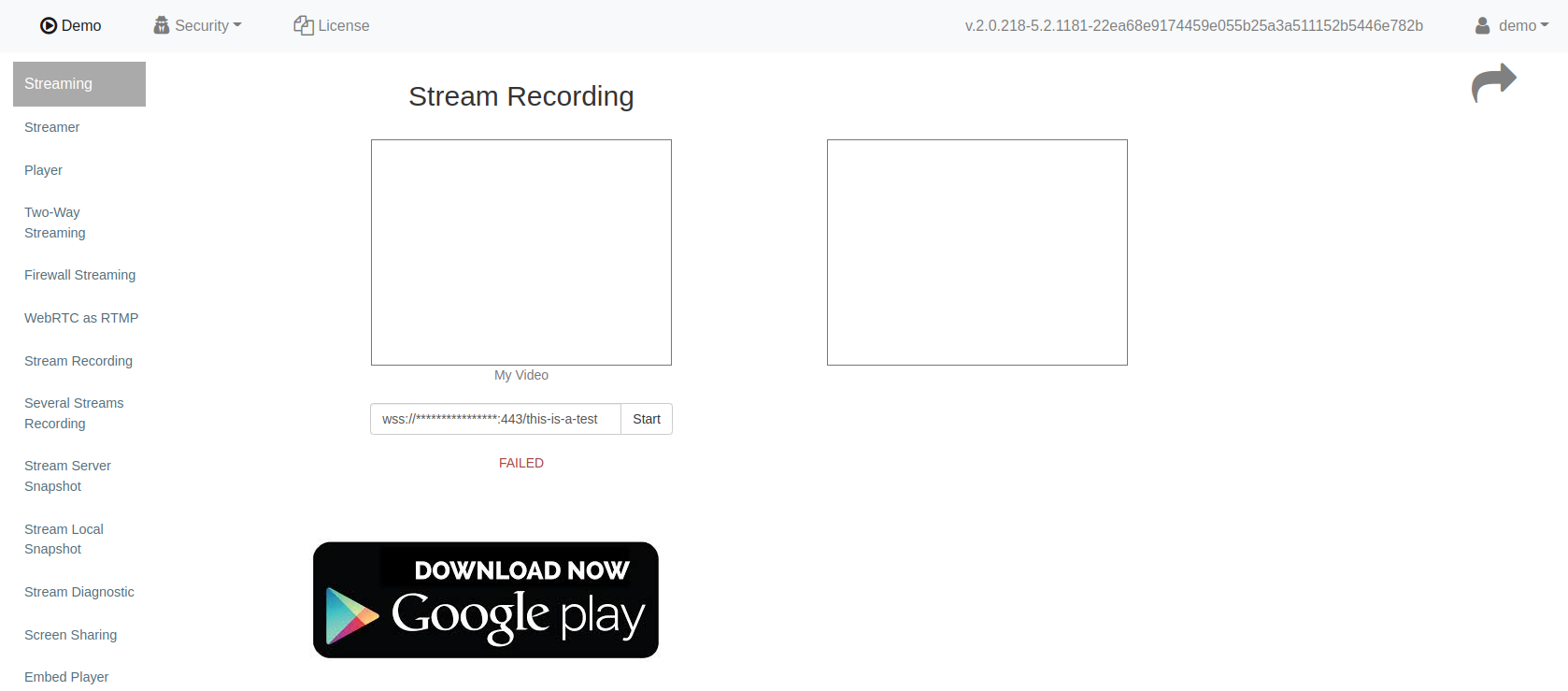
(Redacted URL in textbox)
We are doing the upgrade so that we get the fix for the display matrix/rotation issue that was discovered a few weeks ago: https://forum.flashphoner.com/threads/playback-issue-on-chrome-for-recorded-videos.14191/
I believe I've traced this issue down to the WebSocket ports that we use but am not sure as to why the issue appears now.
We use custom ports for our WebSocket connections, and have been using that for some time:
When deploying various WCS instances, using AMI and then upgrading them, this is what I found:
Looking at the logs though I cannot see anything as to why this issue is occuring.
Any help on this would be greatly appreciated.
Cheers,
Taylor
I am trying to upgrade the WebCallServer on AWS to 5.2.1181, however testing on the demo's Stream Recording page I immediately get a 'Failed' status upon trying to start the streaming:
(Redacted URL in textbox)
We are doing the upgrade so that we get the fix for the display matrix/rotation issue that was discovered a few weeks ago: https://forum.flashphoner.com/threads/playback-issue-on-chrome-for-recorded-videos.14191/
I believe I've traced this issue down to the WebSocket ports that we use but am not sure as to why the issue appears now.
We use custom ports for our WebSocket connections, and have been using that for some time:
Code:
ws.port =80
wss.port =443When deploying various WCS instances, using AMI and then upgrading them, this is what I found:
- Deploying WCS 5.2.944 (No upgrade, using AMI) - Works
- Deploying WCS 5.2.1127 (No upgrade, using AMI) - Doesn't Work
- Deploying WCS 5.2.1181 (Upgraded from AMI 5.2.944) - Doesn't Work
- Deploying WCS 5.2.1181 (Upgraded from AMI 5.2.1127) - Doesn't Work
Code:
ws.port =8080
wss.port =8443Looking at the logs though I cannot see anything as to why this issue is occuring.
Any help on this would be greatly appreciated.
Cheers,
Taylor
