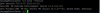Hi there,
We have an offline license of WCS installed with java version "1.8.0_161" and it was running OK, but somehow an update was run and updated the java to
java version "1.8.0_282" and now the WCS page is not appearing although it is showing that the service is running but no listening ports are shown with netstat command.
Before it was showing
tcp 0 0 0.0.0.0:8444 0.0.0.0:* LISTEN 21207/java
Please let us know if we can uninstall java version "1.8.0_282" and reinstall downgraded java version "1.8.0_161" while WCS is installed, will it have any impact on the installed offline License? OR should we remove the License first and then reinstall Java version "1.8.0_161"
Kindly assist on how to fix this.
Thanks
AB
We have an offline license of WCS installed with java version "1.8.0_161" and it was running OK, but somehow an update was run and updated the java to
java version "1.8.0_282" and now the WCS page is not appearing although it is showing that the service is running but no listening ports are shown with netstat command.
Before it was showing
tcp 0 0 0.0.0.0:8444 0.0.0.0:* LISTEN 21207/java
Please let us know if we can uninstall java version "1.8.0_282" and reinstall downgraded java version "1.8.0_161" while WCS is installed, will it have any impact on the installed offline License? OR should we remove the License first and then reinstall Java version "1.8.0_161"
Kindly assist on how to fix this.
Thanks
AB