Hello Max,
I have encountered the issue that the memory suddenly goes 100%. Could you look into this for me ?
Thanks
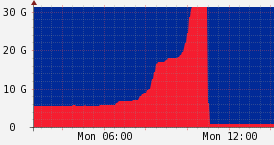
This is our from monitor system.
The attached files are my configs.
I have encountered the issue that the memory suddenly goes 100%. Could you look into this for me ?
Thanks
This is our from monitor system.
The attached files are my configs.
Attachments
-
4.8 KB Views: 168
-
706 bytes Views: 165
