Hi,
is possible to get into a more detailed guide about how to install manually Flashphoner on Ubuntu, I only found docs to install it on CentOS. I tried by Docker and directly into the server. For now will be better to install directly on the server. I followed this:
1. Unpack archive: tar -xvzf download-wcs5.2-server.tar.gz
2. Run the installation: ./install.sh
3. Run the WCS server: service webcallserver start
4. Make sure the server is up and running: tail -f /usr/local/FlashphonerWebCallServer/logs/flashphoner_manager.log
5. Open web admin in your browser: . (unable to get here)
6. Activate your license and set admin password. (unable to get here)
Pd. I own a paid license for more than one year that I was using in old server, but now won't work in new one. I apprecite any help or support.
This is what I see when start as "standlone"
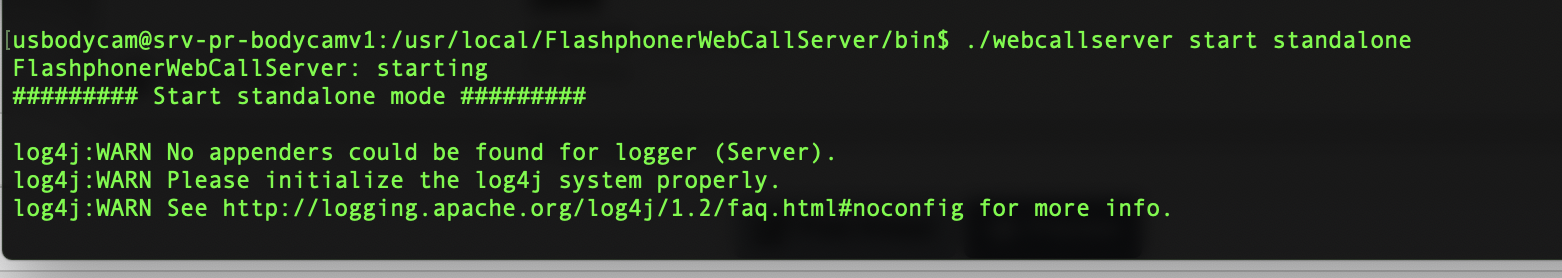
here is what I have in flashphoner.properties for "ip":
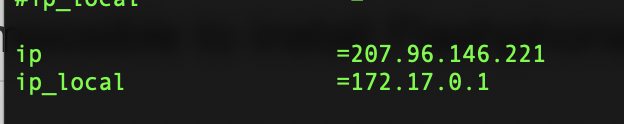
here is the server network details:
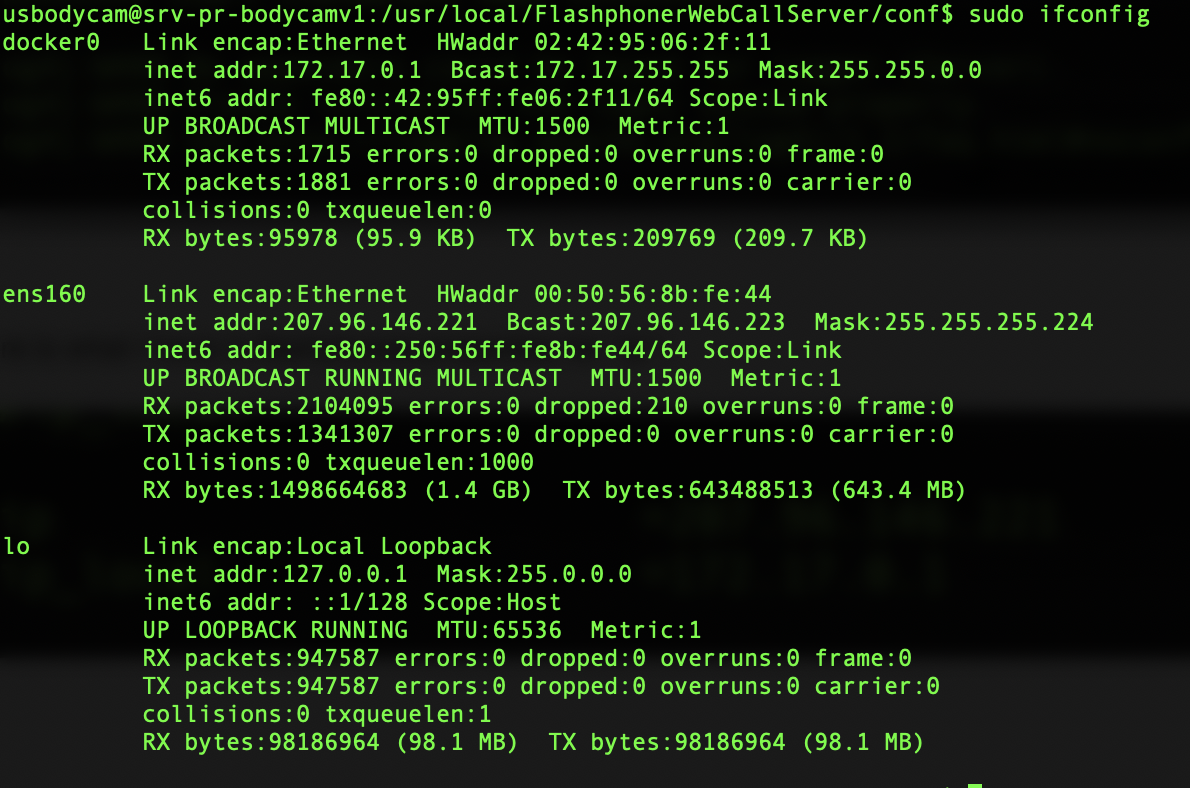
Java version in server
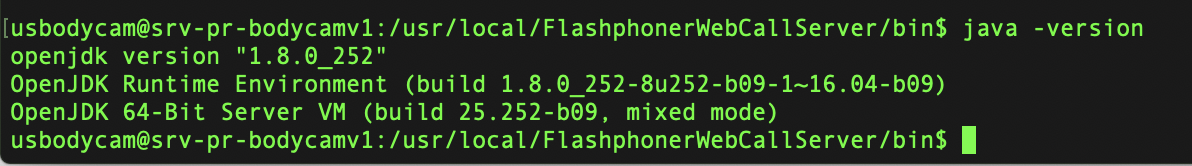
Thanks.
is possible to get into a more detailed guide about how to install manually Flashphoner on Ubuntu, I only found docs to install it on CentOS. I tried by Docker and directly into the server. For now will be better to install directly on the server. I followed this:
1. Unpack archive: tar -xvzf download-wcs5.2-server.tar.gz
2. Run the installation: ./install.sh
3. Run the WCS server: service webcallserver start
4. Make sure the server is up and running: tail -f /usr/local/FlashphonerWebCallServer/logs/flashphoner_manager.log
5. Open web admin in your browser: . (unable to get here)
6. Activate your license and set admin password. (unable to get here)
Pd. I own a paid license for more than one year that I was using in old server, but now won't work in new one. I apprecite any help or support.
This is what I see when start as "standlone"
here is what I have in flashphoner.properties for "ip":
here is the server network details:
Java version in server
Thanks.
