Francois Nel
New Member
We having trouble connecting to an RTSP feed from a camera (which we want to stream to a web page via WebRTC).
We get the following in flashphoner.log:
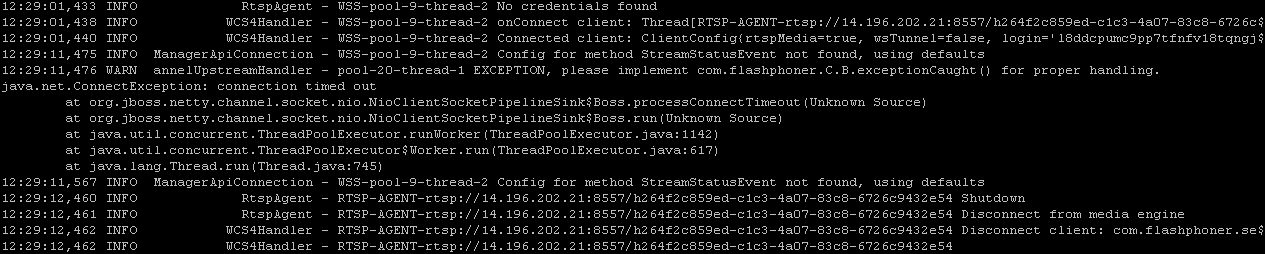
The RTSP feed definitely works, because if we use VLC, it plays the video feed from the same RTSP URL
We can also telnet to the camera's RTSP port and do manual RTSP commands to it for which we get valid responses, eg:
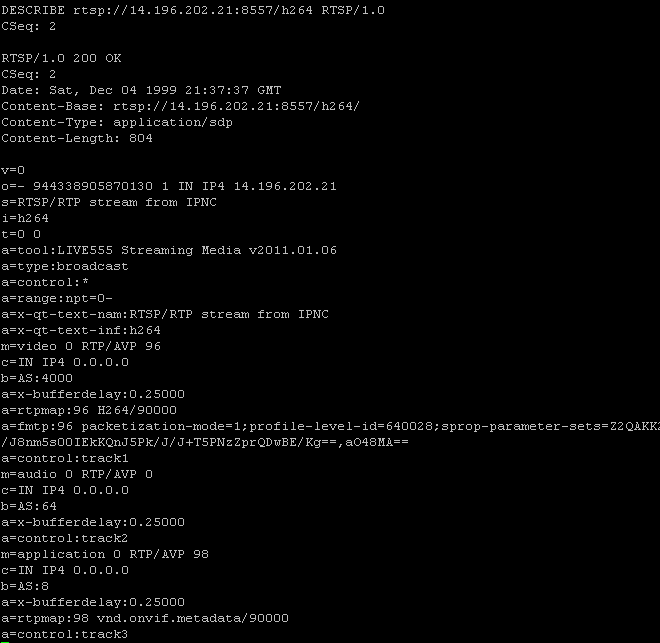
Is there a way we can better debug the issue? Maybe a trace of what RTSP responses flashphoner get from the camera? Or anything that will show us what causes the issue?
We get the following in flashphoner.log:
The RTSP feed definitely works, because if we use VLC, it plays the video feed from the same RTSP URL
We can also telnet to the camera's RTSP port and do manual RTSP commands to it for which we get valid responses, eg:
Is there a way we can better debug the issue? Maybe a trace of what RTSP responses flashphoner get from the camera? Or anything that will show us what causes the issue?
