I have set up the webcallserver according to the docs, I have 2 java processes running and I'm watching the logs from /logs/flashphoner_manager.log and /logs/server_logs/flashphoner.log and they all look fine.
I've set up a cert for port 8443 and I'm trying to publish from the Manager dashboard.
However it hangs here, with no callbacks:
Create new session with url wss://[HOST]:8443/cf588f15
Watching the websocket traffic I see an initial "data" being sent from the client and ping-pongs every 5 secs so the websocket conn works.
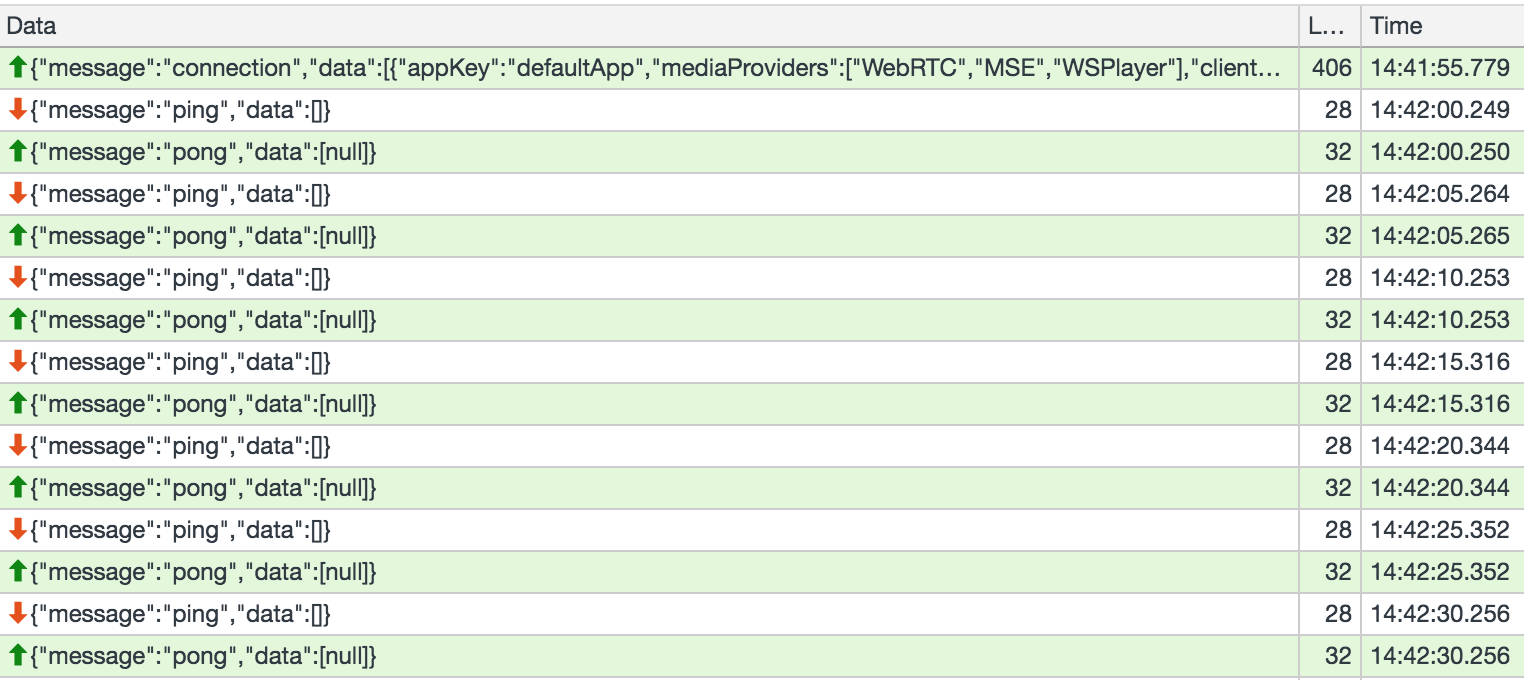
The server log says only:
13:44:21,946 INFO WSServerHandler - WSS-pool-8-thread-1 Orgign: https://[HOST]
and the SESSION_STATUS.ESTABLISHED event is never fired.
Any idea what I'm doing wrong?
I've set up a cert for port 8443 and I'm trying to publish from the Manager dashboard.
However it hangs here, with no callbacks:
Create new session with url wss://[HOST]:8443/cf588f15
Watching the websocket traffic I see an initial "data" being sent from the client and ping-pongs every 5 secs so the websocket conn works.
The server log says only:
13:44:21,946 INFO WSServerHandler - WSS-pool-8-thread-1 Orgign: https://[HOST]
and the SESSION_STATUS.ESTABLISHED event is never fired.
Any idea what I'm doing wrong?
