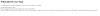Hi Max,
I encounter 2 x load balanced Flashphoner WCS v5.1.3253 hang almost every 2 days. I have to restart daily. These server ingest 18 RTMP streams (640x360 resolution 200kbps bitrate) and have about 80 WSPlayer concurrent player on each server. Whenever it hang we're unable to access to admin page as per attached screenshot. All user unable to play video until we restart webcallserver service.
The flashphoner is installed in ubuntu 18.04 LTS with server specs below.
Dell PowerEdge R420
2 x Intel(R) Xeon(R) CPU E5-2450 v2 @ 2.50GHz
32GB RAM
2 x 300GB SAS 15KRPM (RAID1)
I also noticed that our server is always 20 to 30% CPU usage without any players.
Please let me know what logs do you require to troubleshoot.
Thanks.
I encounter 2 x load balanced Flashphoner WCS v5.1.3253 hang almost every 2 days. I have to restart daily. These server ingest 18 RTMP streams (640x360 resolution 200kbps bitrate) and have about 80 WSPlayer concurrent player on each server. Whenever it hang we're unable to access to admin page as per attached screenshot. All user unable to play video until we restart webcallserver service.
The flashphoner is installed in ubuntu 18.04 LTS with server specs below.
Dell PowerEdge R420
2 x Intel(R) Xeon(R) CPU E5-2450 v2 @ 2.50GHz
32GB RAM
2 x 300GB SAS 15KRPM (RAID1)
I also noticed that our server is always 20 to 30% CPU usage without any players.
Please let me know what logs do you require to troubleshoot.
Thanks.
Attachments
-
61.1 KB Views: 463
Last edited: