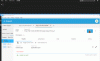my reference: now i see https://docs.flashphoner.com/display/WCS5EN/Using REST hook to authorize user by domain
1. How to correctly set rest-hook?
2. how to check rest-hooks is work?
3. how to protect myserver for
ffmpeg push streaming by allow domain
reject via auto publish streaming
my restapi `https://localhost/rest-hooks/connect`
must be response 403
now, i try post `http://ip:8081/apps/EchoApp/connect`, no parameter
alway response status 200
1. How to correctly set rest-hook?
2. how to check rest-hooks is work?
3. how to protect myserver for
ffmpeg push streaming by allow domain
reject via auto publish streaming
my restapi `https://localhost/rest-hooks/connect`
must be response 403
now, i try post `http://ip:8081/apps/EchoApp/connect`, no parameter
alway response status 200
Last edited: