Francois Nel
New Member
Because the site where the WCS server is installed is behind a web proxy we had to edit the file
/usr/local/FlashphonerWebCallServer/bin/proxy.sh
We then managed to activate our license (Web Call Server Monthly Subscription) via
/usr/local/FlashphonerWebCallServer/bin/activation.sh
However, now the WCS server only serves video for about 45 to 60min (sometimes less). The log file shows the following when it fails:
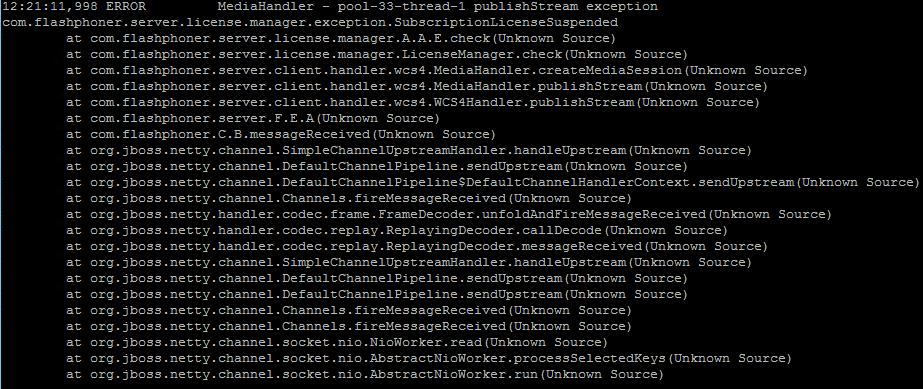
We have emailed support@flashphoner.com and they confirmed that our license is valid.
We are currently demoing our product (which uses WCS as part of it) and I have to keep on restarting the WCS to allow the video to work.
/usr/local/FlashphonerWebCallServer/bin/proxy.sh
We then managed to activate our license (Web Call Server Monthly Subscription) via
/usr/local/FlashphonerWebCallServer/bin/activation.sh
However, now the WCS server only serves video for about 45 to 60min (sometimes less). The log file shows the following when it fails:
We have emailed support@flashphoner.com and they confirmed that our license is valid.
We are currently demoing our product (which uses WCS as part of it) and I have to keep on restarting the WCS to allow the video to work.
