Hello
We are using AWS EC2 instance for use WCS.
We 've purchase WCS from AWS Market.
So we configured properly and it's working with 1 WCS server only.
Now I am going to configure load balancer for WCS EC2 instances.
I tried with classic load balancer, and network load balancer of AWS.
We are using 8080 (WS) port for load balancing
We created 2 WCS EC2 instance and connect 2 instances with load balancer.
And we tried to use load balancer DNS name instead of EC2 instance DNS name.
But load balancer is not working, even load balancer health check is "healthy".
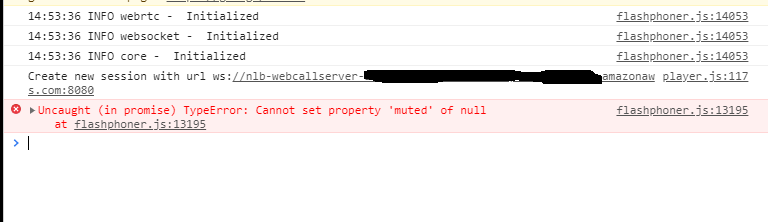
We are getting above error when tried with load balancer DNS name.
Could you please assist?
Thank you
We are using AWS EC2 instance for use WCS.
We 've purchase WCS from AWS Market.
So we configured properly and it's working with 1 WCS server only.
Now I am going to configure load balancer for WCS EC2 instances.
I tried with classic load balancer, and network load balancer of AWS.
We are using 8080 (WS) port for load balancing
We created 2 WCS EC2 instance and connect 2 instances with load balancer.
And we tried to use load balancer DNS name instead of EC2 instance DNS name.
But load balancer is not working, even load balancer health check is "healthy".
We are getting above error when tried with load balancer DNS name.
Could you please assist?
Thank you
