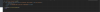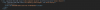How can I clear the video recording icon (red icon) in Chrome browser?
- Thread starter hyuk
- Start date
Hello
Code:
Flashphoner.releaseLocalMedia(document.getElementById("display"), "WebRTC");hyuk
Member
Hello
Code:Flashphoner.releaseLocalMedia(document.getElementById("display"), "WebRTC");
Thank you for quick response.
In the sample code, if you use the code provided, the red button disappears normally.
However, the red button does not disappear in my development code.
In my development code, I used a custom display. How do I close it in this case?
$("#media_control").off('click').click(function(){
$(this).prop('disabled', true);
if(publishStream!=null){
publishStream.stop();
}
Flashphoner.releaseLocalMedia(localVideo, "WebRTC");
Flashphoner.releaseLocalMedia(mockLocalDisplay.get(0), "WebRTC");
....
});
custom video referecence ...
releaseLocalMedia function does not work for mock video element because it is used only for passing source video to custom element and is destroed onFlashphoner.releaseLocalMedia(mockLocalDisplay.get(0), "WebRTC");
STREAM_STATUS.PUBLISHING event.If you wish to customize local video element (define controls and style), you can use the following trick:
1. In HTML page code, add custom video element to
localVideo div. You should set custom video element id with suffix --LOCAL_CACHED_VIDEO, for example (based on TwoWayStreaming code)
HTML:
...
<div class="col-sm-6">
<div class="text-center text-muted">Local</div>
<div class="fp-Video">
<div id="localVideo" class="display"><video id="customVideo-LOCAL_CACHED_VIDEO" controls="controls" style="background-color: lightgrey;"></div>
</div>
...localVideo element in display option while creating a stream to publish as done in all examples:
JavaScript:
session.createStream({
name: streamName,
display: localVideo
...
}).on(STREAM_STATUS.PUBLISHING, function (stream) {
...
}).publish();Flashphoner.releaseLocalMedia
Code:
function onPublishing(stream) {
$("#publishBtn").text("Stop").off('click').click(function () {
$(this).prop('disabled', true);
stream.stop();
Flashphoner.releaseLocalMedia(localVideo, "WebRTC");
}).prop('disabled', false);
$("#publishInfo").text("");
}hyuk
Member
releaseLocalMedia function does not work for mock video element because it is used only for passing source video to custom element and is destroed onSTREAM_STATUS.PUBLISHINGevent.
If you wish to customize local video element (define controls and style), you can use the following trick:
1. In HTML page code, add custom video element tolocalVideodiv. You should set custom video element id with suffix--LOCAL_CACHED_VIDEO, for example (based on TwoWayStreaming code)
2. UseHTML:... <div class="col-sm-6"> <div class="text-center text-muted">Local</div> <div class="fp-Video"> <div id="localVideo" class="display"><video id="customVideo-LOCAL_CACHED_VIDEO" controls="controls" style="background-color: lightgrey;"></div> </div> ...localVideoelement indisplayoption while creating a stream to publish as done in all examples:
3. After stopping a stream, callJavaScript:session.createStream({ name: streamName, display: localVideo ... }).on(STREAM_STATUS.PUBLISHING, function (stream) { ... }).publish();Flashphoner.releaseLocalMedia
In this case custom video element id will be changed, but style and contols will remain.Code:function onPublishing(stream) { $("#publishBtn").text("Stop").off('click').click(function () { $(this).prop('disabled', true); stream.stop(); Flashphoner.releaseLocalMedia(localVideo, "WebRTC"); }).prop('disabled', false); $("#publishInfo").text(""); }
good!!
thank you!!
I'm having an issue with releaseLocalMedia, if any of you could help. I'm have a div, id="local-display", which has a video element in it. When I try and release it, I always receive a return of false. I have attached a screenshot of my in browser console, and the element tree.
Am I doing something incorrect?
Am I doing something incorrect?
Attachments
-
85.2 KB Views: 313
-
68.1 KB Views: 309
You cannot applyI'm having an issue with releaseLocalMedia, if any of you could help. I'm have a div, id="local-display", which has a video element in it. When I try and release it, I always receive a return of false. I have attached a screenshot of my in browser console, and the element tree.
Flashphoner.releaseLocalMedia to custom video element, it should be created automatically by WebSDK in div.You can use workaround recommended in the post above.
Sorry for being unclear, as I was showing the end result and not the code that generates it. The WebSDK does generate my video element, it is not hardcoded by myself.You cannot applyFlashphoner.releaseLocalMediato custom video element, it should be created automatically by WebSDK in div.
You can use workaround recommended in the post above.
Please check if
If it works, please provide your code example (HTML and JS) which is not work for you, we will check.
Flashphoner.releaseLocalMedia works in Media Devices example (press "Test" button, then press "Release").If it works, please provide your code example (HTML and JS) which is not work for you, we will check.