andrew.n
Member
The video call feature worked well on iOS 13.x.x.
After I made the update to iOS 14 and start testing again the video call, in some cases, after I call the play() function for each streaming source the app crashes.
It looks like it's an issue with the UI setup that is not performed on the main thread.
This crash is not happening every time. Sometimes the video call setup works the same as on iOS 13.
On iOS 13.x.x I didn't have this issue.
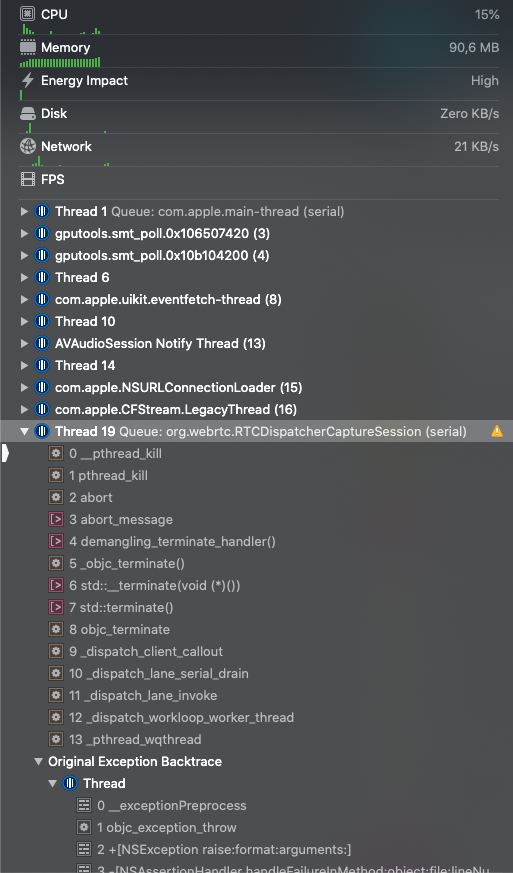
Debug logs:
[2263:467636] Metal GPU Frame Capture Enabled
[2263:467636] Metal API Validation Enabled
[2263:467636] Failed to bind EAGLDrawable: <CAEAGLLayer: 0x13b9485e0> to GL_RENDERBUFFER 1
[2263:467636] Failed to make complete framebuffer object 8cd6
[2263:467636] Failed to bind EAGLDrawable: <CAEAGLLayer: 0x13b96c490> to GL_RENDERBUFFER 1
[2263:467636] Failed to make complete framebuffer object 8cd6
[2263:467636] Video mandatory constraints:{
minHeight = 1792;
minWidth = 828;
}
[2263:468165] *** Assertion failure in -[FBSSerialQueue assertBarrierOnQueue], FBSSerialQueue.m:127
[2263:467636] Source is running 0
[2263:468165] *** Terminating app due to uncaught exception 'NSInternalInconsistencyException', reason: 'threading violation: expected the main thread'
*** First throw call stack:
(0x19e5b65ac 0x1b263042c 0x19e4bf1b4 0x19f81d7bc 0x1ad5b97f8 0x1ad566260 0x1ad5664e0 0x1ad5663e0 0x1a09c3f7c 0x1a0acd1a4 0x1a0acdf20 0x100aaa6d4 0x105733b68 0x1057355f0 0x10573cfa8 0x10573dcb4 0x105749e38 0x1e5b08908 0x1e5b0f77c)
libc++abi.dylib: terminating with uncaught exception of type NSException
*** Terminating app due to uncaught exception 'NSInternalInconsistencyException', reason: 'threading violation: expected the main thread'
terminating with uncaught exception of type NSException
After I made the update to iOS 14 and start testing again the video call, in some cases, after I call the play() function for each streaming source the app crashes.
It looks like it's an issue with the UI setup that is not performed on the main thread.
This crash is not happening every time. Sometimes the video call setup works the same as on iOS 13.
On iOS 13.x.x I didn't have this issue.
Debug logs:
[2263:467636] Metal GPU Frame Capture Enabled
[2263:467636] Metal API Validation Enabled
[2263:467636] Failed to bind EAGLDrawable: <CAEAGLLayer: 0x13b9485e0> to GL_RENDERBUFFER 1
[2263:467636] Failed to make complete framebuffer object 8cd6
[2263:467636] Failed to bind EAGLDrawable: <CAEAGLLayer: 0x13b96c490> to GL_RENDERBUFFER 1
[2263:467636] Failed to make complete framebuffer object 8cd6
[2263:467636] Video mandatory constraints:{
minHeight = 1792;
minWidth = 828;
}
[2263:468165] *** Assertion failure in -[FBSSerialQueue assertBarrierOnQueue], FBSSerialQueue.m:127
[2263:467636] Source is running 0
[2263:468165] *** Terminating app due to uncaught exception 'NSInternalInconsistencyException', reason: 'threading violation: expected the main thread'
*** First throw call stack:
(0x19e5b65ac 0x1b263042c 0x19e4bf1b4 0x19f81d7bc 0x1ad5b97f8 0x1ad566260 0x1ad5664e0 0x1ad5663e0 0x1a09c3f7c 0x1a0acd1a4 0x1a0acdf20 0x100aaa6d4 0x105733b68 0x1057355f0 0x10573cfa8 0x10573dcb4 0x105749e38 0x1e5b08908 0x1e5b0f77c)
libc++abi.dylib: terminating with uncaught exception of type NSException
*** Terminating app due to uncaught exception 'NSInternalInconsistencyException', reason: 'threading violation: expected the main thread'
terminating with uncaught exception of type NSException
Last edited:

