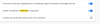hello, sorry for my English.
Here is my problem your demo does not work in H264 when hardware acceleration is enabled.
No problem when this is disabled.
Do you have a solution to this problem? because I can't see asking my visitors to disable hardware acceleration to broadcast their webcams.
Currently I use another webrtc program and no problem with hardware acceleration
I am on The Windows 10 with latest chrome version.
Do you have a solution to this problem.
Thank you so much.
Here is my problem your demo does not work in H264 when hardware acceleration is enabled.
No problem when this is disabled.
Do you have a solution to this problem? because I can't see asking my visitors to disable hardware acceleration to broadcast their webcams.
Currently I use another webrtc program and no problem with hardware acceleration
I am on The Windows 10 with latest chrome version.
Do you have a solution to this problem.
Thank you so much.
Attachments
-
226.8 KB Views: 228
-
331.2 KB Views: 227
-
15.2 KB Views: 232