Cannot stream some cameras
- Thread starter stone
- Start date
Hello
For bad RTSP URLs, please gather pcap - logs with VLC player for each bad URL.
1) Make sure the bad stream is playing in the VLC player
1. Launch VLC player on your PC.
2. Click Menu Media > Open Network Stream
3. Copy and paste the "bad" RTSP URL there.
4. Click Play.
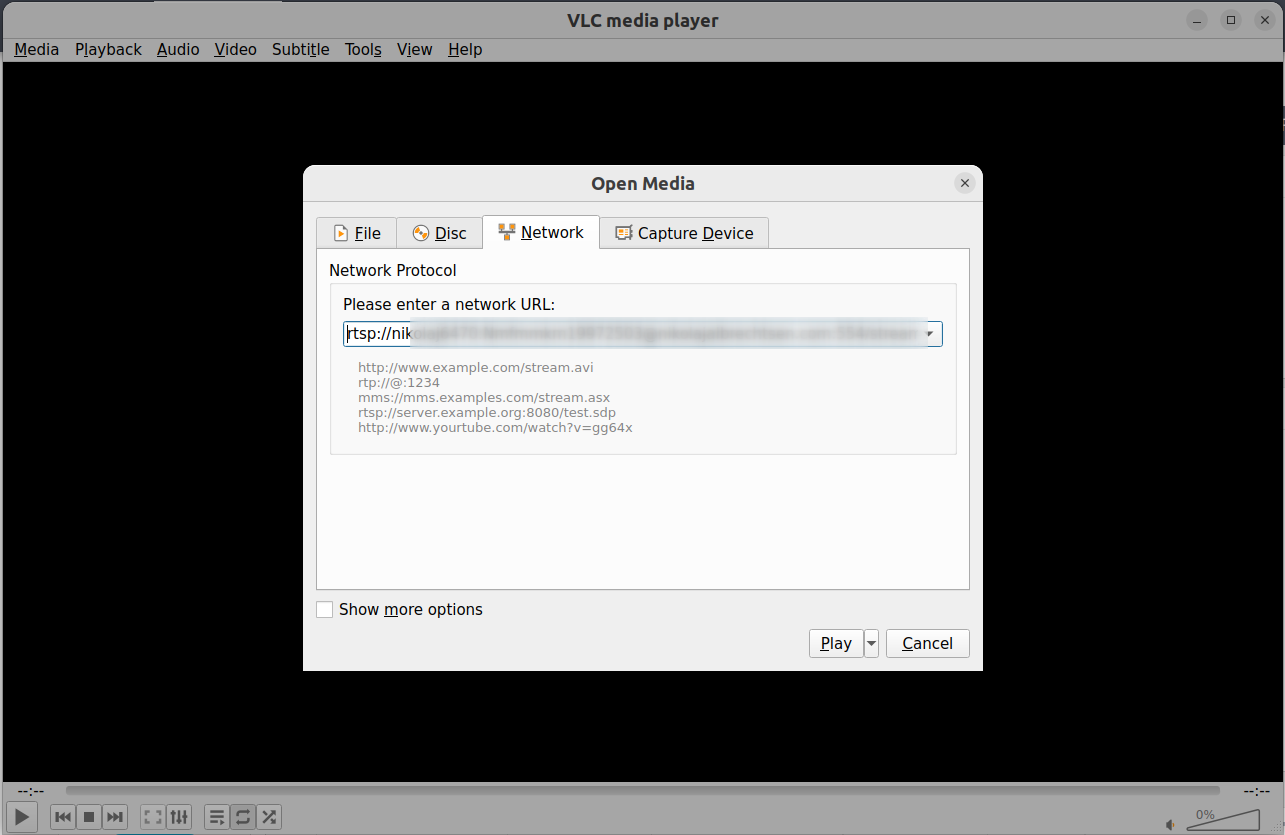
1) Launch Wireshark on your PC and start recording of all RTSP traffic BEFORE playing in VLC.
1. Launch Wireshark with Administrator rights (sudo wireshark for Ubuntu)
2. Click Capture > Options
3. Find your network interface, i.e. Wi-Fi wlp1s0
4. Click Start in Wireshark
5. Click Play in VLC
6. Wait for 10 seconds of established playback.
7. Click Stop in VLC.
8. Click Stop in Wireshark.
9. Make sure you have captured RTSP packets in the dump.
10. Save the pcap dump file and send us zipped file or download link.
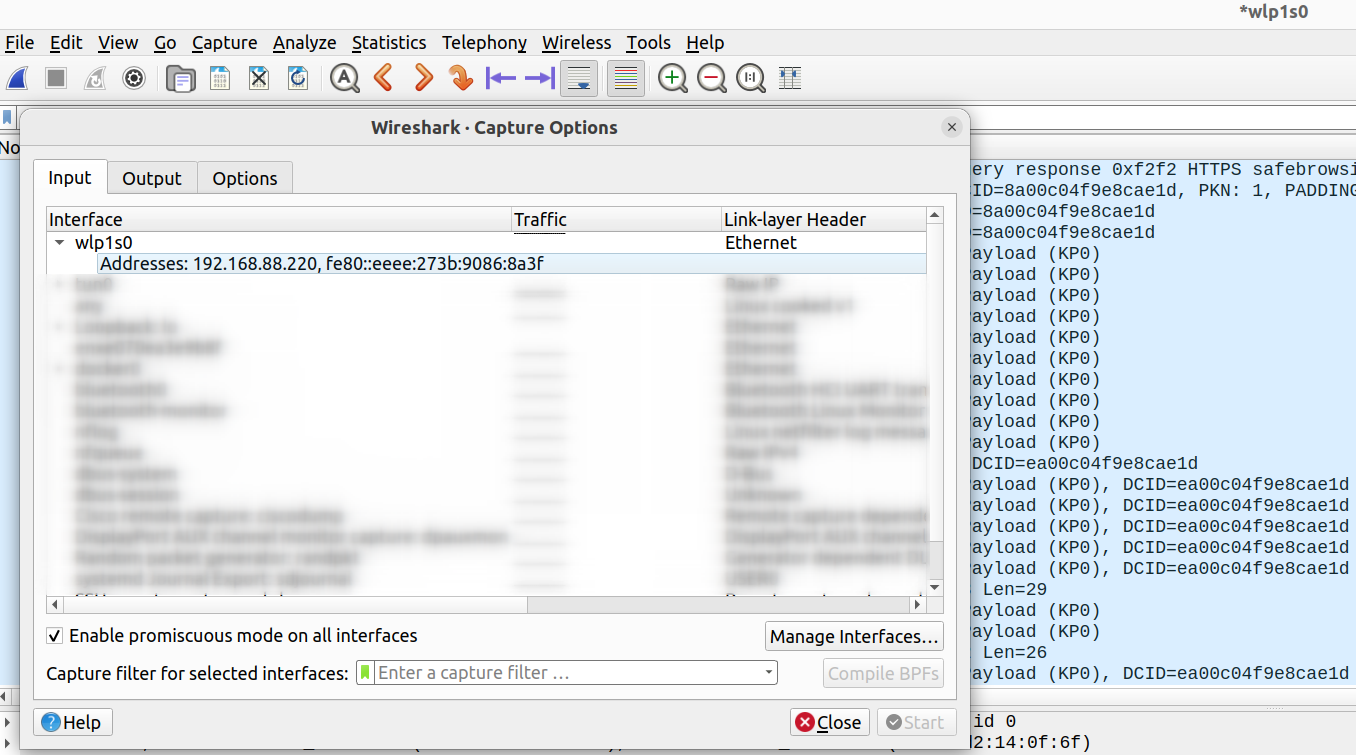
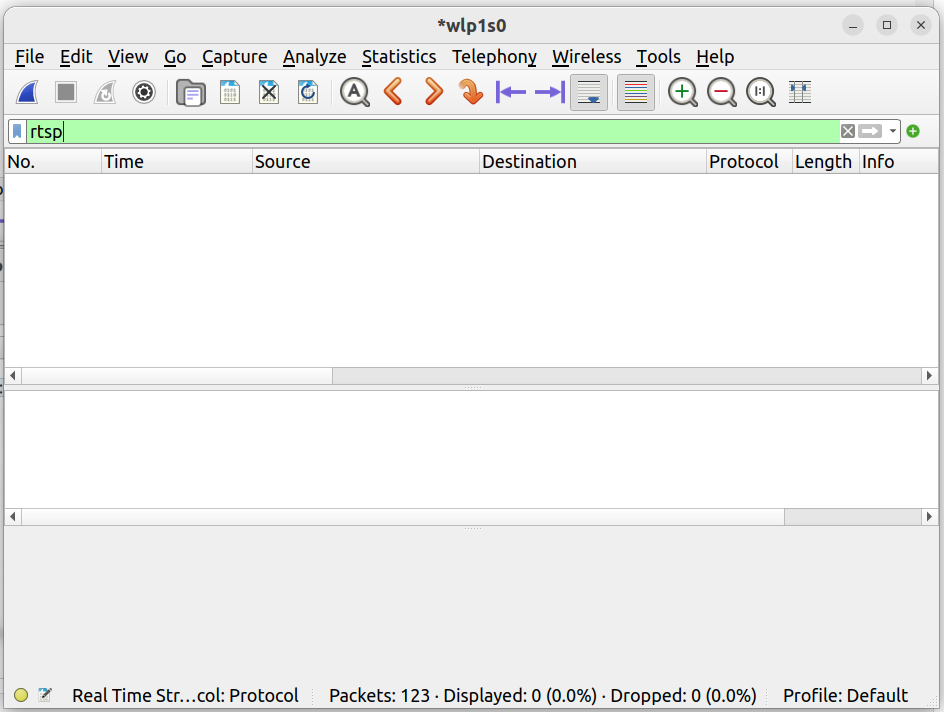
For bad RTSP URLs, please gather pcap - logs with VLC player for each bad URL.
1) Make sure the bad stream is playing in the VLC player
1. Launch VLC player on your PC.
2. Click Menu Media > Open Network Stream
3. Copy and paste the "bad" RTSP URL there.
4. Click Play.
1) Launch Wireshark on your PC and start recording of all RTSP traffic BEFORE playing in VLC.
1. Launch Wireshark with Administrator rights (sudo wireshark for Ubuntu)
2. Click Capture > Options
3. Find your network interface, i.e. Wi-Fi wlp1s0
4. Click Start in Wireshark
5. Click Play in VLC
6. Wait for 10 seconds of established playback.
7. Click Stop in VLC.
8. Click Stop in Wireshark.
9. Make sure you have captured RTSP packets in the dump.
10. Save the pcap dump file and send us zipped file or download link.
