Piotr.Shalatonin
New Member
Hello
We've installed Web Call Server 5 with Trial License.
When I tested iOS SDK samples I got an issue that
I can't play remote stream using 3G, but can play local streams(the same network as server) using wi-fi.
If I switch my iPhone to 3G then I got
"ESTABLISHED", then "FAILED" after 5 second
What can be the issue? What is the best way to debug the reason?
Steps to reproduce:
1. Goto https://SERVER:8444/admin/demo.html => Streamer
2. Set wss://SERVER:8443/streamName
3. Click Start
On iOS device:
4. Open WCSExample.xcworkspace test project with XCode 12.2
5. Start 'Player' target on iPnone 8 OS 13.3.1
6. Enter url to connect 'wss://SERVER:8443/'
7. Enter Play Stream 'streamName'
8. See "ESTABLISHED" green label
9. After 5 sec see "FAILED" label
PS. If i switch to wi-fi on iPhone then I can connect and play remote stream.
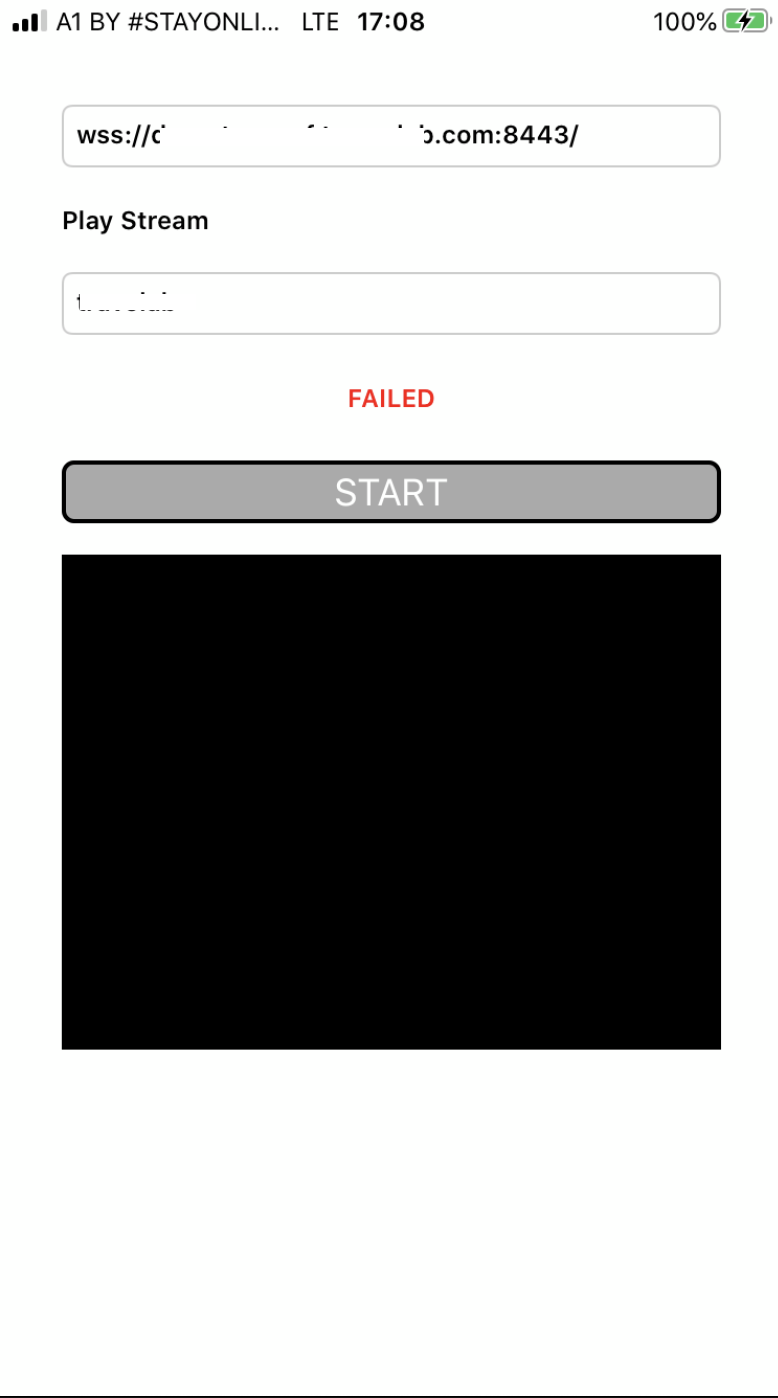
We've installed Web Call Server 5 with Trial License.
When I tested iOS SDK samples I got an issue that
I can't play remote stream using 3G, but can play local streams(the same network as server) using wi-fi.
If I switch my iPhone to 3G then I got
"ESTABLISHED", then "FAILED" after 5 second
What can be the issue? What is the best way to debug the reason?
Steps to reproduce:
1. Goto https://SERVER:8444/admin/demo.html => Streamer
2. Set wss://SERVER:8443/streamName
3. Click Start
On iOS device:
4. Open WCSExample.xcworkspace test project with XCode 12.2
5. Start 'Player' target on iPnone 8 OS 13.3.1
6. Enter url to connect 'wss://SERVER:8443/'
7. Enter Play Stream 'streamName'
8. See "ESTABLISHED" green label
9. After 5 sec see "FAILED" label
PS. If i switch to wi-fi on iPhone then I can connect and play remote stream.
