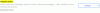choiseunggil
New Member
Hello
Chrome version: Version 71.0.3578.98
After the latest version update, auto play function is blocked only for some users.
However, some auto-play is well used.
& autoplay = 1 part.
Indicate to some non-member users,
Chrome: chrome: // flags / # After switching from no-user to autoplay-policy, we've confirmed that the video will autoplay again.
I am currently using embede_play as an iream.
<iframe ... & mediaProviders = WebRTC, Flash, MSE, WSPlayer & autoplay = 1 & loop = 1 & mute = 1 "marginwidth =" 0 "allowmuted = muted marginheight =" 0 "playsinline frameborder =" 0 "width = scrolling = "no" allowfullscreen = "allowfullscreen"> </ iframe>
The situation has occurred from a while ago.
Could you tell me more about how you can use iframe with play.html?
How do I use the same method as automatic mute?
This is the same symptom that occurs in mobile & fish.
Chrome version: Version 71.0.3578.98
After the latest version update, auto play function is blocked only for some users.
However, some auto-play is well used.
& autoplay = 1 part.
Indicate to some non-member users,
Chrome: chrome: // flags / # After switching from no-user to autoplay-policy, we've confirmed that the video will autoplay again.
I am currently using embede_play as an iream.
<iframe ... & mediaProviders = WebRTC, Flash, MSE, WSPlayer & autoplay = 1 & loop = 1 & mute = 1 "marginwidth =" 0 "allowmuted = muted marginheight =" 0 "playsinline frameborder =" 0 "width = scrolling = "no" allowfullscreen = "allowfullscreen"> </ iframe>
The situation has occurred from a while ago.
Could you tell me more about how you can use iframe with play.html?
How do I use the same method as automatic mute?
This is the same symptom that occurs in mobile & fish.
Attachments
-
16 KB Views: 292