We checked the server. There are the following issues:
1. You have not opened the port 443 on the server, so connections to nginx reverse proxy cannot be established. Please open the port 443/tcp.
2. There is no
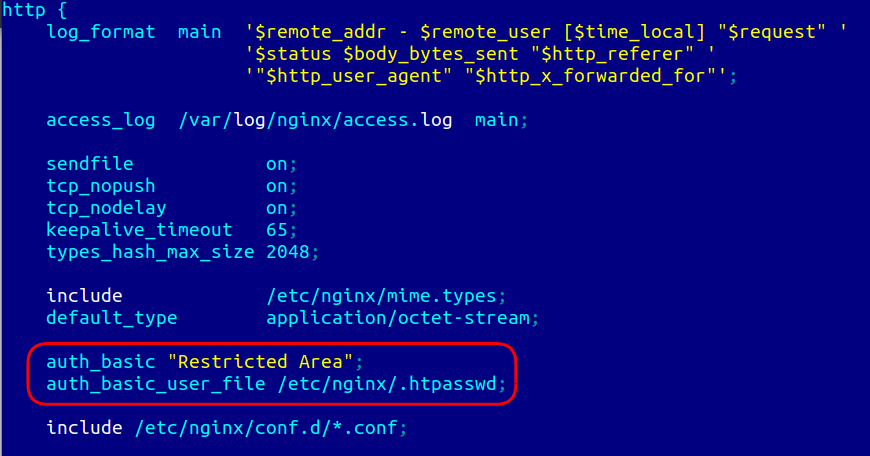
3. A requests must be forwarded to WCS http port 8080, not 8443:
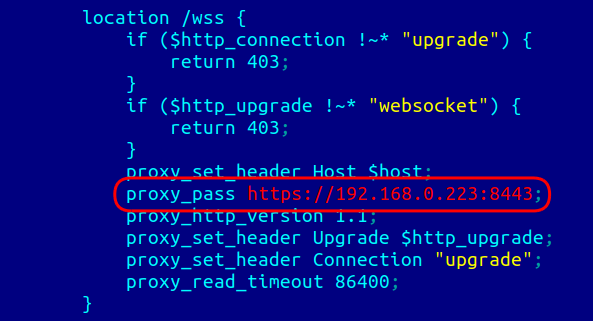
1. You have not opened the port 443 on the server, so connections to nginx reverse proxy cannot be established. Please open the port 443/tcp.
2. There is no
/etc/passwd/.htaccess file on the server. Please create the file and add user and password to it (see htpasswd utility documentation) or remove the following lines from nginx config3. A requests must be forwarded to WCS http port 8080, not 8443:
Code:
proxy_pass http://192.168.0.223:8080;




