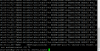KaranBhansali91
Member
Hi,
Currently we are using mediapipe selfie segmentation for virtual background feature, the segmentation works with static images on live video , but the live video stucks when an image has remote url such as s3 url. Please find the screenshot of server log attached below.
Currently we are using mediapipe selfie segmentation for virtual background feature, the segmentation works with static images on live video , but the live video stucks when an image has remote url such as s3 url. Please find the screenshot of server log attached below.
Attachments
-
54.2 KB Views: 402