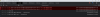Jieun
New Member
Hello,
I bought a monthly license of WCS and installed it running in cent OS.
I want to embed a player using RTSP stream to my website.
After the installation, I checked the admin page using 8444 port is normally opened,
but i can't play a video and found out an error message in console like this
when I clicked the play button:
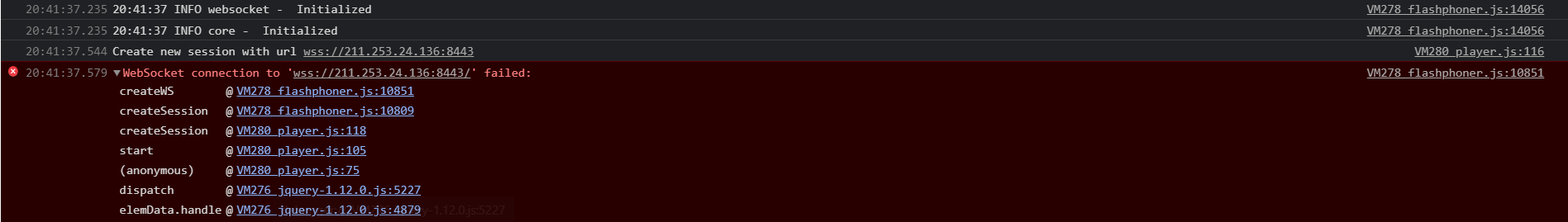
i also checked
https://211.253.24.136:8443
is not normally opened with 'ERR_EMPTY_RESPONSE'
how can i solve this?
Your help will be appreciated.
I bought a monthly license of WCS and installed it running in cent OS.
I want to embed a player using RTSP stream to my website.
After the installation, I checked the admin page using 8444 port is normally opened,
but i can't play a video and found out an error message in console like this
when I clicked the play button:
i also checked
https://211.253.24.136:8443
is not normally opened with 'ERR_EMPTY_RESPONSE'
how can i solve this?
Your help will be appreciated.