Help getting started with secure IP Cam streaming
- Thread starter Julien
- Start date
Thanks
Your server is up and running. We didn't any changes.
Dashboard: http://host:9091
SSL certificates were not setup properly.
As you can see from keytool, your wss.jks contains 1 entry and it is a private key.
It is incorrect because the wss.jks must contain domain certificate file and ca certificate file.
So you can either correct wss.jks importing proper files.
You can try to do that over Dashboard / Security / Certificates or over SSH.
If you point us to the folder where certificates located, we will try to import them for you.
Your server is up and running. We didn't any changes.
Dashboard: http://host:9091
SSL certificates were not setup properly.
As you can see from keytool, your wss.jks contains 1 entry and it is a private key.
Code:
# keytool -list -keystore /usr/local/FlashphonerWebCallServer/conf/wss.jks
Enter keystore password:
Keystore type: JKS
Keystore provider: SUN
Your keystore contains 1 entrySo you can either correct wss.jks importing proper files.
You can try to do that over Dashboard / Security / Certificates or over SSH.
If you point us to the folder where certificates located, we will try to import them for you.
So the commands i mentioned in one of the previous posts was not correct?
This is what i had executed, according to your documentation (https://flashphoner.com/docs/wcs5/w...ment-websocket_ssl-ssl_certificate_import.htm) :
The certificates are located here:
Let me know if you manage to import it correctly and what were the correct commands.
Thanks
This is what i had executed, according to your documentation (https://flashphoner.com/docs/wcs5/w...ment-websocket_ssl-ssl_certificate_import.htm) :
Code:
> sudo keytool -delete -alias selfsigned -keystore /usr/local/FlashphonerWebCallServer/conf/wss.jks
> openssl pkcs12 -export -out my.example.com.p12 -inkey /etc/nginx/ssl/example.key -in /etc/nginx/ssl/example.crt -certfile /etc/nginx/ssl/example.chained.crt -name my.example.com
> sudo keytool -importkeystore -srckeystore my.example.com.p12 -srcstoretype PKCS12 -destkeystore /usr/local/FlashphonerWebCallServer/conf/wss.jks
Entry for alias my.example.com successfully imported.
Import command completed: 1 entries successfully imported, 0 entries failed or cancelled
Code:
/etc/nginx/ssl/intctrl.chained.crt
/etc/nginx/ssl/intctrl.crt
/etc/nginx/ssl/intctrl.keyThanks
Hello
We have re-imported certificates over Dashboard (Dashboard - Security - Certificates) uploading these two files:
intctrl.chained.crt as certificate
intctrl.key as private key
It works now.
However we had to re-bind port 8888 to 8889 because 8888 is busy by another application on your server.
This is the setting in WCS_HOME/conf/wcs-manager.properties
So now you can connect https://domain:8889
Default credentials admin:admin you can change using menu Security / Set Password
We have re-imported certificates over Dashboard (Dashboard - Security - Certificates) uploading these two files:
intctrl.chained.crt as certificate
intctrl.key as private key
It works now.
However we had to re-bind port 8888 to 8889 because 8888 is busy by another application on your server.
This is the setting in WCS_HOME/conf/wcs-manager.properties
Code:
-Dmanager.https_port=8889Default credentials admin:admin you can change using menu Security / Set Password
Thanks a lot its working now!
I am noticing that in Internet Explorer its not falling back to flash automatically, even though during Flashphoner.init i am passing the location of the SWF file (i used the stream player demo code as a base so its similar code) and i am including the full Flashphoner.min, not one of the other versions. Is there a specific procedure to make it support all technologies and fallback to flash when WebRTC is not supported?
In Safari it's also not falling back to flash
Thanks
I am noticing that in Internet Explorer its not falling back to flash automatically, even though during Flashphoner.init i am passing the location of the SWF file (i used the stream player demo code as a base so its similar code) and i am including the full Flashphoner.min, not one of the other versions. Is there a specific procedure to make it support all technologies and fallback to flash when WebRTC is not supported?
In Safari it's also not falling back to flash
Thanks
Hello
It works on our demo server.
Could you check.
We tested these two URLs in IE11
https://wcs5-eu.flashphoner.com/client2/examples/demo/streaming/player/player.html
https://wcs5-eu.flashphoner.com/client2/examples/demo/streaming/embed_player/sample.html
If it is reproduced, please provide RTSP URL. We will check.
It works on our demo server.
Could you check.
We tested these two URLs in IE11
https://wcs5-eu.flashphoner.com/client2/examples/demo/streaming/player/player.html
https://wcs5-eu.flashphoner.com/client2/examples/demo/streaming/embed_player/sample.html
If it is reproduced, please provide RTSP URL. We will check.
Attachments
-
197.8 KB Views: 411
Trying your URLs on my windows machine with IE11 i get the same error, the first link shows right away the error message that the browser doesnt support Flash or WebRTC and the second link shows in the player "none of media providers available" as you can see in the screenshots. you can also see the browser version in one of the screenshots (11.0.9600).
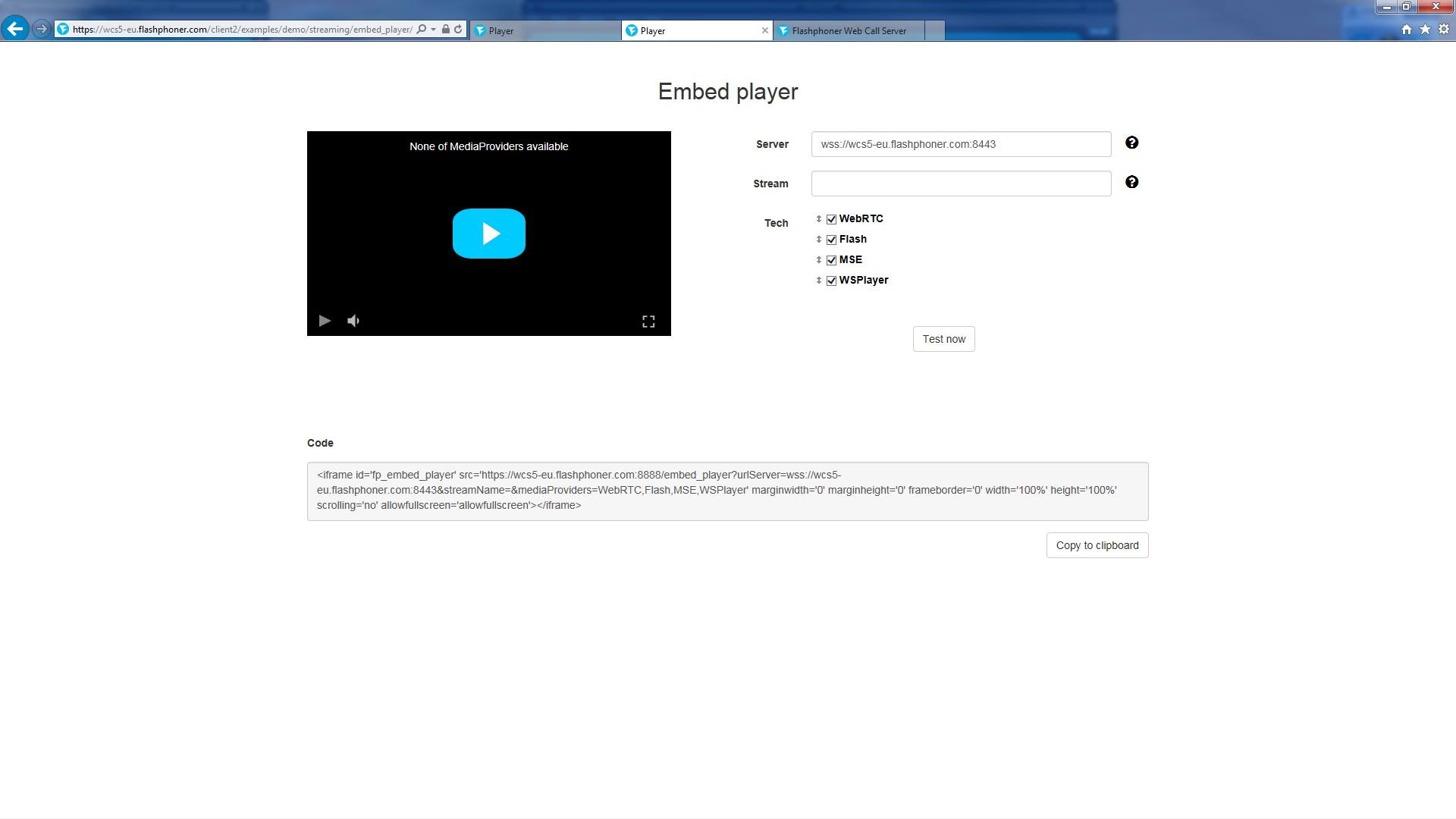
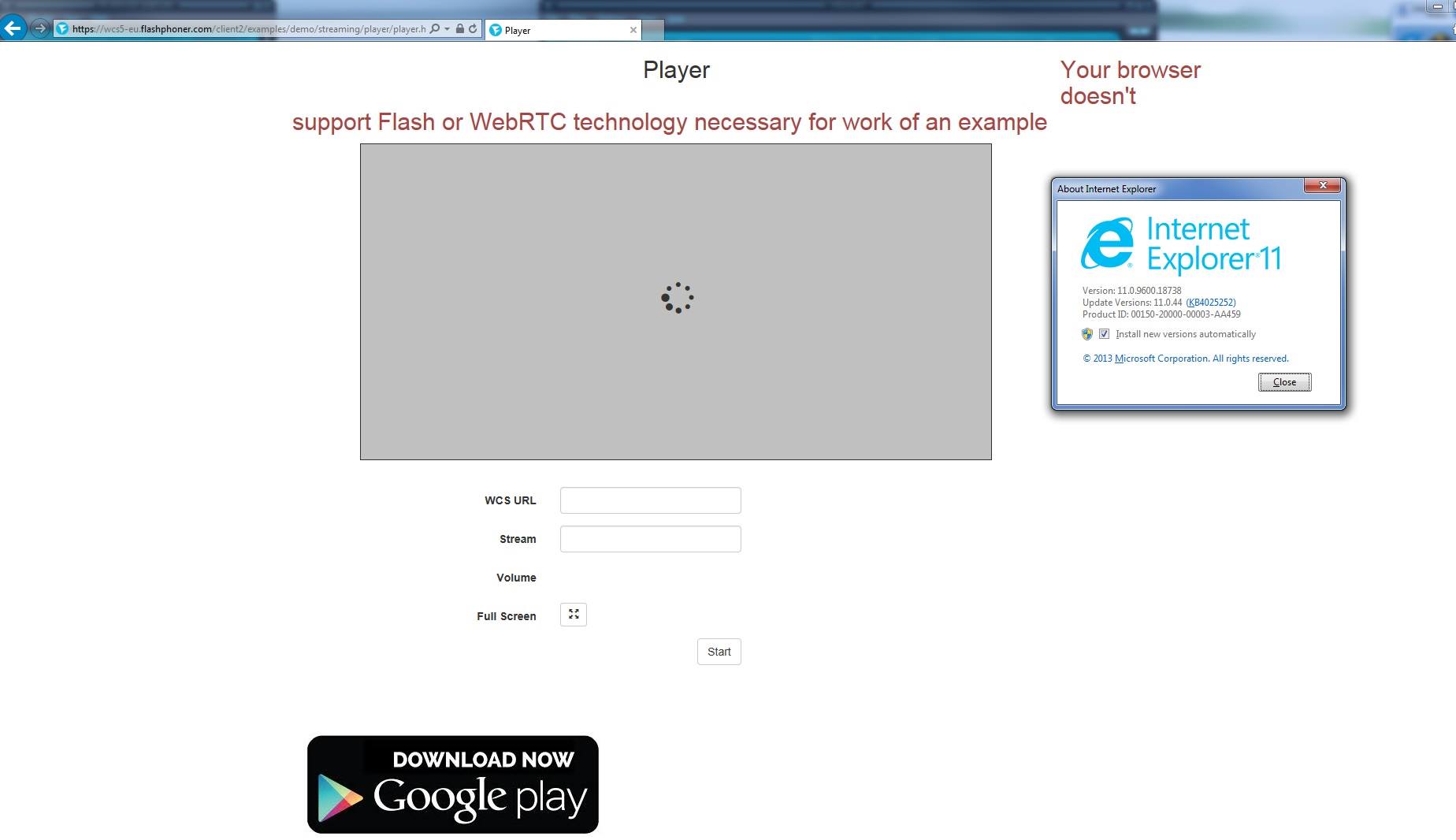
Make sure latest Flash Player is installed and working.
You can test our Flash Streaming page. It uses standalone Flash application where you can check if Flash Player works.
https://wcs5-eu.flashphoner.com/client2/examples/demo/streaming/flash_client/streaming.html
You can test our Flash Streaming page. It uses standalone Flash application where you can check if Flash Player works.
https://wcs5-eu.flashphoner.com/client2/examples/demo/streaming/flash_client/streaming.html
Attachments
-
75.4 KB Views: 429
You were right it was a problem on my browser, it works indeed on IE11, sorry about that.
Now I've been trying to make it work in Safari and Edge. I've experimented using the Embed Player demo (https://wcs5-eu.flashphoner.com/client2/examples/demo/streaming/embed_player/sample.html) and leaving all providers checked it wouldn't work, so i tried them separately one by one and the only one that works is selecting only WSPlayer, so in my app i pass that provider when i detect either Safari or Edge and that works at first but at soon as i load a second RTSP stream (stopping the previous stream first and reusing the same session) the video doesn't show up even though the client receives the STREAM_STATUS.PLAYING. Looking at the server logs i see the following:
Any idea what is causing this behavior?
If you need, the user account i created on my server for you is still active.
Now I've been trying to make it work in Safari and Edge. I've experimented using the Embed Player demo (https://wcs5-eu.flashphoner.com/client2/examples/demo/streaming/embed_player/sample.html) and leaving all providers checked it wouldn't work, so i tried them separately one by one and the only one that works is selecting only WSPlayer, so in my app i pass that provider when i detect either Safari or Edge and that works at first but at soon as i load a second RTSP stream (stopping the previous stream first and reusing the same session) the video doesn't show up even though the client receives the STREAM_STATUS.PLAYING. Looking at the server logs i see the following:
Code:
...
23:59:27,748 WARN WSServerHandler - WSS-pool-9-thread-4 Close channel [id: 0x5b1c3dfb, /94.112.73.26:61879 :> /172.29.40.131:8443] because: java.nio.channels.ClosedChannelException 'null'
...If you need, the user account i created on my server for you is still active.
Hello
Please update server and Web SDK to the latest available builds.
Server
service webcallserver update
Web SDK
https://flashphoner.com/downloads/builds/flashphoner_client/wcs_api-2.0/?C=M;O=A
Latest Web SDK build is:
https://flashphoner.com/downloads/b...6687f9c9df36de27d63fc0f677e212847b7e62.tar.gz
from 24 October.
If you have the same issues with the updated server and Web SDK, please let us know. We will check.
As you may know Safari 11 has been released and it supports WebRTC.
You can see our blog article: https://flashphoner.com/ios-safari-11-now-supports-webrtc/
So it seems you have old Web SDK version or Safari 10 if you have to switch to WSPlayer at Safari.
Please update server and Web SDK to the latest available builds.
Server
service webcallserver update
Web SDK
https://flashphoner.com/downloads/builds/flashphoner_client/wcs_api-2.0/?C=M;O=A
Latest Web SDK build is:
https://flashphoner.com/downloads/b...6687f9c9df36de27d63fc0f677e212847b7e62.tar.gz
from 24 October.
If you have the same issues with the updated server and Web SDK, please let us know. We will check.
As you may know Safari 11 has been released and it supports WebRTC.
You can see our blog article: https://flashphoner.com/ios-safari-11-now-supports-webrtc/
So it seems you have old Web SDK version or Safari 10 if you have to switch to WSPlayer at Safari.
Hi,
So i've updated the server and web SDK to the latest versions (replaced the swf file and flashphoner.js) and now even in chrome it doesn't work while it worked fine before the update.
The connection succeeds, then the PLAYING event is fired but no video is displayed. Even the demos that were included in the web SDK tar file don't work when connecting to my server (i tried both wss:8443 and ws:8080). There was no error when i executed service webcallserver update. I checked that the
-Dmanager.https_port=8889 that you had changed was still set correctly, also checked if the certificate files were still ok, everything seems fine, did i miss something else that should be updated?
PS: in the dashboard web app if i click on Security > Certificates i get the following error page:
So i've updated the server and web SDK to the latest versions (replaced the swf file and flashphoner.js) and now even in chrome it doesn't work while it worked fine before the update.
The connection succeeds, then the PLAYING event is fired but no video is displayed. Even the demos that were included in the web SDK tar file don't work when connecting to my server (i tried both wss:8443 and ws:8080). There was no error when i executed service webcallserver update. I checked that the
-Dmanager.https_port=8889 that you had changed was still set correctly, also checked if the certificate files were still ok, everything seems fine, did i miss something else that should be updated?
PS: in the dashboard web app if i click on Security > Certificates i get the following error page:
Code:
Whitelabel Error Page
This application has no explicit mapping for /error, so you are seeing this as a fallback.
Sat Oct 28 03:33:35 UTC 2017
There was an unexpected error (type=Internal Server Error, status=500).
org.hibernate.exception.SQLGrammarException: could not prepare statementHello
We have tested your server.
It is playing streams.
Please provide few screenshots how do you test that.
Regarding the issue "Whitelabel Error Page" and SSL import.
Please checkout similar thread.
You have to stop server, remove files at WCS_HOME/database, and then start server again to refresh internal database structure.
Please note, if you do that, you will have to setup/repair your REST methods and apps manually from scratch.
We have tested your server.
It is playing streams.
Please provide few screenshots how do you test that.
Regarding the issue "Whitelabel Error Page" and SSL import.
Please checkout similar thread.
You have to stop server, remove files at WCS_HOME/database, and then start server again to refresh internal database structure.
Please note, if you do that, you will have to setup/repair your REST methods and apps manually from scratch.
Attachments
-
252.1 KB Views: 406
Hi,
I tried the stream from your screenshot and Indeed it works but it doesn't with mine. You can see in my screenshot that it fails while VLC is playing it without problem. The same stream was playing fine before the update. My stream needs authentication, maybe your last updates have changed something regarding that?
My stream url format is
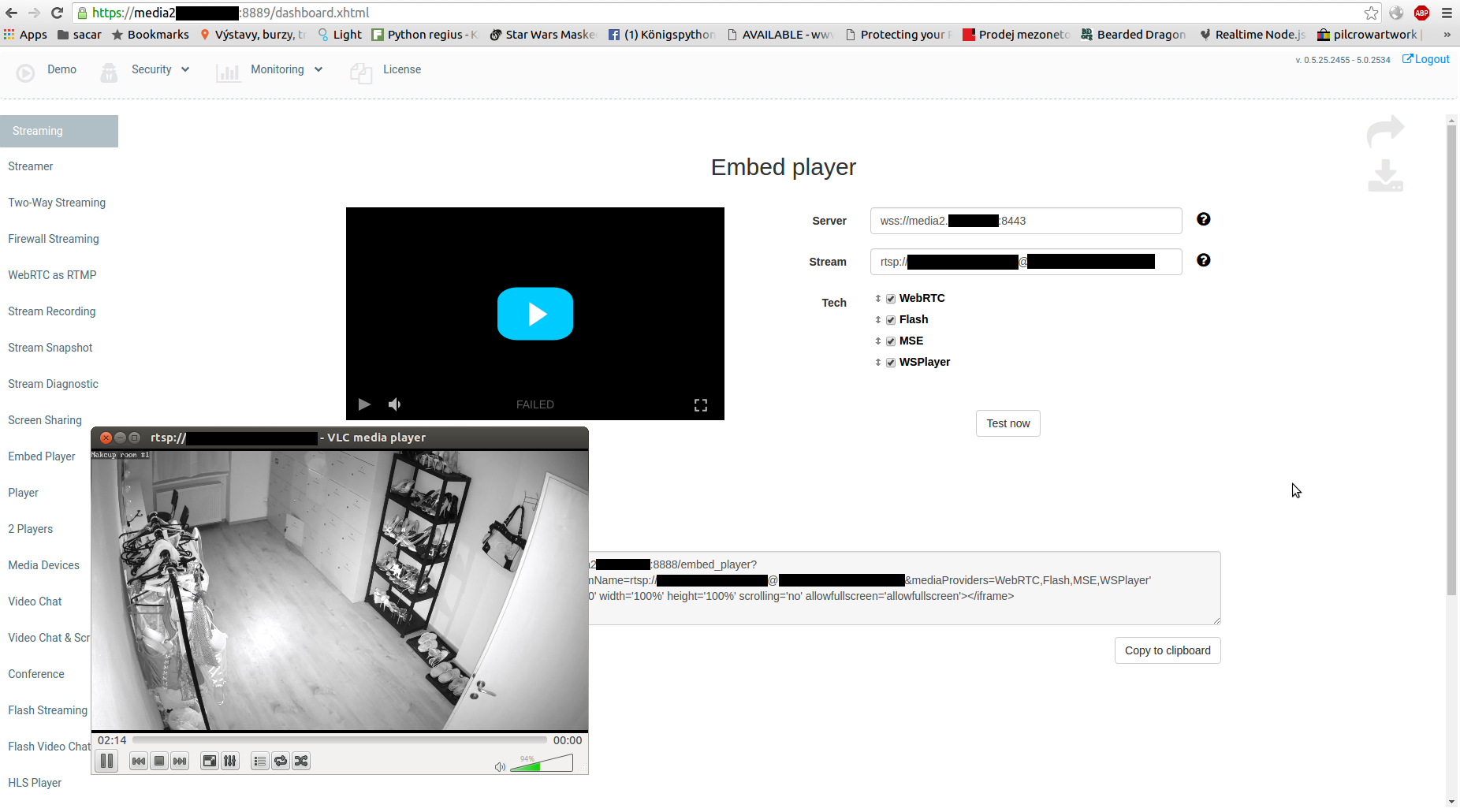
I tried the stream from your screenshot and Indeed it works but it doesn't with mine. You can see in my screenshot that it fails while VLC is playing it without problem. The same stream was playing fine before the update. My stream needs authentication, maybe your last updates have changed something regarding that?
My stream url format is
Code:
rtsp://username:password@IP:port/pathHello,
Playback of RTSP streams with such URL format is working in the latest builds. Could you please send the RTSP URL to logs@flashphoner.com, so that we could reproduce the issue?
Playback of RTSP streams with such URL format is working in the latest builds. Could you please send the RTSP URL to logs@flashphoner.com, so that we could reproduce the issue?



