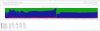Dear Max,
I'm writing you again about high cpu usage we are facing from time to time on our server.
At the moment we have 12-14 RTSP streams (HD quality) goes through WCS, our server have 12 cores CPU.
During last few days, after 12-14 hours of working the CPU usage become very high and it's stopping - the ports are remain open, java processes are available, but there is no video and audio.
In this case we need to kill java processes and restart webcallserver service (just restart of service is not help).
Do you have any suggestion on this case?
Thank you.
I'm writing you again about high cpu usage we are facing from time to time on our server.
At the moment we have 12-14 RTSP streams (HD quality) goes through WCS, our server have 12 cores CPU.
During last few days, after 12-14 hours of working the CPU usage become very high and it's stopping - the ports are remain open, java processes are available, but there is no video and audio.
In this case we need to kill java processes and restart webcallserver service (just restart of service is not help).
Do you have any suggestion on this case?
Thank you.