How to configure WCS5 for Freepbx
- Thread starter JBDiesel
- Start date
Hello
1. You can pass account details directly to JavaScript
- SIP username
- SIP authname
- SIP password
- SIP domain
- SIP proxy
- SIP port
2. You can implement custom /connect endpoint
WCS will call your /connect endpoint, i.e.
POST
Your endpoint should reply 200 OK and SIP details
Full request response examples:
1. You can pass account details directly to JavaScript
- SIP username
- SIP authname
- SIP password
- SIP domain
- SIP proxy
- SIP port
2. You can implement custom /connect endpoint
WCS will call your /connect endpoint, i.e.
POST
Your endpoint should reply 200 OK and SIP details
Full request response examples:
Code:
{
"nodeId" : "fTS3zN0ouFNT9Nzji5y6SSCaupOLzscL@188.40.244.249",
"appKey" : "defaultApp",
"sessionId" : "/115.221.214.167:37018/188.40.244.249:8443-8f47f720-e7b3-4ae0-b4aa-6f139d562700",
"sipRegisterRequired" : true,
"sipLogin" : "10001",
"sipAuthenticationName" : "10001",
"sipPassword" : "xaPK345iGjv5458",
"sipDomain" : "voip.mycompany.com",
"sipOutboundProxy" : "voip.mycompany.com",
"sipPort" : 5060,
"useWsTunnel" : false,
"useWsTunnelPacketization2" : false,
"msePacketizationVersion" : 2,
"useBase64BinaryEncoding" : false,
"mediaProviders" : [ "WebRTC", "MSE", "WSPlayer" ],
"clientVersion" : "2.0",
"clientOSVersion" : "5.0 (X11; Linux x86_64) AppleWebKit/537.36 (KHTML, like Gecko) Chrome/105.0.0.0 Safari/537.36",
"clientBrowserVersion" : "Mozilla/5.0 (X11; Linux x86_64) AppleWebKit/537.36 (KHTML, like Gecko) Chrome/105.0.0.0 Safari/537.36",
"keepAlive" : true,
"origin" : "https://demo.flashphoner.com"
}
Code:
{
"nodeId" : "fTS3zN0ouFNT9Nzji5y6SSCaupOLzscL@188.40.244.249",
"appKey" : "defaultApp",
"sessionId" : "/115.221.214.167:37018/188.40.244.249:8443-8f47f720-e7b3-4ae0-b4aa-6f139d562700",
"sipRegisterRequired" : true,
"sipLogin" : "10001",
"sipAuthenticationName" : "10001",
"sipPassword" : "xaPK345iGjv5458",
"sipDomain" : "voip.mycompany.com",
"sipOutboundProxy" : "voip.mycompany.com",
"sipPort" : 5060,
"useWsTunnel" : false,
"useWsTunnelPacketization2" : false,
"msePacketizationVersion" : 2,
"useBase64BinaryEncoding" : false,
"mediaProviders" : [ "WebRTC", "MSE", "WSPlayer" ],
"restClientConfig" : {
"ConnectionStatusEvent" : {
"restExclude" : "",
"clientExclude" : "",
"restOverwrite" : "",
"restOnError" : "FAIL",
"restPolicy" : "NOTIFY"
},
"RegistrationStatusEvent" : {
"restExclude" : "",
"clientExclude" : "",
"restOverwrite" : "",
"restOnError" : "FAIL",
"restPolicy" : "NOTIFY"
},
"sendXcapRequest" : {
"restExclude" : "",
"clientExclude" : "",
"restOverwrite" : "",
"restOnError" : "FAIL",
"restPolicy" : "NOTIFY"
},
"XcapStatusEvent" : {
"restExclude" : "",
"clientExclude" : "",
"restOverwrite" : "",
"restOnError" : "FAIL",
"restPolicy" : "NOTIFY"
},
"sendDtmf" : {
"restExclude" : "",
"clientExclude" : "",
"restOverwrite" : "",
"restOnError" : "FAIL",
"restPolicy" : "NOTIFY"
},
"call" : {
"restExclude" : "",
"clientExclude" : "",
"restOverwrite" : "",
"restOnError" : "FAIL",
"restPolicy" : "NOTIFY"
},
"OnCallEvent" : {
"restExclude" : "",
"clientExclude" : "",
"restOverwrite" : "",
"restOnError" : "FAIL",
"restPolicy" : "NOTIFY"
},
"answer" : {
"restExclude" : "",
"clientExclude" : "",
"restOverwrite" : "",
"restOnError" : "FAIL",
"restPolicy" : "NOTIFY"
},
"hangup" : {
"restExclude" : "",
"clientExclude" : "",
"restOverwrite" : "",
"restOnError" : "FAIL",
"restPolicy" : "NOTIFY"
},
"hold" : {
"restExclude" : "",
"clientExclude" : "",
"restOverwrite" : "",
"restOnError" : "FAIL",
"restPolicy" : "NOTIFY"
},
"unhold" : {
"restExclude" : "",
"clientExclude" : "",
"restOverwrite" : "",
"restOnError" : "FAIL",
"restPolicy" : "NOTIFY"
},
"transfer" : {
"restExclude" : "",
"clientExclude" : "",
"restOverwrite" : "",
"restOnError" : "FAIL",
"restPolicy" : "NOTIFY"
},
"OnTransferEvent" : {
"restExclude" : "",
"clientExclude" : "",
"restOverwrite" : "",
"restOnError" : "FAIL",
"restPolicy" : "NOTIFY"
},
"TransferStatusEvent" : {
"restExclude" : "",
"clientExclude" : "",
"restOverwrite" : "",
"restOnError" : "FAIL",
"restPolicy" : "NOTIFY"
},
"CallStatusEvent" : {
"restExclude" : "",
"clientExclude" : "",
"restOverwrite" : "",
"restOnError" : "FAIL",
"restPolicy" : "NOTIFY"
},
"sendMessage" : {
"restExclude" : "",
"clientExclude" : "",
"restOverwrite" : "",
"restOnError" : "FAIL",
"restPolicy" : "NOTIFY"
},
"OnMessageEvent" : {
"restExclude" : "",
"clientExclude" : "",
"restOverwrite" : "",
"restOnError" : "FAIL",
"restPolicy" : "NOTIFY"
},
"MessageStatusEvent" : {
"restExclude" : "",
"clientExclude" : "",
"restOverwrite" : "",
"restOnError" : "FAIL",
"restPolicy" : "NOTIFY"
},
"publishStream" : {
"restExclude" : "",
"clientExclude" : "",
"restOverwrite" : "",
"restOnError" : "FAIL",
"restPolicy" : "NOTIFY"
},
"unPublishStream" : {
"restExclude" : "",
"clientExclude" : "",
"restOverwrite" : "",
"restOnError" : "FAIL",
"restPolicy" : "NOTIFY"
},
"playStream" : {
"restExclude" : "",
"clientExclude" : "",
"restOverwrite" : "",
"restOnError" : "FAIL",
"restPolicy" : "NOTIFY"
},
"stopStream" : {
"restExclude" : "",
"clientExclude" : "",
"restOverwrite" : "",
"restOnError" : "FAIL",
"restPolicy" : "NOTIFY"
},
"StreamStatusEvent" : {
"restExclude" : "",
"clientExclude" : "",
"restOverwrite" : "",
"restOnError" : "FAIL",
"restPolicy" : "NOTIFY"
},
"subscribe" : {
"restExclude" : "",
"clientExclude" : "",
"restOverwrite" : "",
"restOnError" : "FAIL",
"restPolicy" : "NOTIFY"
},
"SubscriptionStatusEvent" : {
"restExclude" : "",
"clientExclude" : "",
"restOverwrite" : "",
"restOnError" : "FAIL",
"restPolicy" : "NOTIFY"
},
"OnDataEvent" : {
"restExclude" : "",
"clientExclude" : "",
"restOverwrite" : "",
"restOnError" : "FAIL",
"restPolicy" : "NOTIFY"
},
"DataStatusEvent" : {
"restExclude" : "",
"clientExclude" : "",
"restOverwrite" : "",
"restOnError" : "FAIL",
"restPolicy" : "NOTIFY"
},
"submitBugReport" : {
"restExclude" : "",
"clientExclude" : "",
"restOverwrite" : "",
"restOnError" : "FAIL",
"restPolicy" : "NOTIFY"
},
"BugReportStatusEvent" : {
"restExclude" : "",
"clientExclude" : "",
"restOverwrite" : "",
"restOnError" : "FAIL",
"restPolicy" : "NOTIFY"
},
"pushLogs" : {
"restExclude" : "",
"clientExclude" : "",
"restOverwrite" : "",
"restOnError" : "FAIL",
"restPolicy" : "NOTIFY"
},
"RecordingStatusEvent" : {
"restExclude" : "",
"clientExclude" : "",
"restOverwrite" : "",
"restOnError" : "FAIL",
"restPolicy" : "NOTIFY"
},
"ErrorStatusEvent" : {
"restExclude" : "",
"clientExclude" : "",
"restOverwrite" : "",
"restOnError" : "FAIL",
"restPolicy" : "NOTIFY"
},
"disconnect" : {
"restExclude" : "",
"clientExclude" : "",
"restOverwrite" : "",
"restOnError" : "FAIL",
"restPolicy" : "NOTIFY"
},
"StreamKeepAliveEvent" : {
"restExclude" : "",
"clientExclude" : "",
"restOverwrite" : "",
"restOnError" : "FAIL",
"restPolicy" : "NOTIFY"
}
},
"clientVersion" : "2.0",
"clientOSVersion" : "5.0 (X11; Linux x86_64) AppleWebKit/537.36 (KHTML, like Gecko) Chrome/105.0.0.0 Safari/537.36",
"clientBrowserVersion" : "Mozilla/5.0 (X11; Linux x86_64) AppleWebKit/537.36 (KHTML, like Gecko) Chrome/105.0.0.0 Safari/537.36",
"keepAlive" : true,
"origin" : "https://demo.flashphoner.com"
}
Last edited:
If you are going with way 2, please implement such a REST endpoint.
and let us check
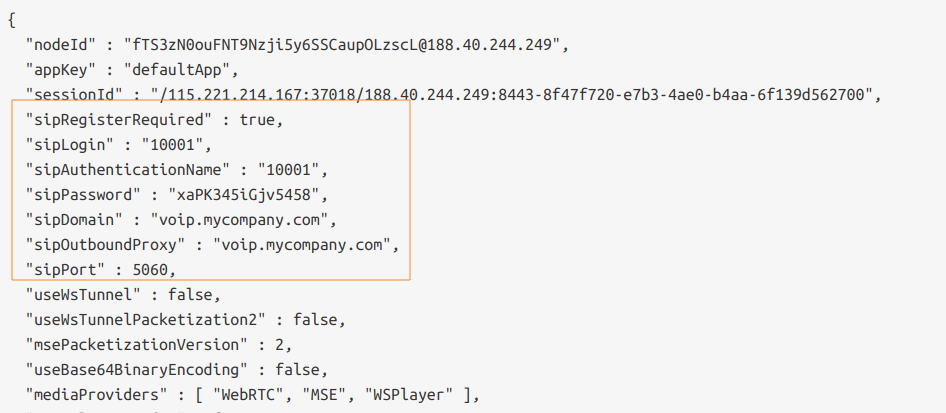
and let us check
JBDiesel
New Member
Perhaps I am not stating what I need correctly.
We already have: wss://ebtsweb.xposeurope.eu:8443 as u have previously helped me with and it is Working but this is direct to my provider going around my Freepbx system.
I wish to create something like wss://pbx1web.xposeurope.eu:8443 & wss://pbx2web.xposeurope.eu:8443
To send traffic over my two Freepbx installations also located on AWS Germany and Ireland
I can create the new pbx1web and pbx2web fwd in godaddy for this but I am not sure what is needed for WSS to work with freepbx as such.
Many thanks in Advance,
Jason
We already have: wss://ebtsweb.xposeurope.eu:8443 as u have previously helped me with and it is Working but this is direct to my provider going around my Freepbx system.
I wish to create something like wss://pbx1web.xposeurope.eu:8443 & wss://pbx2web.xposeurope.eu:8443
To send traffic over my two Freepbx installations also located on AWS Germany and Ireland
I can create the new pbx1web and pbx2web fwd in godaddy for this but I am not sure what is needed for WSS to work with freepbx as such.
Many thanks in Advance,
Jason
You don't need to set up a new WCS instance to make a calls via another PBX. You can just use a SIP outbound proxy needed as we described above. In this case all WebRTC traffic goes through single WCS instance, but SIP traffic goes through selected PBX.I wish to create something like wss://pbx1web.xposeurope.eu:8443 & wss://pbx2web.xposeurope.eu:8443
To send traffic over my two Freepbx installations also located on AWS Germany and Ireland
If you want to separate a SIP calls depending on server address, you should check theI can create the new pbx1web and pbx2web fwd in godaddy for this but I am not sure what is needed for WSS to work with freepbx as such.
Origin header in you Javascript code and set up SIP credentials depending on the header value.If you want just force particular PBX, you can add two lines into config file /usr/local/FlashphonerWebCallServer/conf/flashphoner.properties
Then restart server process: systemctl restart webcallserver
Here my.pbx.com - is IPv4 address or FQDN (domain name) of your PBX server.
Then restart server process: systemctl restart webcallserver
Code:
outbound_proxy = my.pbx.com
outbound_port = 5060You have sent access to Asterisk servers. But all setup should be done at WCS side by two possible ways:
1. Set the needed outbound proxy in frontend Javascript code (Phone Min example)
So you should deploy a two web servers (or one web server with two domain names for users to open in browsers)
2. Use the REST hook /connect to set the needed outbound proxy depending on web page domain. In this case you should deploy a separate backend server to handle REST hooks (see a backend script example)
1. Set the needed outbound proxy in frontend Javascript code (Phone Min example)
Code:
var outboundProxy;
if (window.location.hostname === "pbx1web.xposeurope.eu") {
outboundProxy = "ebtspbx1.xposeurope.eu";
} else if (window.location.hostname === "pbx2web.xposeurope.eu") {
outboundProxy = "ebtspbx2.xposeurope.eu";
}
var sipOptions = {
login: sipLogin,
authenticationName: sipLogin,
password: sipPassword,
domain: outboundProxy,
outboundProxy: outboundProxy,
port: sipPort,
registerRequired: true
};
var connectionOptions = {
urlServer: url,
keepAlive: true
sipOptions: sipOptions
};
//create session
console.log("Create new session with url " + url);
Flashphoner.createSession(connectionOptions).on(SESSION_STATUS.ESTABLISHED, function(session, connection){
setStatus("#regStatus", SESSION_STATUS.ESTABLISHED);
$("#authToken").val(connection.authToken);
onConnected(session);
if (!registerRequired) {
disableOutgoing(false);
}
}).on(SESSION_STATUS.REGISTERED, function(session){
...
});
}pbx1web.xposeurope.eu and pbx2web.xposeurope.eu to place a web page with a modified Javascript code2. Use the REST hook /connect to set the needed outbound proxy depending on web page domain. In this case you should deploy a separate backend server to handle REST hooks (see a backend script example)
JBDiesel
New Member
The Plan is to have PBX 1 as primary and PBX 2 as Failover/Backup via FreePBX. These instances allow for Any CLI to be sent as client owns Multiple CLI's and should their Purecloud PBX go down - as it does they send traffic via my PBX as well as Premium number dialing overall. So they are asking for a web based solution via our PBX system to go around Purecloud when it is not available and have all the features and functions of my platform. However they are standoffish on bringing all a whole new set of DID's for backup. So they want to use our platform to complete open repair cases, this is short sighted indeed which is why we setup the 1st system allowing me to give new DID's in place of non-working ones via Purecloud. That said I allow premium number calling via my PBX system and they would like to expand my services to them but using only a web interface vs physical phones used with Purecloud and not being able to call some premium / toll charged numbers - something only I provide to them via Trunk to Purecloud but not stand alone. I would like to make a stand alone backup platform for them in all respects. That said I can only provided 2ndary DID's with current setup for IN/OUT this config is for OUT Only with ANY CLI depending on the nation they are providing contracted support.
So for example:
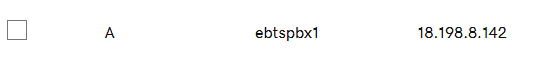
But we don't resolve with DNS we use IP/IP Auth. this is just a nonused backup way in DNS Table for our Trunk to Purecloud. As due to hacking we have found this most secure P to P IP.
So for example:
But we don't resolve with DNS we use IP/IP Auth. this is just a nonused backup way in DNS Table for our Trunk to Purecloud. As due to hacking we have found this most secure P to P IP.
Last edited:
If you have two PBX domains, and you want to connect one of them to make a call, you should use
So if you have
Read more about REST hooks here
RegistrationStatusEvent REST hook to check if connection to PBX is successful. Your backend receives ConnectionStatusEvent then RegistrationStatusEvent if PBX is available and ConnectionStatusEvent only if not
Code:
08:16:53,523 INFO RestClient - API-ASYNC-pool-7-thread-16 SEND REST OBJECT ==>
URL:http://localhost:8081/apps/EchoApp/ConnectionStatusEvent
OBJECT:
{
"nodeId" : "d2hxbqNPE04vGeZ51NPhDuId6k3hUrBB@95.191.130.39",
"appKey" : "defaultApp",
"sessionId" : "/*.*.*.*:50150/*.*.*.*:8443-21d8ffe5-add4-497d-a484-c0dee0dde05a",
"sipRegisterRequired" : true,
"sipLogin" : "10006",
"sipAuthenticationName" : "10006",
"sipPassword" : "*******",
"sipDomain" : "pbx1.flashphoner.com",
"sipOutboundProxy" : "pbx1.flashphoner.com",
"sipPort" : 5060,
"useWsTunnel" : false,
"useWsTunnelPacketization2" : false,
"msePacketizationVersion" : 2,
"useBase64BinaryEncoding" : false,
"mediaProviders" : [ "WebRTC", "MSE", "WSPlayer" ],
"authToken" : "42e0ed52-bb95-49c4-88a7-cf3ad729b910",
"status" : "ESTABLISHED",
"clientVersion" : "2.0",
"clientOSVersion" : "5.0 (X11; Linux x86_64) AppleWebKit/537.36 (KHTML, like Gecko) Chrome/123.0.0.0 Safari/537.36",
"clientBrowserVersion" : "Mozilla/5.0 (X11; Linux x86_64) AppleWebKit/537.36 (KHTML, like Gecko) Chrome/123.0.0.0 Safari/537.36",
"keepAlive" : true,
"origin" : "https://wcs:8444"
}
...
08:16:53,766 INFO RestClient - API-ASYNC-pool-7-thread-14 SEND REST OBJECT ==>
URL:http://localhost:8081/apps/EchoApp/RegistrationStatusEvent
OBJECT:
{
"nodeId" : "d2hxbqNPE04vGeZ51NPhDuId6k3hUrBB@95.191.130.39",
"appKey" : "defaultApp",
"sessionId" : "/*.*.*.*:50150/*.*.*.*:8443-21d8ffe5-add4-497d-a484-c0dee0dde05a",
"status" : "REGISTERED"
}REGISTERED status, you can make a call. Otherwise, you should disconnect the session and try to register to pbx2.Read more about REST hooks here
Last edited:
