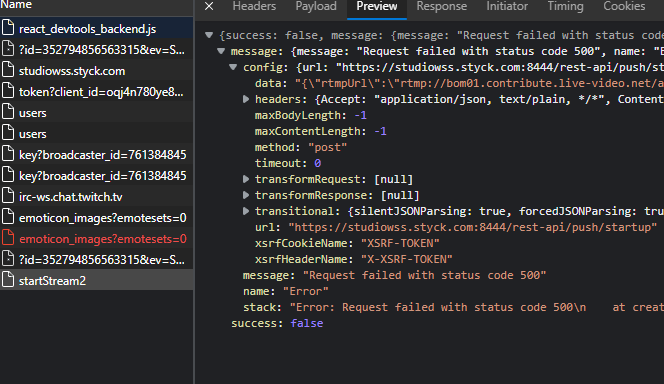We checked the report. The problem is not reproducing with your
/push/startup request parameters in the latest WCS build
5.2.1190:
Code:
POST /rest-api/push/startup HTTP/1.1
Host: localhost:9091
Content-Type: application/json
Content-Length: 154
{
"rtmpUrl":"rtmp://*****.**********.live-video.net/app/live_*******_******************",
"streamName":"test",
"rtmpTransponderFullUrl":true
}
RTMP connection is successfully establishing and media traffic is sent to RTMP ingest point.
So we recommend to update WCS and test again.
Also, note that Twitch republishing requires the following server settings:
Code:
rtmp_transponder_full_url=true
rtmp_transponder_stream_name_prefix=
rtmp_flash_ver_subscriber=LNX 76.219.189.0
rtmp_transponder_send_metadata=true
Seems like you did not set the last parameter.
About your server configuration. You have 32 vCPUs and 130 Gb RAM, but using default Java heap settings of 1 Gb. This may be not enough because you're using stream mixer, so it may cause the problem mentioned in
this topic. We recommend to allocate a half of RAM available:
We also recommend to set up
The Z Garbage Collector (you already have Java 14 where ZGC is supported, so you don't need to update JDK).