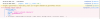Mic detection fails on Mac
- Thread starter neogeo
- Start date
I have more details on this. It is not related with Mac or Chrome, the latest js library fails to detect the devices.
Here is what I see on the flashphoner test pages.
When I run the native javascript code to enumerate the devices it lists them correct but the flashphoner.js fails to detect them.
I think this computer does not have any webcam attached to it, maybe this affects the detection somehow.
Here is what I see on the flashphoner test pages.
When I run the native javascript code to enumerate the devices it lists them correct but the flashphoner.js fails to detect them.
I think this computer does not have any webcam attached to it, maybe this affects the detection somehow.
Attachments
-
24.1 KB Views: 341
-
38.5 KB Views: 331
Some more details. The problem is related with the absence of a video input device.
When I block access to the webcam the mic detection work fine.
Btw, I remember I had reported the same issue in the past which got fixed but somehow it come back again.
When I block access to the webcam the mic detection work fine.
Btw, I remember I had reported the same issue in the past which got fixed but somehow it come back again.
Attachments
-
7.5 KB Views: 347
Let me resume the issue:
1. You have a computer with a microphone but without webcam.
2. You open Media Devices example and all found microphones are listed properly.
3. When you are trying to publish audio-only (unchecked Send Video) stream with selected microphone, it does not work.
Please confirm. We will check.
1. You have a computer with a microphone but without webcam.
2. You open Media Devices example and all found microphones are listed properly.
3. When you are trying to publish audio-only (unchecked Send Video) stream with selected microphone, it does not work.
Please confirm. We will check.
Do you open Media Devices example through HTTP (9091) or HTTPS (8888)? The "Failed to get media device" message appears in Safari on Mac when Media Devices page is opened through HTTP or HTTPS with self-signed sertificates. Seems like it concerns Chrome 69 too. We tested this page on Chrome 69 on Mac through port 9091, and it displays same message, but trough port 8888 with Comodo cerificates devices are detected and example works perfect.
So, you have to setup SSL certificates on server, and Mac users have to broadcast through HTTPS (8443 for Secure Websoccket).
So, you have to setup SSL certificates on server, and Mac users have to broadcast through HTTPS (8443 for Secure Websoccket).