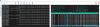sangsoo
Member
Hello.
I have a question about the Stream Mixer feature.
Mixer startup, creation and deletion work fine.
• WCS Version: v.0.5.28.2753-5.2.417-e05c9d7e8db5c35e81c30d4d9061825ccf78a7b9
• Test Server (for Test): AWS EC2 C5.2xlarge (8 vCPU, 16G MEM)
If you add streams to the mixer one by one, "Drop Video Frame ~" occurs.
In the same time server log, the following is also confirmed:
02:59:20,381 WARN D - MIXER-AGENT-mixer://mixer1-41500aed-0d3a-4406-bc6d-b1e9911bb56b Drop video frame from mixer's buffer on ready check
02:59:20,422 WARN D - VideoProcessor-723e8554-682c-44cb-bdc4-9d15d9969813 Drop video frame from mixer's buffer
On htop, CPU is usually 50-60% and memory is 4G used.
(*)mixer-fhd4_DropVideoFrame2.png
>>> Question.
1. What does the log mean?
2. Is there a limit to the c5.2xlarget EC2 Instance Spec?
3. Below is the test environment.
Mixer streams are created in FHD, 4mbps
-Remote Stream also adds FHD, 4mbps one by one
-The problem log can be checked when 3 ~ 4 remote streams are added.
-The same problem occurs when adding 15 ~ 16 RemoteStreams of HD and 2mbps instead.
4. Is there a stable way to use Mixer? (*For example)
-Mixer stream uses 720p resolution
-EC2 instances use at least m5.4xlarge
-Mixer out buffer, custom lossless videoprocessor server configuration
(https://docs.flashphoner.com/display/WCS52EN/Stream mixer#Streammixer-Mixeroutputstreambufferization, https://docs.flashphoner.com/display/WCS52EN/Stream mixer#Streammixer-Usingcustomlosslessvideoprocessorforincomingstreamshandling
-In my experience, streaming quality has improved a lot after the following setup:
mixer_out_buffer_enabled = true
mixer_out_buffer_start_size = 400
mixer_out_buffer_polling_time = 20
*Please let me know if there are any considerations when setting the values.
-Approximate method of calculating mixer performance (understand load test guide)
>>> Additional question. You have configured a Custom Mixer Layout.
I used the same TestLayout code in the Doc Guide.
(https://docs.flashphoner.com/display/WCS52EN/Stream mixer#Streammixer-Custommixerlayoutimplementation)
I can hear sound, but I can't see the screen. (testlayout.jar file link.)
- https://drive.google.com/file/d/1D7OH_BAZr06_wd2O1jh2mVJ-6npWRh4A/view?usp=sharing
Then please comment. Thank you.
Best Regards.
I have a question about the Stream Mixer feature.
Mixer startup, creation and deletion work fine.
• WCS Version: v.0.5.28.2753-5.2.417-e05c9d7e8db5c35e81c30d4d9061825ccf78a7b9
• Test Server (for Test): AWS EC2 C5.2xlarge (8 vCPU, 16G MEM)
If you add streams to the mixer one by one, "Drop Video Frame ~" occurs.
In the same time server log, the following is also confirmed:
02:59:20,381 WARN D - MIXER-AGENT-mixer://mixer1-41500aed-0d3a-4406-bc6d-b1e9911bb56b Drop video frame from mixer's buffer on ready check
02:59:20,422 WARN D - VideoProcessor-723e8554-682c-44cb-bdc4-9d15d9969813 Drop video frame from mixer's buffer
On htop, CPU is usually 50-60% and memory is 4G used.
(*)mixer-fhd4_DropVideoFrame2.png
>>> Question.
1. What does the log mean?
2. Is there a limit to the c5.2xlarget EC2 Instance Spec?
3. Below is the test environment.
Mixer streams are created in FHD, 4mbps
-Remote Stream also adds FHD, 4mbps one by one
-The problem log can be checked when 3 ~ 4 remote streams are added.
-The same problem occurs when adding 15 ~ 16 RemoteStreams of HD and 2mbps instead.
4. Is there a stable way to use Mixer? (*For example)
-Mixer stream uses 720p resolution
-EC2 instances use at least m5.4xlarge
-Mixer out buffer, custom lossless videoprocessor server configuration
(https://docs.flashphoner.com/display/WCS52EN/Stream mixer#Streammixer-Mixeroutputstreambufferization, https://docs.flashphoner.com/display/WCS52EN/Stream mixer#Streammixer-Usingcustomlosslessvideoprocessorforincomingstreamshandling
-In my experience, streaming quality has improved a lot after the following setup:
mixer_out_buffer_enabled = true
mixer_out_buffer_start_size = 400
mixer_out_buffer_polling_time = 20
*Please let me know if there are any considerations when setting the values.
-Approximate method of calculating mixer performance (understand load test guide)
>>> Additional question. You have configured a Custom Mixer Layout.
I used the same TestLayout code in the Doc Guide.
(https://docs.flashphoner.com/display/WCS52EN/Stream mixer#Streammixer-Custommixerlayoutimplementation)
I can hear sound, but I can't see the screen. (testlayout.jar file link.)
- https://drive.google.com/file/d/1D7OH_BAZr06_wd2O1jh2mVJ-6npWRh4A/view?usp=sharing
Then please comment. Thank you.
Best Regards.
Attachments
-
374.3 KB Views: 538
Last edited: