sangsoo
Member
Hello.
I have a question about the origin,edge ASG policy setting.
WCS Version: 5.2.832
*Note the following:
- https://flashphoner.com/cdn-with-balancing-and-autoscaling-powered-by-amazon-web-services
- https://docs.flashphoner.com/display/WCS52EN/AWS+load+balancer+with+auto+scale+quick+setup
1. ASG policy enable (enable) "Target Tracking Policy".
- Average CPU Utilization 50%, 60secs Warm up
2. Started the load test (pull streams, 15 minutes).
- https://docs.flashphoner.com/pages/viewpage.action?pageId=9242540
- Can I change the load test time (flashphoner.properties)?
3. After a while, the CPU of the instance running WCS (ASG group) exceeded 50% and the instance was added.
4. After the added instance is initialized, the instance is continuously added in stages until "In service".
- As a result, more instances have been added than expected.
- Detailed monitoring is also activated.(1 minute period)
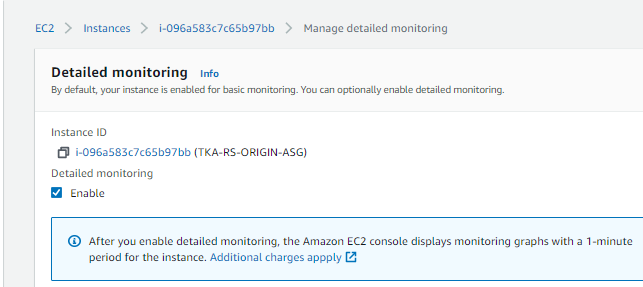
5. ASG Group's CPU utilization indicator was reflected only after 10 minutes. ASG activity log is also attached.
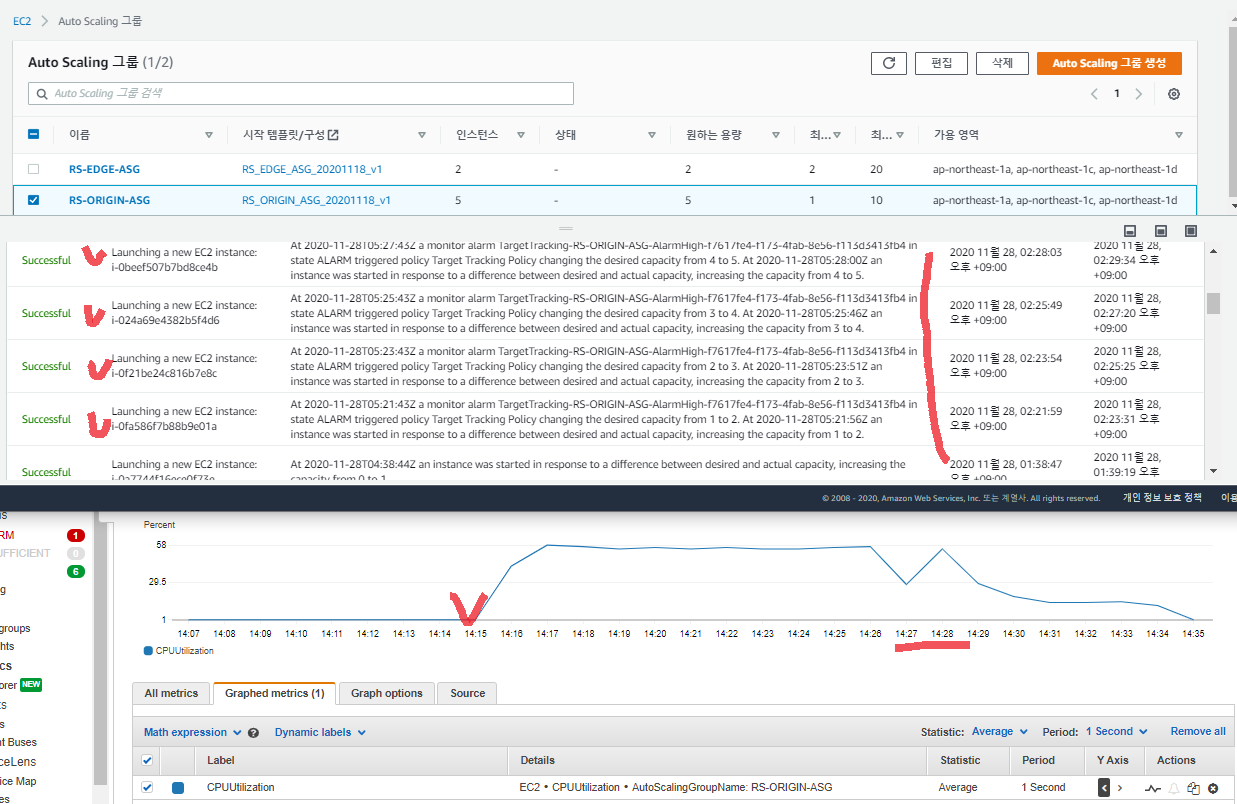
***** Questions
The effect of ASG (increase) could only be achieved after 10 minutes. (The side effect of increasing the instance continuously for 10 minutes)
As a result, the service load occurred for 10 minutes, so we are looking for ways to reduce this time.
How can I load balance the server as quickly as possible by adding only as instances as I need?
I would like to know how to optimally configure ASG.
Thanks.
Best Regards.
I have a question about the origin,edge ASG policy setting.
WCS Version: 5.2.832
*Note the following:
- https://flashphoner.com/cdn-with-balancing-and-autoscaling-powered-by-amazon-web-services
- https://docs.flashphoner.com/display/WCS52EN/AWS+load+balancer+with+auto+scale+quick+setup
1. ASG policy enable (enable) "Target Tracking Policy".
- Average CPU Utilization 50%, 60secs Warm up
2. Started the load test (pull streams, 15 minutes).
- https://docs.flashphoner.com/pages/viewpage.action?pageId=9242540
- Can I change the load test time (flashphoner.properties)?
3. After a while, the CPU of the instance running WCS (ASG group) exceeded 50% and the instance was added.
4. After the added instance is initialized, the instance is continuously added in stages until "In service".
- As a result, more instances have been added than expected.
- Detailed monitoring is also activated.(1 minute period)
5. ASG Group's CPU utilization indicator was reflected only after 10 minutes. ASG activity log is also attached.
***** Questions
The effect of ASG (increase) could only be achieved after 10 minutes. (The side effect of increasing the instance continuously for 10 minutes)
As a result, the service load occurred for 10 minutes, so we are looking for ways to reduce this time.
How can I load balance the server as quickly as possible by adding only as instances as I need?
I would like to know how to optimally configure ASG.
Thanks.
Best Regards.
Last edited:
