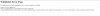Hey.
Firstly I would like to know if is possible to record a stream, an IP camera for example, using the Web Call Server 5 in MP4 files or playback in HLS like a DVR.
And my second question is: Is Web Call Server 5 compatible with which camera models? I am trying test Embed Player resource with one Brickcom OB-300Np Start and I received the message "Failed".
Thank in advance and Best Regards.
Firstly I would like to know if is possible to record a stream, an IP camera for example, using the Web Call Server 5 in MP4 files or playback in HLS like a DVR.
And my second question is: Is Web Call Server 5 compatible with which camera models? I am trying test Embed Player resource with one Brickcom OB-300Np Start and I received the message "Failed".
Thank in advance and Best Regards.