I have a problem regarding my playback security. Just by knowing the rtsp url of a stream, the stream can be played from any Flashphoner sample player. I would like to add access control which checks if stream is actually watched by a user currently logged in on my website. I need to add a module which catches a token with GET method, connects to my database with remote MySQL and checks if the token is valid. Is it possible to add a security .jar module to my server which can override connection event and reject the playback if it's not authorized? Then the playback url would be for example rtsp://[host]:1935/[app-name]/[stream-name]?token=xyz
Secure my streams from unauthorized watching
- Thread starter tbr666
- Start date
WCS server delegates authentication to your server-side web application.
For example,
Here you pass custom object and token 'xyz'.
WCS server will send REST/HTTP request to your web application.
You can reply with 403 Forbidden to reject the playback attempt.
Example:
You can get more information in the REST Methods documentation:
https://flashphoner.com/docs/wcs5/wcs_docs/html/en/wcs-rest-methods/
For example,
Code:
session.createStream({name: 'rtsp://host:554/live.sdp', custom: {token: 'xyz'}}).play();WCS server will send REST/HTTP request to your web application.
You can reply with 403 Forbidden to reject the playback attempt.
Example:
Code:
HTTP/1.1 403 Forbidden
Date: Tue, 28 Feb 2017 09:05:56 GMT
Server: Apache/2.2.15 (CentOS)
X-Powered-By: PHP/5.3.3
Content-Length: 0
Connection: close
Content-Type: text/html; charset=UTF-8https://flashphoner.com/docs/wcs5/wcs_docs/html/en/wcs-rest-methods/
Using REST Methods you can even hide RTSP URL.
Example:
And then replace on server-side
with
Therefore user will not know RTSP URL.
Example:
Code:
session.createStream({name: 'rtsp-stream-xyz', custom: {token: 'xyz'}}).play();
Code:
rtsp-stream-xyz
Code:
rtsp://host:554/live.sdpsession.createStream({name: 'rtsp://host:554/live.sdp', custom: {token: 'xyz'}}).play();
I am using the sample Flashphoner client provided with the server. For playback I use vow-player-min.js javascript and Flashphoner.js provided with the server client. Where in the code of the sample javascript should I add the custom field? I tried to add it in this part of the code, but the connection failed:
function connect(url) {
var urlServer = $("#urlServer").val();
//connect to server
f.connect({
urlServer: urlServer,
appKey: "defaultApp",
useWsTunnel: true,
useBase64BinaryEncoding: false,
width: config.videoWidth,
height: config.videoHeight,
custom: {
"token":"xyz"
}
});
}
I am using the sample Flashphoner client provided with the server. For playback I use vow-player-min.js javascript and Flashphoner.js provided with the server client. Where in the code of the sample javascript should I add the custom field? I tried to add it in this part of the code, but the connection failed:
function connect(url) {
var urlServer = $("#urlServer").val();
//connect to server
f.connect({
urlServer: urlServer,
appKey: "defaultApp",
useWsTunnel: true,
useBase64BinaryEncoding: false,
width: config.videoWidth,
height: config.videoHeight,
custom: {
"token":"xyz"
}
});
}
This script is out of date.vow-player-min.js
You have to use latest Player and latest server to get this working:
Demo
https://wcs5-eu.flashphoner.com/demo2/player
https://wcs5-eu.flashphoner.com/client2/examples/demo/streaming/player/player.html
Scripts
https://github.com/flashphoner/flashphoner_client/tree/wcs_api-2.0/examples/demo/streaming/player
As you can see in js file:
https://github.com/flashphoner/flas...-2.0/examples/demo/streaming/player/player.js
We init api with WSReceiver2.js and video-worker2.js to get this working in iOS Safari.
Code:
Flashphoner.init({
flashMediaProviderSwfLocation: '../../../../media-provider.swf',
receiverLocation: '../../dependencies/websocket-player/WSReceiver2.js',
decoderLocation: '../../dependencies/websocket-player/video-worker2.js',
preferredMediaProvider: mediaProvider
});I have updated my server to the latest version FlashphonerWebCallServer-5.0.2211. I need the Flashphoner player to work both on Edge in Windows 10 and Safari in iOS.
I have downloaded a sample client from address http://flashphoner.com/download-wcs5-client.tar.gz. It also contains the script vow-player-min.js but it appears to be later client version. In the function initOnLoad init function is also executed on Flashphoner instance like in the example you stated.
var f = Flashphoner.getInstance();
// Init player
function initOnLoad() {
//add listeners
f.addListener(WCSEvent.ErrorStatusEvent, errorEvent);
f.addListener(WCSEvent.ConnectionStatusEvent, connectionStatusListener);
f.addListener(WCSEvent.StreamStatusEvent, streamStatusListener);
var configuration = new Configuration();
configuration.wsPlayerCanvas = document.getElementById('videoCanvas');
configuration.wsPlayerReceiverPath = "../../../dependencies/websocket-player/WSReceiver.js";
configuration.custom={"token":"xyz"};
f.init(configuration);
initVisibility();
}
I have added custom parameter to configuration variable and the playback works without error. Is this the good way to pass it to the server or I should download the client from another location?
I have downloaded a sample client from address http://flashphoner.com/download-wcs5-client.tar.gz. It also contains the script vow-player-min.js but it appears to be later client version. In the function initOnLoad init function is also executed on Flashphoner instance like in the example you stated.
var f = Flashphoner.getInstance();
// Init player
function initOnLoad() {
//add listeners
f.addListener(WCSEvent.ErrorStatusEvent, errorEvent);
f.addListener(WCSEvent.ConnectionStatusEvent, connectionStatusListener);
f.addListener(WCSEvent.StreamStatusEvent, streamStatusListener);
var configuration = new Configuration();
configuration.wsPlayerCanvas = document.getElementById('videoCanvas');
configuration.wsPlayerReceiverPath = "../../../dependencies/websocket-player/WSReceiver.js";
configuration.custom={"token":"xyz"};
f.init(configuration);
initVisibility();
}
I have added custom parameter to configuration variable and the playback works without error. Is this the good way to pass it to the server or I should download the client from another location?
You can download latest client from Web SDK page:
https://flashphoner.com/wcs-web-sdk/
Please see 'Download builds' section.
You can download latest build from here (you can sort builds by date):
https://flashphoner.com/downloads/builds/flashphoner_client/wcs_api-2.0/
https://flashphoner.com/wcs-web-sdk/
Please see 'Download builds' section.
You can download latest build from here (you can sort builds by date):
https://flashphoner.com/downloads/builds/flashphoner_client/wcs_api-2.0/
I have updated the client to the latest version and added the token param to stream options in playStream function inside examples/demo/streaming/player/player.js script.
function playStream(session) {
var streamName = $('#streamName').val();
var options = {
name: streamName,
display: remoteVideo,
custom: {token: 'xyz'}
};
...
stream = session.createStream(options).on(STREAM_STATUS.PLAYING, function(stream) {
...
stream.play();
}
Is this the correct way to init the stream play with token? Should I put token in quotes (custom: {'token':'xyz'} ) or set it without quotes (custom: {token: 'xyz'}) to pass in correctly?
function playStream(session) {
var streamName = $('#streamName').val();
var options = {
name: streamName,
display: remoteVideo,
custom: {token: 'xyz'}
};
...
stream = session.createStream(options).on(STREAM_STATUS.PLAYING, function(stream) {
...
stream.play();
}
Is this the correct way to init the stream play with token? Should I put token in quotes (custom: {'token':'xyz'} ) or set it without quotes (custom: {token: 'xyz'}) to pass in correctly?
Yes, this is correct.Is this the correct way to init the stream play with token?
As an example you can see implementation of room module:
https://github.com/flashphoner/flashphoner_client/blob/wcs_api-2.0/src/room-module.js#L38
Code:
var session = Flashphoner.createSession({
urlServer: options.urlServer,
appKey: ROOM_REST_APP,
custom: {
login: options.username
}
});It should be correct JavaScript object.Should I put token in quotes (custom: {'token':'xyz'} ) or set it without quotes (custom: {token: 'xyz'}) to pass in correctly?
Example:
Code:
var myToken = 'xyz';
custom : {token: myToken}
Code:
custom : {token: 'xyz'}It seems that everything is ok now, but after reading the REST documentation you sent me, I can't seem to find out how exactly should I override my web server response to remote connect to my database, check token validity and refuse the connection if it's not valid. I have my Flashphoner server running on Centos 7 server which is different from my website server and I have Apache installed with command.
yum install httpd
I have a root access to that server.
Which files should I modify to change the behaviour to suit my logic?
yum install httpd
I have a root access to that server.
Which files should I modify to change the behaviour to suit my logic?
By default WCS sends REST request to http://localhost:9091/EchoApp
You have to replace this URL to your own URL, i.e. http://mywebsite/EchoApp
You can read this from here
https://flashphoner.com/docs/wcs5/w...thods/index.html?controlling_rest_methods.htm
Please also check how authentication works:
https://flashphoner.com/docs/wcs5/w.../index.html?method_connect_authentication.htm
Step by step:
1. Create a new REST app.
add app newApp newApp http://mywebsite/NewApp
2. Add all REST methods for your app.
add app-rest-method -a newApp
3. Implement all scripts on your web server:
4. Configure playStream method with restOnError=true as described below.
https://flashphoner.com/docs/wcs5/w...od_connect_nonfiguring_other_rest_methods.htm
5. Implement your http://mywebsite/NewApp/play logic.
6. Pass key newApp during session creation
If you pass this key, WCS will send REST requests to associated URLs http://mywebsite/NewApp/*
Please let me know if you have any troubles on any of listed steps.
You have to replace this URL to your own URL, i.e. http://mywebsite/EchoApp
You can read this from here
https://flashphoner.com/docs/wcs5/w...thods/index.html?controlling_rest_methods.htm
Please also check how authentication works:
https://flashphoner.com/docs/wcs5/w.../index.html?method_connect_authentication.htm
Step by step:
1. Create a new REST app.
add app newApp newApp http://mywebsite/NewApp
2. Add all REST methods for your app.
add app-rest-method -a newApp
3. Implement all scripts on your web server:
Code:
http://mywebsite/NewApp/connect
http://mywebsite/NewApp/play
http://mywebsite/NewApp/publish
etc
http://mywebsite/NewApp/*https://flashphoner.com/docs/wcs5/w...od_connect_nonfiguring_other_rest_methods.htm
5. Implement your http://mywebsite/NewApp/play logic.
6. Pass key newApp during session creation
Code:
Flashphoner.createSession({appKey:'newApp'});Please let me know if you have any troubles on any of listed steps.
Hello. I have added a new app to named "standard" and assigned url www.[mydomainname].com/standard to it. I also added all rest method through the command line. As I assume, at this point I need to add all scripts I need to the directory var/www/html/standard inside my Apache root folder. I would like the scripts to be completely the same as for default app, the only difference is the play method which I will need to alter. Where do I find the source code of the default scripts to copy it in the directory of standard app and to apply my play logic in it? I can't seem to find EchoApp directory anywhere on my Centos server where I installed Flashphoner.
All your REST methods should work in Echo mode (This is how EchoApp works). This means each method should return exactly the same data as received.
You can download PHP samples from here.
www.[mydomainname].com/standard/connect
www.[mydomainname].com/standard/playStream
etc
So your scripts should return HTTP 200 OK and application/json content with the same body as received.
Request
Response
You can test your REST Methods using REST Console in Google Chrome.
Make sure your methods /connect, /playStream works properly and return Echo JSON data.
You can download PHP samples from here.
www.[mydomainname].com/standard/connect
www.[mydomainname].com/standard/playStream
etc
So your scripts should return HTTP 200 OK and application/json content with the same body as received.
Request
Code:
POST /EchoApp/publishStream HTTP/1.1
Accept: application/json, application/*+json
Content-Type: application/json;charset=UTF-8
User-Agent: Java/1.8.0_45
Host: localhost:9091
Connection: keep-alive
Content-Length: 3622
{
"nodeId":"H4gfHeULtX6ddGGUWwZxhUNyqZHUFH8j@192.168.1.59",
"appKey":"defaultApp",
"sessionId":"/192.168.1.38:52791/192.168.1.59:8443",
"mediaSessionId":"87c5ff20-fb59-11e6-812c-1b28ccb49323",
"name":"84cac22c",
"published":true,
"hasVideo":true,
"hasAudio":true,
"status":"PENDING",
"record":false,
"width":0,
"height":0,
"bitrate":0,
"quality":0,
"mediaProvider":"WebRTC"
}
Code:
HTTP/1.1 200 OK
Server: Apache-Coyote/1.1
Content-Type: application/json;charset=UTF-8
Transfer-Encoding: chunked
Date: Sat, 25 Feb 2017 05:51:11 GMT
{
"nodeId":"H4gfHeULtX6ddGGUWwZxhUNyqZHUFH8j@192.168.1.59",
"appKey":"defaultApp",
"sessionId":"/192.168.1.38:52791/192.168.1.59:8443",
"mediaSessionId":"87c5ff20-fb59-11e6-812c-1b28ccb49323",
"name":"84cac22c",
"published":true,
"hasVideo":true,
"hasAudio":true,
"status":"PENDING",
"record":false,
"width":0,
"height":0,
"bitrate":0,
"quality":0,
"mediaProvider":"WebRTC"
}Make sure your methods /connect, /playStream works properly and return Echo JSON data.
I have successfully created my application, added the rest methods to it and altered the example php file. I also tested it with Advanced rest client and it works well both with connect and playStream method. The connection is refused when there is no token or the token is invalid and the echo occurs when the token is valid. Additionally, when I test with connect method it adds restClientConfig.json the echoed data. When I test the same application with the player it displays the status DISCONNECTED even with valid token. This is the part of my altered php script:
Those are the only changes I made to the client side code:
Also, when I try to access my domain with browser the connection to the server works properly. Do I need to add some code to the playStream method in the php script to make it work? As I see, the sample echo app doesn't have it. Maybe I have specified something wrong on the client side?
It actually would help me a lot if I could see which POST data is being sent to the server or received by the server when I start the player. Then I would be able to compare the data I'm sending with advanced rest client with the data which is being sent by my Google chrome browser for playback.
PHP:
$api_method = array_pop(explode("/", $_SERVER['REQUEST_URI']));
$incoming_data = json_decode(file_get_contents('php://input'),en I true);
//process method
switch($api_method) {
case"connect":
$rest_client_config = json_decode(file_get_contents('rest_client_config.json'), true);
$incoming_data['restClientConfig'] = $rest_client_config;
if(isset($incoming_data['custom']) && isset($incoming_data['custom']['token'])) {
$token = $incoming_data['custom']['token'];
}
else {
ubnormalResponse(403);
}
$found = checkTokenValidity($token);
if ($found){
error_log("Record found by " . $token);
}else{
error_log("Record not found by token: " . $token . " Connection failed with 403 status.");
ubnormalResponse(403);
}
break;
case"ConnectionStatusEvent":
break;
case"RegistrationStatusEvent":
break;
case"sendXcapRequest":
break;
case"XcapStatusEvent":
break;
case"sendDtmf":
break;
case"call":
break;
case"OnCallEvent":
break;
case"answer":
break;
case"hangup":
//ubnormalResponse(403);
break;
case"hold":
break;
case"unhold":
break;
case"transfer":
break;
case"OnTransferEvent":
//ubnormalResponse(403);
break;
case"TransferStatusEvent":
if ($incoming_data['status'] == "PENDING") {
//ubnormalResponse(403);
}
break;
case"CallStatusEvent":
break;
case"sendMessage":
//ubnormalResponse(403);
break;
case"OnMessageEvent":
break;
case"MessageStatusEvent":
break;
case"publishStream":
break;
case"unPublishStream":
break;
case"playStream":
break;
case"stopStream":
break;
case"StreamStatusEvent":
break;
case"subscribe":
break;
case"SubscriptionStatusEvent":
break;
case"OnDataEvent":
break;
case"DataStatusEvent":
break;
case"submitBugReport":
break;
case"BugReportStatusEvent":
break;
case"pushLogs":
break;
case"RecordingStatusEvent":
break;
case"ErrorStatusEvent":
break;
case"disconnect":
break;
}
header('Content-Type: application/json');
echo json_encode($incoming_data);
Code:
Flashphoner.createSession({appKey:"standardKey", urlServer: url}).on(SESSION_STATUS.ESTABLISHED, function(session){
setStatus(session.status());
//session connected, start playback
playStream(session);
...
function playStream(session) {
var streamName = $('#streamName').val();
var options = {
name: streamName,
display: remoteVideo,
custom: {token: '1b0c2d82ac48c2d3350e19cc7c670633eae7fe66d1abf4e36c01837ad1b26def5e8ebe5511e43d50b8cf078903dc406c96d7d38bccca57786dcd889b15a49be0'}
};It actually would help me a lot if I could see which POST data is being sent to the server or received by the server when I start the player. Then I would be able to compare the data I'm sending with advanced rest client with the data which is being sent by my Google chrome browser for playback.
Hello
You can see all REST messages in the log
You can also make a dump and see HTTP packets in Wireshark
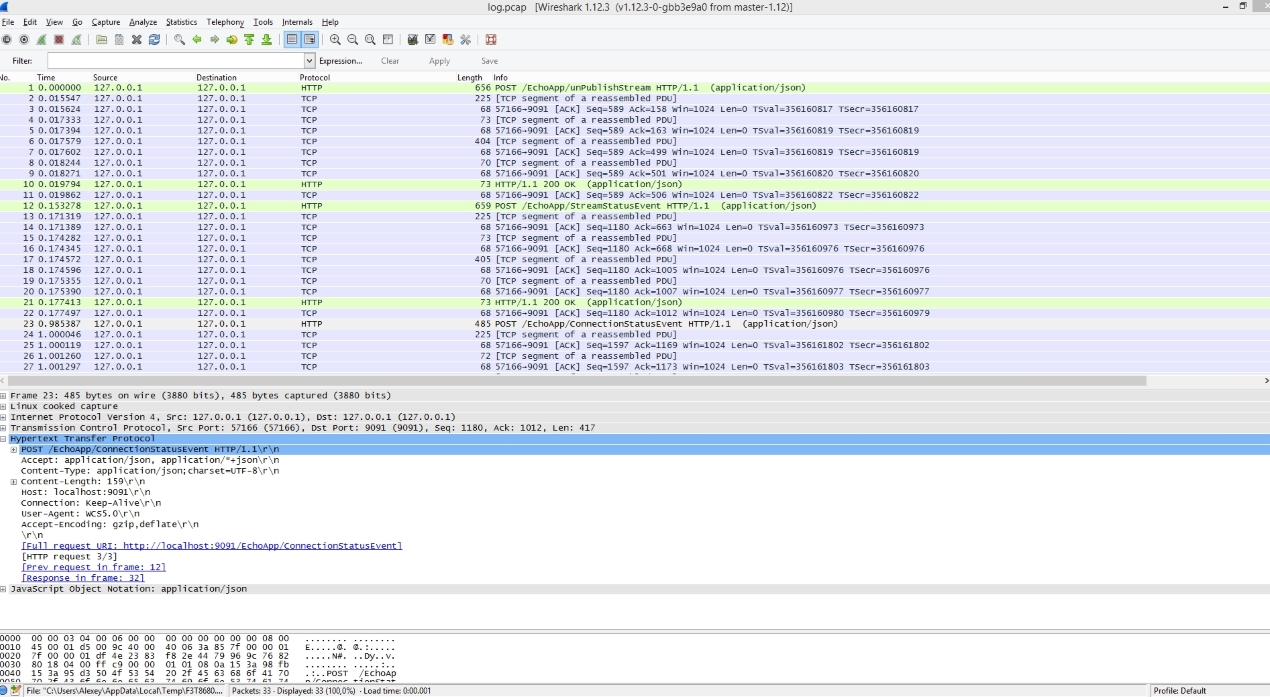
You can see Websocket frames in Chrome browser.
Example:
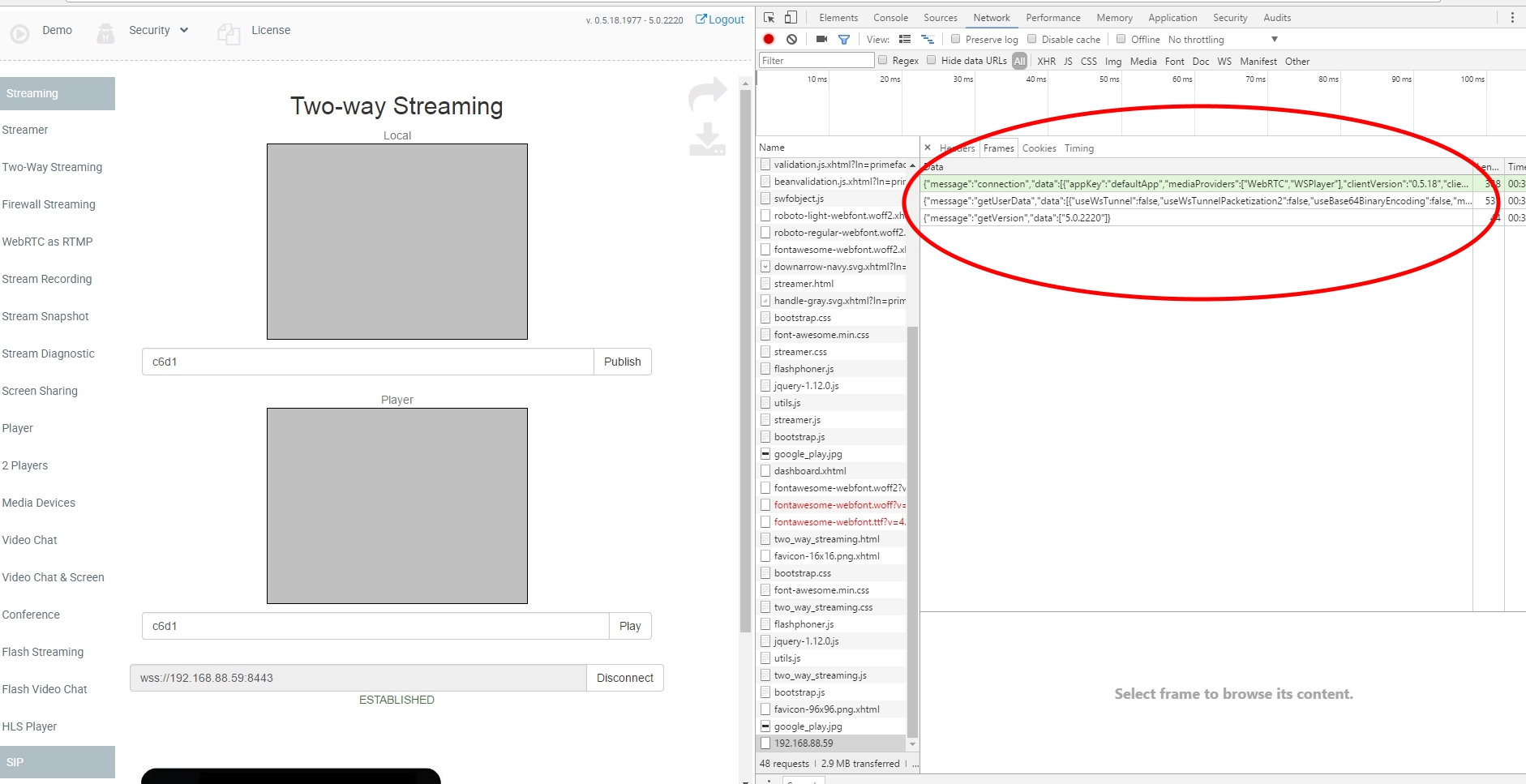
You can see all REST messages in the log
Code:
/usr/local/FlashphonerWebCallServer/logs/flashphoner_manager.log
Code:
tcpdump -i any -w log.pcapYou can see Websocket frames in Chrome browser.
Example:
Rest client config json is added to the echoed data when connect method is executed (I configured the playStream method inside client config json with restOnError=true as you instructed me). Maybe it bothers the player somehow?
When the playStream method is executed this switch branch is empty and the application only echoes incoming data. Is it ok that playStream method inside api.php only echoes the data sent to the php to enable playback?
case"connect":
...
$rest_client_config = json_decode(file_get_contents('rest_client_config.json'), true);
$incoming_data['restClientConfig'] = $rest_client_config;
...
break;
case "playStream":
break;
...
header('Content-Type: application/json');
echo json_encode($incoming_data);
When the playStream method is executed this switch branch is empty and the application only echoes incoming data. Is it ok that playStream method inside api.php only echoes the data sent to the php to enable playback?
case"connect":
...
$rest_client_config = json_decode(file_get_contents('rest_client_config.json'), true);
$incoming_data['restClientConfig'] = $rest_client_config;
...
break;
case "playStream":
break;
...
header('Content-Type: application/json');
echo json_encode($incoming_data);
Please share your
/usr/local/FlashphonerWebCallServer/logs/flashphoner_manager.log
or send to logs@flashphoner.com
/usr/local/FlashphonerWebCallServer/logs/flashphoner_manager.log
or send to logs@flashphoner.com
