We've noticed that our stream recordings are getting saved with a date from the year 2090 (and possibly subtracting 1 day). The time of day is correct.
WCS.version
5.2.471-bf1bc0669ecac4c62f68801ec3301a1ce241a1d3
We've confirmed this is occurring on the example stream recording page (/shared/examples/demo/streaming/stream_recording)
Our template config:
stream_record_policy=template
stream_record_policy_template={startTime}_{endTime}_{streamName}_{mediaSessionId}_{audioCodec}_{videoCodec}
record_rotation=300
record_rotation_index_enabled=false
Monitoring /records directory with watch command:
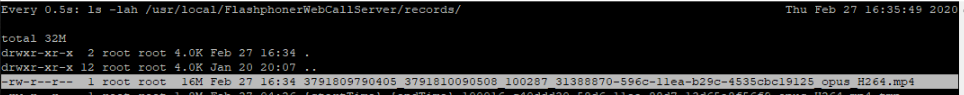
3791809790405_3791810090508_100287_31388870-596c-11ea-b29c-4535cbc19125_opus_H264.mp4
3791809790405 Start Time converts to:
GMT: Sunday, February 26, 2090 4:29:50.405 PM
Your time zone: Sunday, February 26, 2090 10:29:50.405 AM GMT-06:00
3791809790405 should be
1582820990405
WCS.version
5.2.471-bf1bc0669ecac4c62f68801ec3301a1ce241a1d3
We've confirmed this is occurring on the example stream recording page (/shared/examples/demo/streaming/stream_recording)
Our template config:
stream_record_policy=template
stream_record_policy_template={startTime}_{endTime}_{streamName}_{mediaSessionId}_{audioCodec}_{videoCodec}
record_rotation=300
record_rotation_index_enabled=false
Monitoring /records directory with watch command:
3791809790405_3791810090508_100287_31388870-596c-11ea-b29c-4535cbc19125_opus_H264.mp4
3791809790405 Start Time converts to:
GMT: Sunday, February 26, 2090 4:29:50.405 PM
Your time zone: Sunday, February 26, 2090 10:29:50.405 AM GMT-06:00
3791809790405 should be
1582820990405
