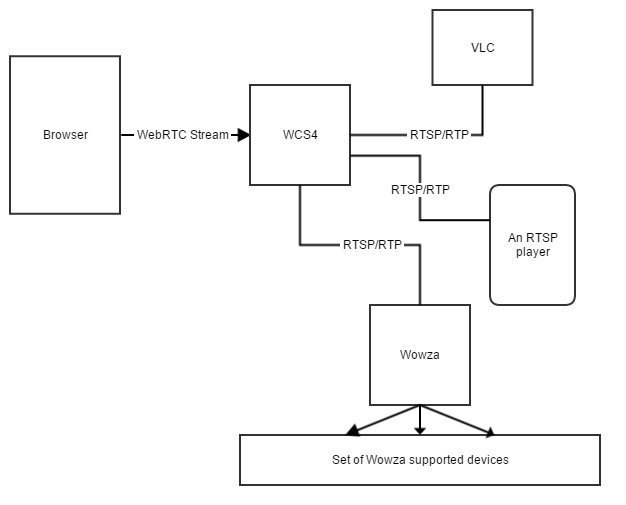Unfortunately stream recording is not supported in WCS4.
However there is basic audio call recording support for Flash calls.
How to test:
0. Create folder /tmp/my-flash-audio-calls
1. Set setting in the server-side
conf/flashphoner.properties:
Code:
record=/tmp/my-flash-audio-calls
2. Restart WCS.
Make an audio call from IE to IE.
Your call will be recorded to the specified folder.
For Chrome and other WebRTC browsers you will have to force Flash instead of WebRTC to get recording:
In the client-side
examples/flashphoner.xml
Code:
<force_media_provider>Flash</force_media_provider>
So you can test with Chrome-to-Chrome or FF-to-FF.
Another workaround is RTSP.
WCS4 can share WebRTC stream as an RTSP. Therefore any server supporting RTSP can fetch and record the WebRTC stream.
To enable RTSP, you will have to set
in server-side
conf/server.properties
Then you will able to fetch this RTSP stream by WebRTC stream ID.
Example: rtsp://your-wcs4-host.com/RYgY0y5DjDKBgZMr6EWp
where RYgY0y5DjDKBgZMr6EWp is ID of published WebRTC stream.
These settings are valid for latest version WCS4:
620-
1153