Video freeze webRTC
- Thread starter cheinan
- Start date
Hello
Please provide ssh access to the server. We will check configuration.
You can send access details to support@flashphoner.com
Few questions:
1) Streaming scheme. Stream source, stream player?
2) WCS server version?
3) How much RAM, CPU?
4) WCS_HOME/conf/flashphoner.properties
5) WCS_HOME/conf/wcs-core.properties
6) WCS_HOME/logs/gc-core.log
7) WCS_HOME/logs/gc-manager.log
Perhaps you need a tuning on your installation.
Please provide ssh access to the server. We will check configuration.
You can send access details to support@flashphoner.com
Few questions:
1) Streaming scheme. Stream source, stream player?
2) WCS server version?
3) How much RAM, CPU?
4) WCS_HOME/conf/flashphoner.properties
5) WCS_HOME/conf/wcs-core.properties
6) WCS_HOME/logs/gc-core.log
7) WCS_HOME/logs/gc-manager.log
Perhaps you need a tuning on your installation.
Hello
1. The broadcaster use webRTC, and the viewers use webRTC or WSPlayer Or rarely Flash
depend what browser they use and what technology they support.
We see the problem of Video freeze in the webRTC viewer side - did not test it on WSPlayer or Flash.
We take from the broadcaster two different streams, one for video only and one for audio only,
we doing so in order to solve the problam of inability to control the sound of WSPlayer on the viewers side.
2. We use WCS - 5.0.3006
3. We have 20 virtual CPU and 16GB RAM
I sant to your mail our ssh access to the server
Thanks
Cheinan
1. The broadcaster use webRTC, and the viewers use webRTC or WSPlayer Or rarely Flash
depend what browser they use and what technology they support.
We see the problem of Video freeze in the webRTC viewer side - did not test it on WSPlayer or Flash.
We take from the broadcaster two different streams, one for video only and one for audio only,
we doing so in order to solve the problam of inability to control the sound of WSPlayer on the viewers side.
2. We use WCS - 5.0.3006
3. We have 20 virtual CPU and 16GB RAM
I sant to your mail our ssh access to the server
Thanks
Cheinan
Last edited:
Hello
I sent mail to support@flashphoner.com
Asking you for the IP Address you are using to connect to our server SSH
In order to enable SSH connection for you
Thanks
Cheinan
I sent mail to support@flashphoner.com
Asking you for the IP Address you are using to connect to our server SSH
In order to enable SSH connection for you
Thanks
Cheinan
Hello
The freezing can be caused by garbage collector. When GC is running video is hanging.
To fix that:
1. Add RAM memory, i.e. up to 4 or 8 Gb RAM, etc, depending on your load.
2. Download latest build https://flashphoner.com/download and copy launch configs wcs-core.properties and wcs-manager.properties to WCS_HOME/conf
As you can see you have old configs without GC tuning.
3. Add heap memory size.
i.e.
Here you can set 4g if you have 8 Gb total RAM (heap is 50% of the total RAM).
Example of wcs-core.properties from the build 3213
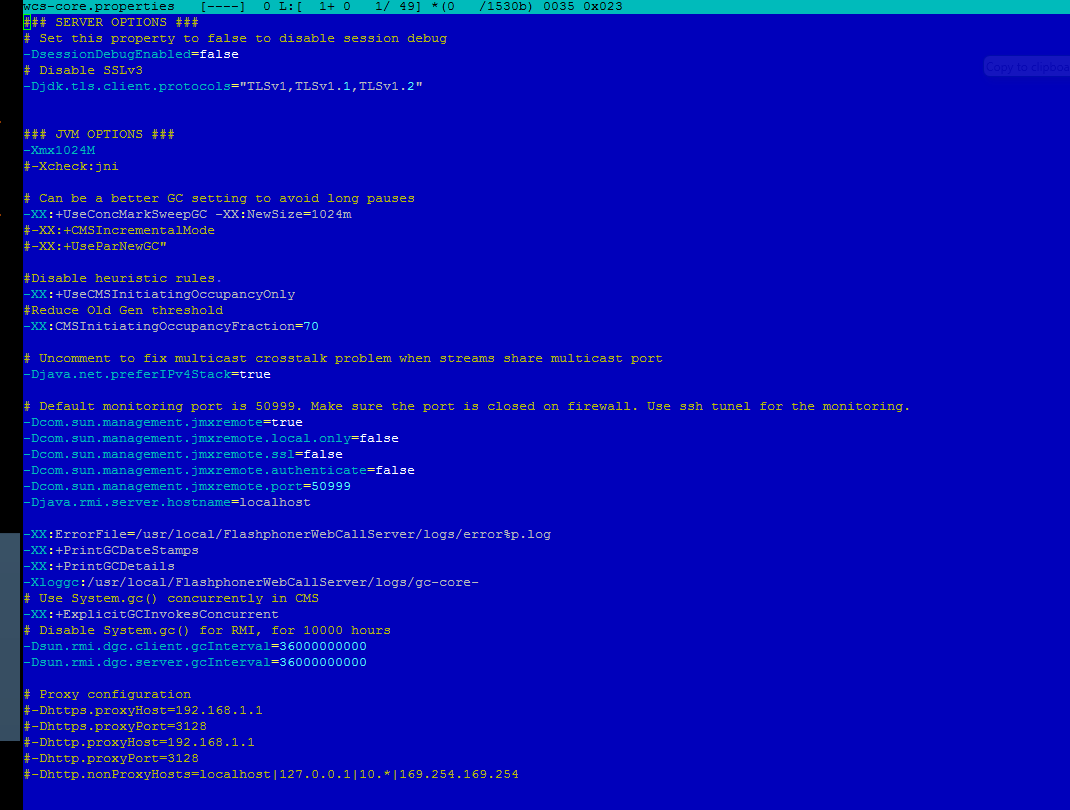
The freezing can be caused by garbage collector. When GC is running video is hanging.
To fix that:
1. Add RAM memory, i.e. up to 4 or 8 Gb RAM, etc, depending on your load.
2. Download latest build https://flashphoner.com/download and copy launch configs wcs-core.properties and wcs-manager.properties to WCS_HOME/conf
As you can see you have old configs without GC tuning.
3. Add heap memory size.
i.e.
Code:
-Xmx4g -Xms4gExample of wcs-core.properties from the build 3213
Hello
We have in our server 16 Gb RAM
I Try to make the new recommended config
And what ever i do the WCS is not starting!
Only when i return the old configuration WCS is starting...
I Tried:
in wcs-core.properties:
-Xmx8g or tried: -Xmx4g or tried: -Xmx8G -Xms8G or tried: -Xmx8g -Xms8g or tried: -Xms8g -Xmx8g
in wcs-manager.properties: I tried the same thing accordingly to what i did in wcs-core.properties
Only whan i return the old configuration:
In wcs-core.properties: -Xmx1024M
And in wcs-manager.properties: -Xmx512M
WCS is starting
What can be the reason?
Thanks
Cheinan
We have in our server 16 Gb RAM
I Try to make the new recommended config
And what ever i do the WCS is not starting!
Only when i return the old configuration WCS is starting...
I Tried:
in wcs-core.properties:
-Xmx8g or tried: -Xmx4g or tried: -Xmx8G -Xms8G or tried: -Xmx8g -Xms8g or tried: -Xms8g -Xmx8g
in wcs-manager.properties: I tried the same thing accordingly to what i did in wcs-core.properties
Only whan i return the old configuration:
In wcs-core.properties: -Xmx1024M
And in wcs-manager.properties: -Xmx512M
WCS is starting
What can be the reason?
Thanks
Cheinan
Hello
We don't have longer access to your server.
Please restore access to proceed testing.
support@flashphoner.com
We don't have longer access to your server.
Please restore access to proceed testing.
support@flashphoner.com
