Howard Fluker
Member
We are testing the latest updated server version, but the server stops processing recording or streaming requests after a few tests. Also, when video recording works, the recorded video has no audio or is shorter than real record time.
Also, any streaming feature demo return "FAILED" when click the "START" button.
Tested using Google Chrome 58.0.3029.110 and Firefox 53.0.3, Windows 10. (v. 0.5.18.2241 - 5.0.2248)
What can be causing these issues?
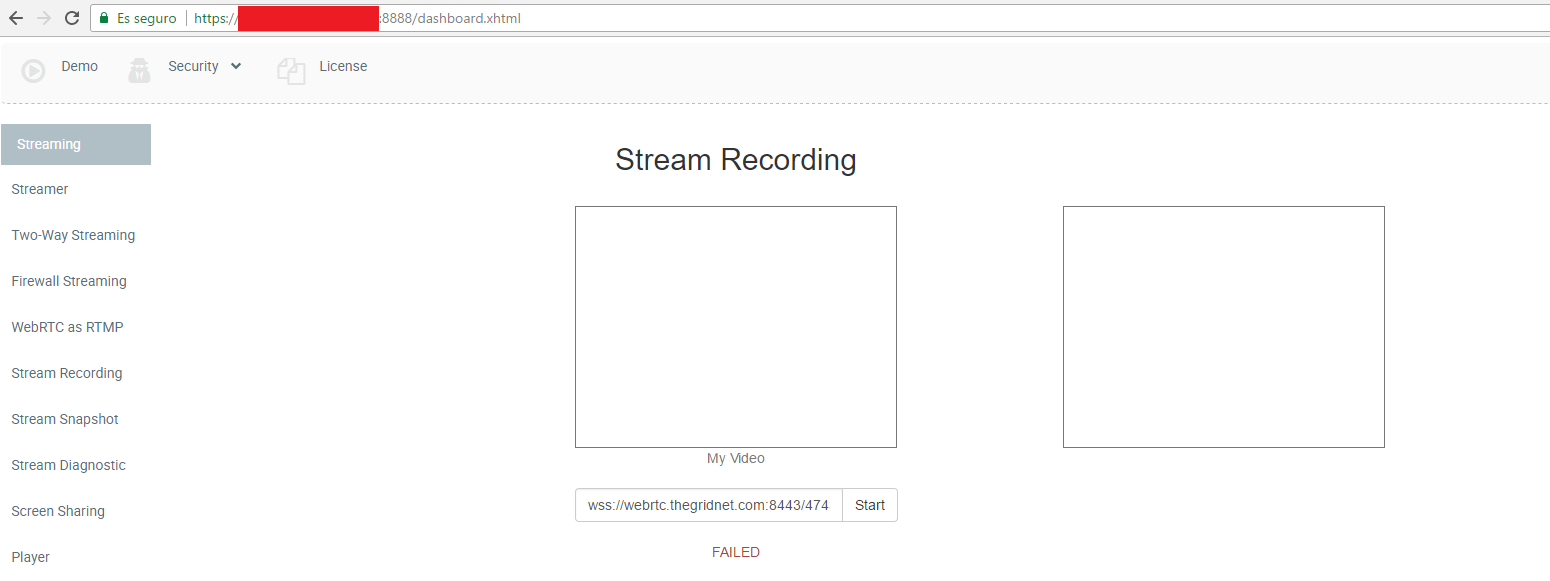
Also, any streaming feature demo return "FAILED" when click the "START" button.
Tested using Google Chrome 58.0.3029.110 and Firefox 53.0.3, Windows 10. (v. 0.5.18.2241 - 5.0.2248)
What can be causing these issues?
