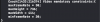SlavaCh
New Member
Hi
We experience black screen instead of stream while seting the react native app
and tried with iframe in the app.
Iframe is not loaded from the phone (iOS 13.5.1)
when using WebView and loading html page
and the link to the stream itself (https://IP:8888/embed_player?urlServer=wss://IP:8443&streamName=d398c256&mediaProviders=WebRTC) does not load when using RTCView (react-native-webrtc plugin)
we bought Amazon EC2 instance type
does anybody have a successful react-native implementation?
We experience black screen instead of stream while seting the react native app
and tried with iframe in the app.
Iframe is not loaded from the phone (iOS 13.5.1)
when using WebView and loading html page
and the link to the stream itself (https://IP:8888/embed_player?urlServer=wss://IP:8443&streamName=d398c256&mediaProviders=WebRTC) does not load when using RTCView (react-native-webrtc plugin)
we bought Amazon EC2 instance type
does anybody have a successful react-native implementation?
Attachments
-
120 KB Views: 548