Eyal Klein
Member
Hi,
What can be the problem, that i get "session is undefined" in firefox, and some times in chrome. Some times visa/versa.
I get this error: "Uncaught TypeError: session is undefined"
The following line fails:
var session = Flashphoner.getSessions()[0];
constraints = {
audio: true,
video: true
};
if (constraints.video) {
constraints.video = {
width: 640,
height: 480
};
}
if (Browser.isSafariWebRTC()) {
Flashphoner.playFirstVideo(localVideo, true);
}
session.createStream({
name: streamName,
display: localVideo,
constraints: constraints,
cacheLocalResources: true,
receiveVideo: false,
receiveAudio: false
here is attachment from code:
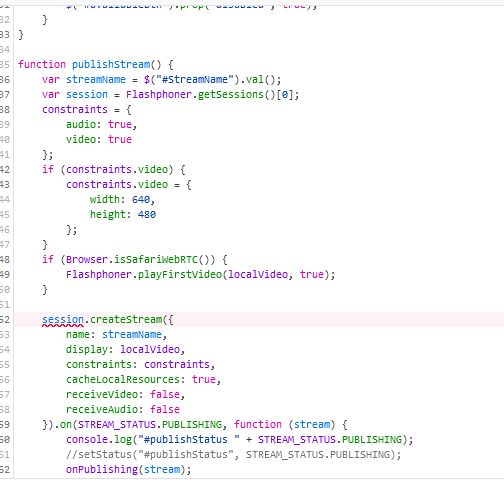
It does not know what is session after i get it as var session = Flashphoner.getSessions()[0]; It says it a TypeError - session is undefined
what can be the problem ?
Eyal Klein
What can be the problem, that i get "session is undefined" in firefox, and some times in chrome. Some times visa/versa.
I get this error: "Uncaught TypeError: session is undefined"
The following line fails:
var session = Flashphoner.getSessions()[0];
constraints = {
audio: true,
video: true
};
if (constraints.video) {
constraints.video = {
width: 640,
height: 480
};
}
if (Browser.isSafariWebRTC()) {
Flashphoner.playFirstVideo(localVideo, true);
}
session.createStream({
name: streamName,
display: localVideo,
constraints: constraints,
cacheLocalResources: true,
receiveVideo: false,
receiveAudio: false
here is attachment from code:
It does not know what is session after i get it as var session = Flashphoner.getSessions()[0]; It says it a TypeError - session is undefined
what can be the problem ?
Eyal Klein
