camera video streaming in the web RTSP protocol getting failed
SAGARVG
Member
Good Day ,Good day.
All non-alphabetic and non-numeric characters must be encoded in RTSP stream URI. Please read details here.
for the mentioned URI
rtsp://admin:NET@1203@192.168.10.94:554/Streaming/Channels/101/?transportmode=multicast
how the encoded URI will be like this ????
rtsp://admin:NET%401203%40192.168.10.94:554/Streaming/Channels/101/?transportmode=multicast
No. Thehow the encoded URI will be like this ????
rtsp://admin:NET%401203%40192.168.10.94:554/Streaming/Channels/101/?transportmode=multicast
@ divider between credentials and address must not be encoded:
Code:
rtsp://admin:NET%401203@192.168.10.94:554/Streaming/Channels/101/?transportmode=multicastrtsp_interleaved_mode=false).SAGARVG
Member
changed the setting in flashphoner propertiesNo. The@divider between credentials and address must not be encoded:
Please also note that WCS supports interleaved RTSP (TCP) or RTSP over UDP (with optionCode:rtsp://admin:NET%401203@192.168.10.94:554/Streaming/Channels/101/?transportmode=multicastrtsp_interleaved_mode=false).
after that used rtsp streaming uri entered like this
rtsp://admin:NET%401203@192.168.10.94:554/Streaming/Channels/101/?transportmode=multicast
Getting error Stream failed.....
Not sure what is transportmode=multicast
Multicast is not supported.
1. Try without multicast parameter.
2. Try to play using VLC player Tools - Codec information
It should be H.264 video codec
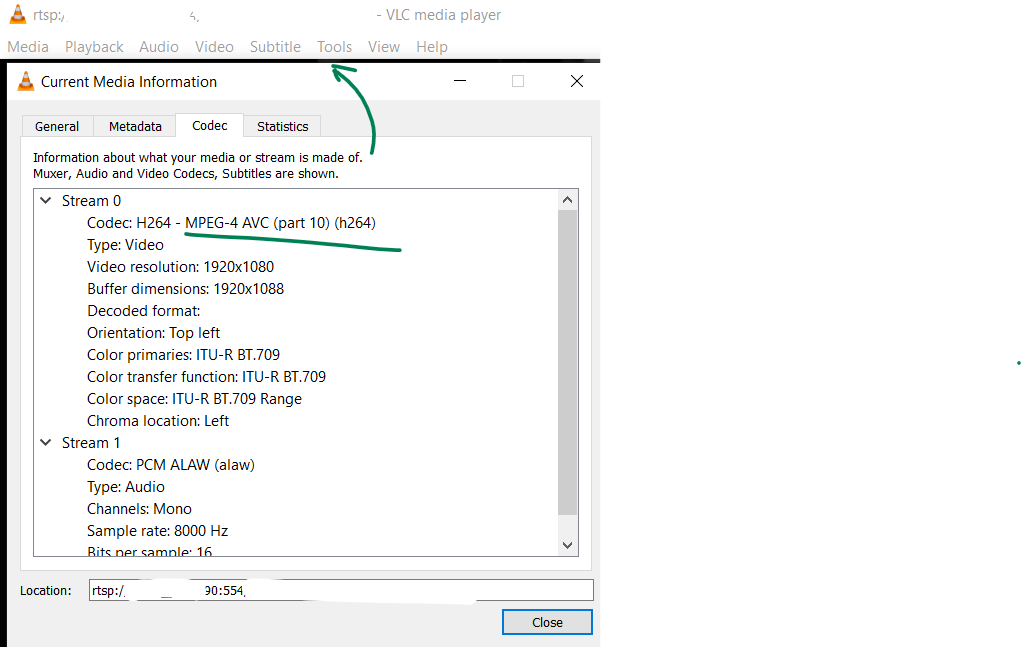
3. Launch Wireshark before test with VLC and make traffic dump like this
4. Attach WCS logfile WCS_HOME/logs/server_logs/flashphoner.log
Multicast is not supported.
1. Try without multicast parameter.
2. Try to play using VLC player Tools - Codec information
It should be H.264 video codec
3. Launch Wireshark before test with VLC and make traffic dump like this
4. Attach WCS logfile WCS_HOME/logs/server_logs/flashphoner.log
SAGARVG
Member
Thank you for your reply,Not sure what is transportmode=multicast
Multicast is not supported.
1. Try without multicast parameter.
2. Try to play using VLC player Tools - Codec information
It should be H.264 video codec
View attachment 2416
3. Launch Wireshark before test with VLC and make traffic dump like this
4. Attach WCS logfile WCS_HOME/logs/server_logs/flashphoner.log
it was H265 and changed it H264 working but in embedding not able to stream attached stream html file getting error
Attachments
-
849 bytes Views: 371
1. You import player-min.js and then you duplicate player-min.js content
Perhaps this is issue.
2. Another issue. You connect to wss://demo.flashphoner.com instead of wss://your-wcs-host.mycompany.com:8443
So you are trying to play via demo server. Demo.flashphoner.com is trying to connect to your local RTSP cam 192.168.10.94 and it is obviously failed.
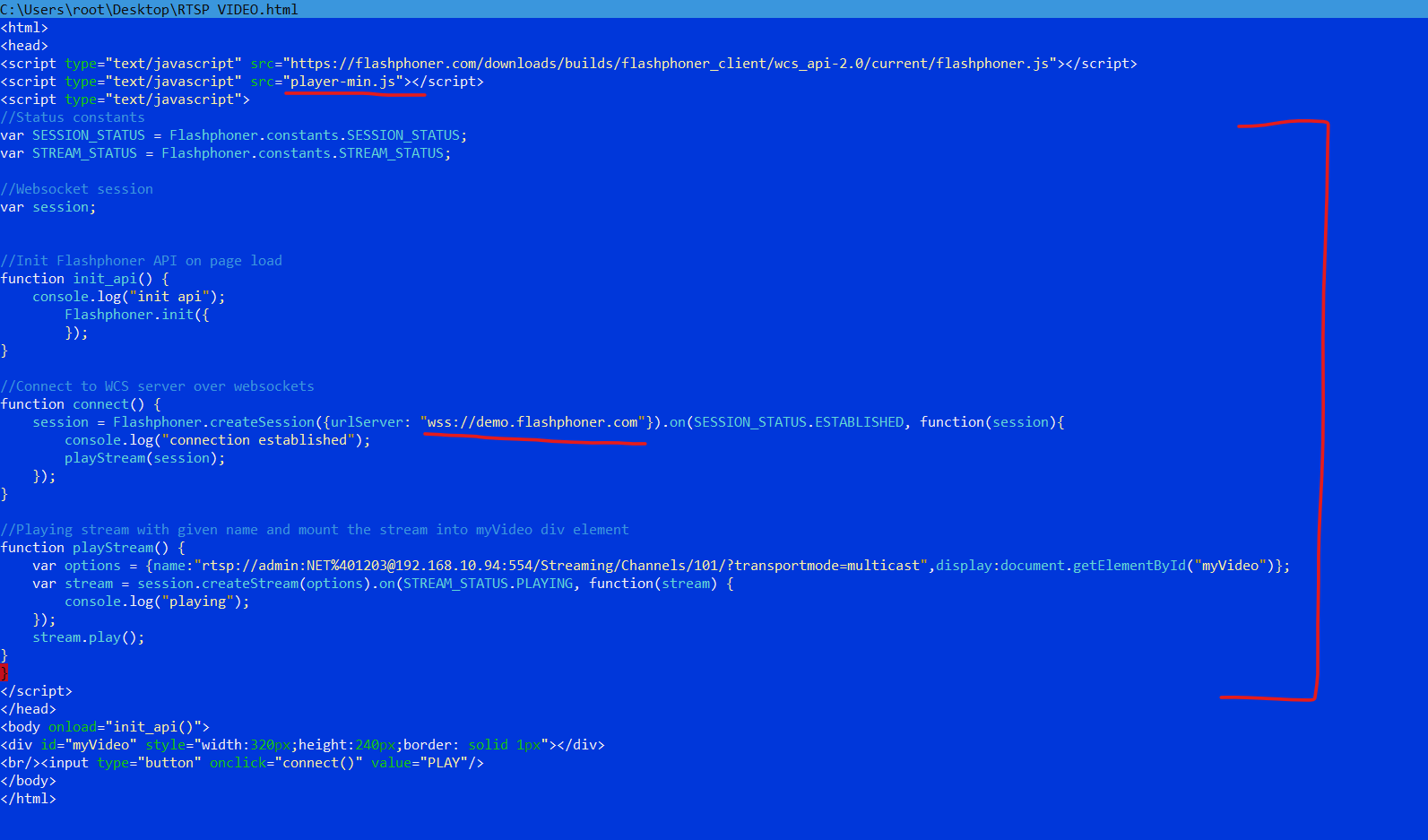
Perhaps this is issue.
2. Another issue. You connect to wss://demo.flashphoner.com instead of wss://your-wcs-host.mycompany.com:8443
So you are trying to play via demo server. Demo.flashphoner.com is trying to connect to your local RTSP cam 192.168.10.94 and it is obviously failed.
SAGARVG
Member
thank you for your reply,1. You import player-min.js and then you duplicate player-min.js content
Perhaps this is issue.
2. Another issue. You connect to wss://demo.flashphoner.com instead of wss://your-wcs-host.mycompany.com:8443
So you are trying to play via demo server. Demo.flashphoner.com is trying to connect to your local RTSP cam 192.168.10.94 and it is obviously failed.
View attachment 2421
some time i am getting error web call server, where as in VLC there is no disturbance...
SAGARVG
Member
I changed HTML file but still getting error1. You import player-min.js and then you duplicate player-min.js content
Perhaps this is issue.
2. Another issue. You connect to wss://demo.flashphoner.com instead of wss://your-wcs-host.mycompany.com:8443
So you are trying to play via demo server. Demo.flashphoner.com is trying to connect to your local RTSP cam 192.168.10.94 and it is obviously failed.
View attachment 2421
Changed H265 to H264
Attachments
-
881 bytes Views: 368
1. Your are including some third party player which throws an error which shows come object is not defined. It throws this exception even if no other scripts is included. So this is the third party player issue, please ask its support.
2. Seems you left an unclosed
}[/CODE] at string 37 of your HTML page. Please debug it.SAGARVG
Member
where to import from this player-min.js for webcall server1. You import player-min.js and then you duplicate player-min.js content
Perhaps this is issue.
2. Another issue. You connect to wss://demo.flashphoner.com instead of wss://your-wcs-host.mycompany.com:8443
So you are trying to play via demo server. Demo.flashphoner.com is trying to connect to your local RTSP cam 192.168.10.94 and it is obviously failed.
View attachment 2421
In your code sample, it is not necessary to import any scripts except flashphoner.jswhere to import from this player-min.js for webcall server
SAGARVG
Member
In your code sample, it is not necessary to import any scripts except flashphoner.js
attached removed player-min.js, attached updated html file
Attachments
-
837 bytes Views: 393
