Hi there, we have updated the WCS version to latest version 5.2.1140, however after updating it we are unable to start the wcs service, java version is:
java version "1.8.0_161"
Java(TM) SE Runtime Environment (build 1.8.0_161-b12)
Java HotSpot(TM) 64-Bit Server VM (build 25.161-b12, mixed mode)
please see the following screen and attached flashphoner log file. kindly assist how to proceed further.
Thnx
AB
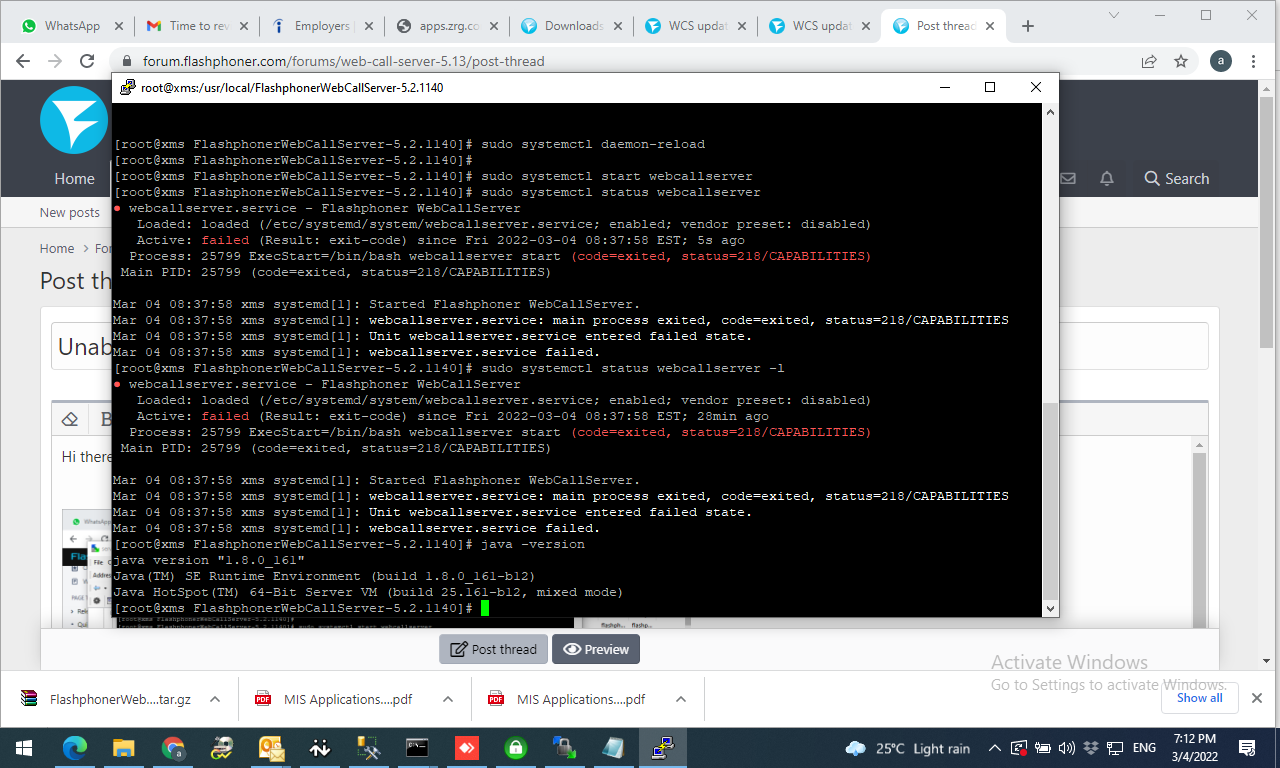
java version "1.8.0_161"
Java(TM) SE Runtime Environment (build 1.8.0_161-b12)
Java HotSpot(TM) 64-Bit Server VM (build 25.161-b12, mixed mode)
please see the following screen and attached flashphoner log file. kindly assist how to proceed further.
Thnx
AB
Attachments
-
189.5 KB Views: 239
-
440.1 KB Views: 308

