Call via SIP disconnecting after around 1 minute
- Thread starter Luca
- Start date
-
- Tags
- sip gateway
I have submitted the pcap log file via the form provided, please let me know if anything else is needed
Thank you
Luca
Unfortunately the traffic dump seems to be corrupted:
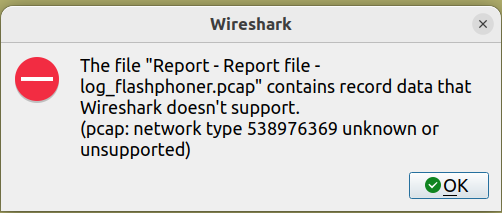
Also, you've not provided a full report including server logs and client debug logs as mentioned in this post. So you should do the following:
1. Enable client debug logs
2. Restart WCS
3. Start traffic dump collection on server
4. Establish a call, reproduce the problem
5. Stop traffic dump collection
6. Collect the report using report.sh script: Getting logs with report.sh script
7. Pack traffic dump with report archive.
Then, send the resulting archive using this form.
Also, you've not provided a full report including server logs and client debug logs as mentioned in this post. So you should do the following:
1. Enable client debug logs
Code:
client_log_level=debug3. Start traffic dump collection on server
Code:
tcpdump -npi any -B 10240 -w log.pcap5. Stop traffic dump collection
6. Collect the report using report.sh script: Getting logs with report.sh script
7. Pack traffic dump with report archive.
Then, send the resulting archive using this form.
Thank you for the response, I have resent the report that was produced using the report.sh commandUnfortunately the traffic dump seems to be corrupted:
View attachment 3353
Also, you've not provided a full report including server logs and client debug logs as mentioned in this post. So you should do the following:
1. Enable client debug logs
2. Restart WCSCode:client_log_level=debug
3. Start traffic dump collection on server
4. Establish a call, reproduce the problemCode:tcpdump -npi any -B 10240 -w log.pcap
5. Stop traffic dump collection
6. Collect the report using report.sh script: Getting logs with report.sh script
7. Pack traffic dump with report archive.
Then, send the resulting archive using this form.
Please let me know if anything else is needed for the investigation
Thank you
Luca
We checked the report.
Both logs and traffic dump show there is no media traffic from browser. The call is finished by RTP activity:
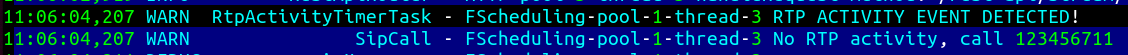
That's because you've starting a call using REST API
Also, for audio only calls we recommend to exclude all the video codecs:
Both logs and traffic dump show there is no media traffic from browser. The call is finished by RTP activity:
That's because you've starting a call using REST API
/call/startup. In this case, a special media traffic generator must be enabled:
Code:
generate_av_for_ua=all
Code:
codecs_exclude_sip=mpeg4-generic,flv,mpv,h264,vp8Thank you MaxWe checked the report.
Both logs and traffic dump show there is no media traffic from browser. The call is finished by RTP activity:
View attachment 3357
That's because you've starting a call using REST API/call/startup. In this case, a special media traffic generator must be enabled:
Also, for audio only calls we recommend to exclude all the video codecs:Code:generate_av_for_ua=all
Code:codecs_exclude_sip=mpeg4-generic,flv,mpv,h264,vp8
Are the properties you suggested changing in the flashphoner.properties configuration?
Please let me know
Thank you
Luca
Yes, all the settings should be configured inAre the properties you suggested changing in the flashphoner.properties configuration?
flashphoner.properties file