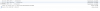Mahendra Girase
New Member
Hi,
Facing issue in chrome from last few days regarding delay. I have tried with flashphoner example page but it is working on local but on server facing issue.
I have just put flashphoner link to iframe and its getting delayed and freezing. If i open link in browser direct then it's working fine.
Facing issue in chrome from last few days regarding delay. I have tried with flashphoner example page but it is working on local but on server facing issue.
I have just put flashphoner link to iframe and its getting delayed and freezing. If i open link in browser direct then it's working fine.