Aghanash Karthik
Member
Trying to build the android sdk project. getting the following error
Error: Project: 2players declares a dependency from configuration 'compile' to configuration 'default' which is not declared in the descriptor for project: fp_wcs_api.
Can you please help me on this?
Followed the steps from 1 to 6 from https://flashphoner.com/docs/wcs5/w...uide-2/index.html?quick_start_android_sdk.htm but don't seem to get the correct issue regarding the same. Any insight on this would be really helpful.
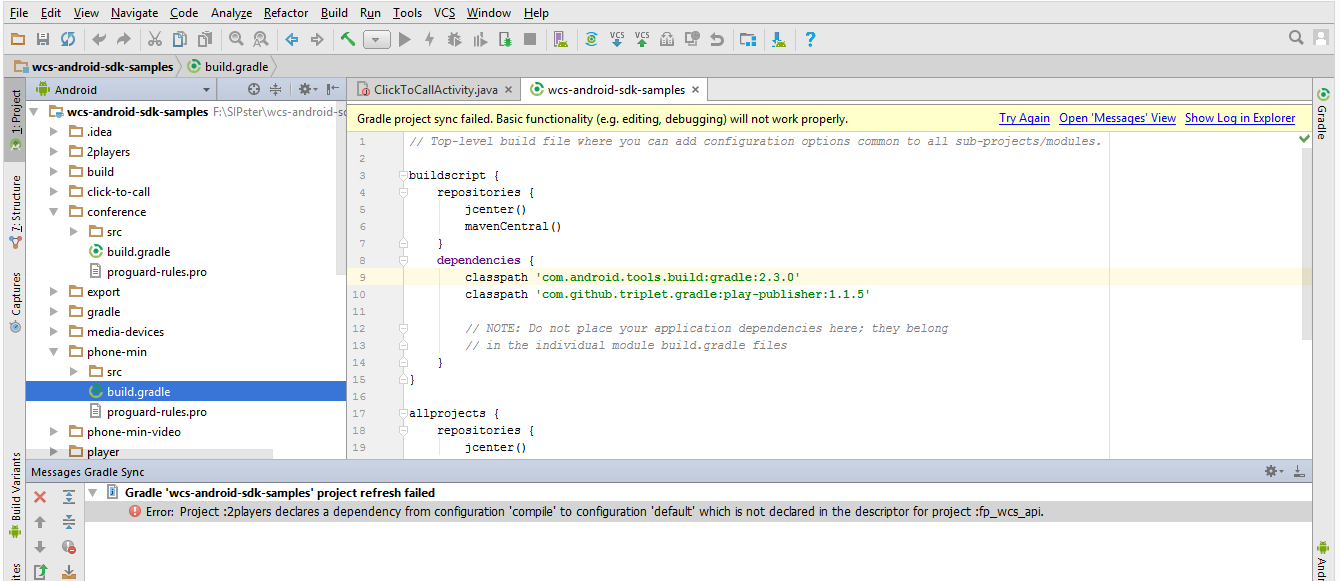
Error: Project: 2players declares a dependency from configuration 'compile' to configuration 'default' which is not declared in the descriptor for project: fp_wcs_api.
Can you please help me on this?
Followed the steps from 1 to 6 from https://flashphoner.com/docs/wcs5/w...uide-2/index.html?quick_start_android_sdk.htm but don't seem to get the correct issue regarding the same. Any insight on this would be really helpful.
