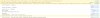1. linux version?
2. Flashphoner version?
3. Apache version?
You should update Flashphoner WebCallServer to latest build for DTLS 1.2 to use with Chrome browser. All release history is
here.
We also recommend to update Amazon Linux to Amazon Linux 2.
4. Is this upgrade require any changes at client side?? I mean the SDK's which we have consumed in our WebSite and Mobile APPS(IOS & Andriod)?
This depends on how old the SDK versions you use. Usually, it is not needed to update SDKs unless you want to use some new features.
5. What is the permissible video load time?
It depends on channel bandwidth and quality: the better is chennel, the faster stream should start to play.
6. If Flashphoner version upgrade required then in that case do we need to do anything manually from our side? as we are hosted in AWS environment.
Yes, you should update and set up new instance manually.
The best and easiest way is to deploy an instance based on
WebCallServer AMI. Then you should:
1. Update WCS using the following commands
Code:
sudo systemctl stop webcallserver
cd /usr/local/FlashphonerWebCallServer/bin
sudo ./webcallserver update
2. After updating, migrate you current settings from old instance by copying the following files in /usr/local/FlashphonerWebCallServer/conf folder:
Code:
wss.jks.backup
wss.jks
flashphoner.license
flashphoner.properties
wcs-core.properties
*.sdp, if you have them
database.yml
3. Restart WCS
Code:
sudo systemctl start webcallserver
7. If manual upgrade is required do your team help and do this upgrade? and also if required any changes at client side.
As we wrote above, no changes needed on client side.
If you having trouble to update, please provide the following:
-
SSH access to your current instance
-
SSH access to a new instance
We will check