https//:localhost:8444/ not opening
- Thread starter SAGARVG
- Start date
-
- Tags
- sip gateway wcs-3138
WEbRTC will not work without HTTPS, so SIP call may be establihed, but media traffic between browser and server will not flow. Consider to use HTTPShttps i have to check to how to convert but u can test there its self in widget
SAGARVG
Member
with HTTPS i get same errorWEbRTC will not work without HTTPS, so SIP call may be establihed, but media traffic between browser and server will not flow. Consider to use HTTPS
Please test your code as standalone HTML+JS file, not in dashboard. In this case, you'll see if something wrong with the code in Chrome Dev Tools
Source tab. If the code works correctly without the dashboard, it'is definitely dashboard issue, so it should be fixed by dashboard developer.SAGARVG
Member
form has been updated please check, in the dashboard test...Please test your code as standalone HTML+JS file, not in dashboard. In this case, you'll see if something wrong with the code in Chrome Dev ToolsSourcetab. If the code works correctly without the dashboard, it'is definitely dashboard issue, so it should be fixed by dashboard developer.
The problem is in your dashboard/widget editor as we supposed above.
You've defined the button invoking
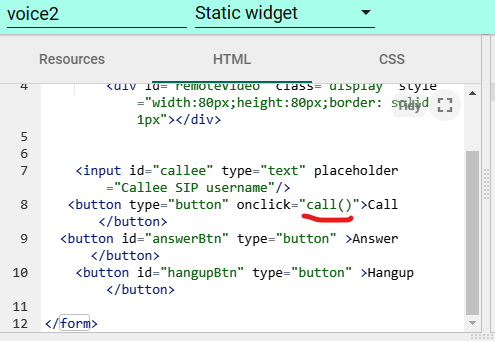
But when you're clicking the button in widget editor
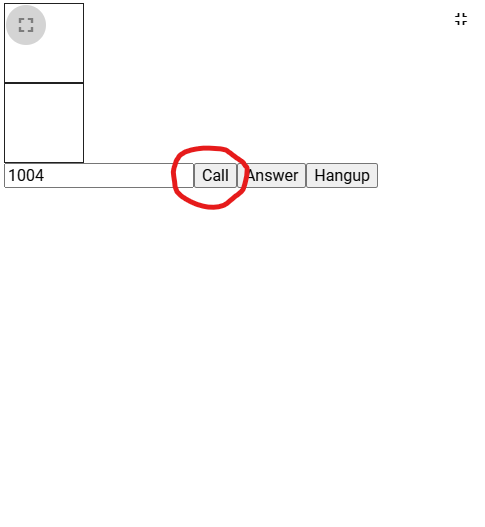
your code does not receive this event because widget editor captures it. Then, editors code tries to invoke
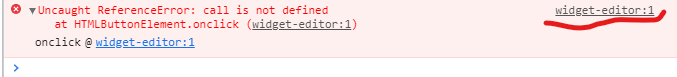
Exception references to the first line of widget editors HTML page
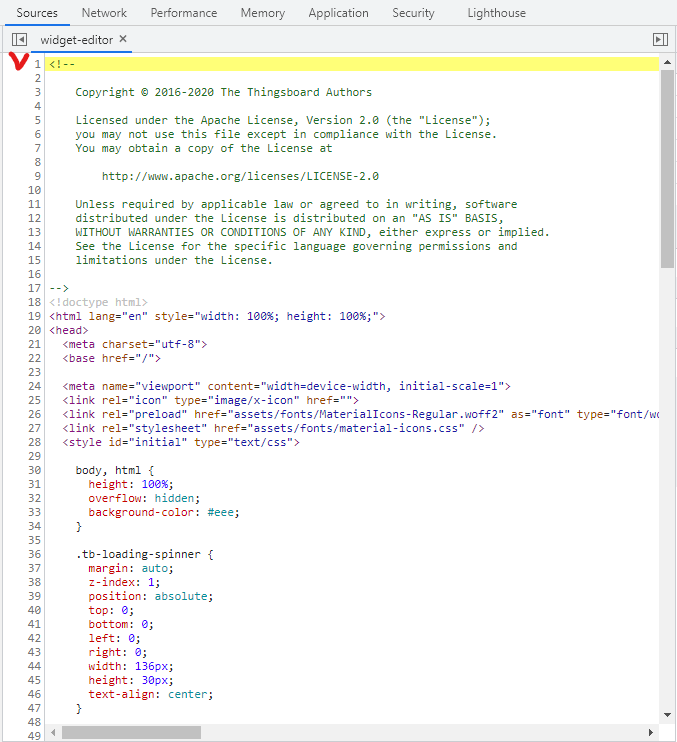
There's no function to invoke here.
So please contact widget editors developers to resolve the issue.
You've defined the button invoking
call() function on click:But when you're clicking the button in widget editor
your code does not receive this event because widget editor captures it. Then, editors code tries to invoke
call() function, and cannot find it and throws the exceptionException references to the first line of widget editors HTML page
There's no function to invoke here.
So please contact widget editors developers to resolve the issue.
SAGARVG
Member
Hello Max,
While calling from phone video , I am getting following error
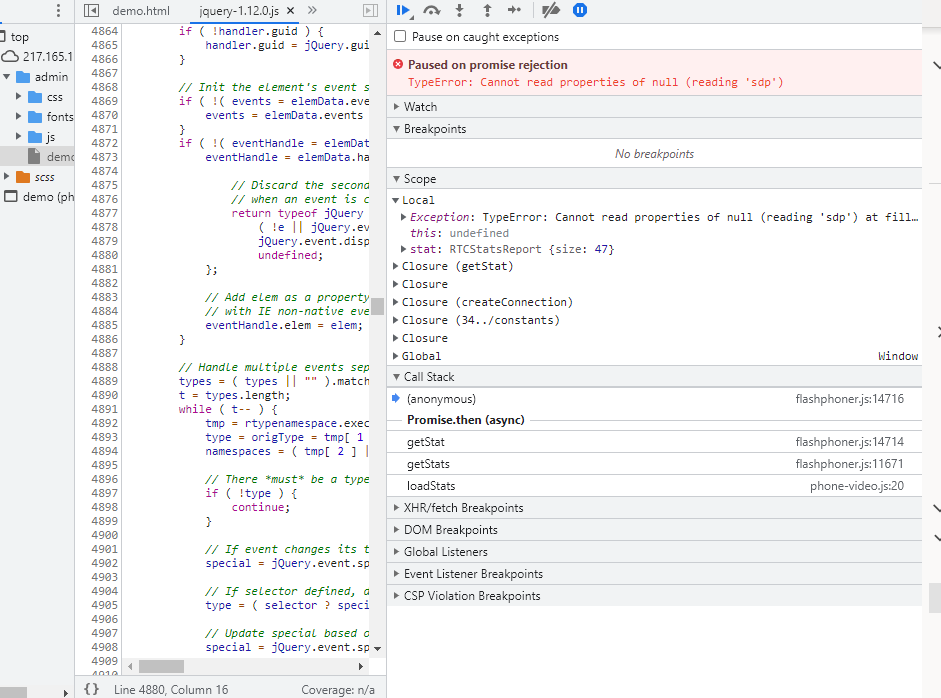
While calling from phone video , I am getting following error
Attachments
-
56.4 KB Views: 342
Good day.
This issue was fixed in latest WebSDK build 2.0.198, please update and check.While calling from phone video , I am getting following error
You should add HTML5 audio element on the page with a desired audio file, and start to play it whenwe are not getting ringing sound here while i receive call ...what need to be done for that
CALL_STATUS.RING is received. then stop playing it when CALL_STATUS.ESTABLISHED is received (or other status different from CALL_STATUS.RING).SAGARVG
Member
Thank you for your REPLY,You should add HTML5 audio element on the page with a desired audio file, and start to play it whenCALL_STATUS.RINGis received. then stop playing it whenCALL_STATUS.ESTABLISHEDis received (or other status different fromCALL_STATUS.RING).
Whether we can install Flash phoner software in Linux Centos 7.9.2009 Virtual Machine? and Software IPPBX is already installed on the same virtual machine...so the functionality will support....
Last edited:
WCS should work on all Centos 7 branches, we've also successfully tested it on Centos 8 and Centos StreamWhether we can install Flash phoner software in Linux Centos 7.9.2009 Virtual Machine?
1. Install JDK 14Is there simple way or steps to install the WCS build 5.2.926 on Centos 7 machine with TLS and soft IPPBX configuration.
2. Download installation archive
Code:
wget https://flashphoner.com/downloads/builds/WCS/5.2/FlashphonerWebCallServer-5.2.926.tar.gz
Code:
tar -xzf FlashphonerWebCallServer-5.2.926.tar.gz
Code:
cd FlashphonerWebCallServer-5.2.926
sudo ./install.shflashphoner.properties file.SAGARVG
Member
1. Install JDK 14
2. Download installation archive
3. Unpack archiveCode:wget https://flashphoner.com/downloads/builds/WCS/5.2/FlashphonerWebCallServer-5.2.926.tar.gz
4. Install WCSCode:tar -xzf FlashphonerWebCallServer-5.2.926.tar.gz
Then, configure WCS as needed inCode:cd FlashphonerWebCallServer-5.2.926 sudo ./install.shflashphoner.propertiesfile.
Hello ,
How can we make this video display larger size....
Good day.
You should set div elements sizes through CSS as needed, for example:How can we make this video display larger size....
Code:
/* Remote Video*/
.fp-remoteVideo {
border: 1px double black;
position: absolute;
background: #c0c0c0;
width: 320px;
height: 240px;
text-align: center;
margin: 0 auto 0 auto;
}
/* Local Video*/
.fp-localVideo {
border: solid 1px;
background-color: black;
position: absolute;
width: 80px;
height: 60px
}SAGARVG
Member
Getting only established not able to register....form has been updated with SIP accounts, SSH accessGood day.
You should set div elements sizes through CSS as needed, for example:
Code:/* Remote Video*/ .fp-remoteVideo { border: 1px double black; position: absolute; background: #c0c0c0; width: 320px; height: 240px; text-align: center; margin: 0 auto 0 auto; } /* Local Video*/ .fp-localVideo { border: solid 1px; background-color: black; position: absolute; width: 80px; height: 60px }
SAGARVG
Member
Thank your your reply,Seems like your SIP PBX is unavailable from your server:
View attachment 2906
TCP connection cannot be established to SIP PBX IP address. Telnel test also shows no response:
View attachment 2907
From our test servers, SIP PBX IP seems reachable:
View attachment 2908
Please check firewall/NAT/router settings.
Whether we can use flashphoner web page app in single page....
I am facing one issue.....
I have two SIP web accounts ,which i call on the single web page its not working, if i open in different pages its working fine....
does this limitation>?

