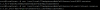I want realtime streaming from rtmp link.. 0 latency video
Good day.
RTMP gives delay between the broadcast source (e.g. camera) and streaming server (WCS). How many seconds is your delay?
Additionally, test on our demo page: try to publish stream from RTMP source to WCS demo.flashphoner.com, then play it in the Player example.
Is delay on our demo server the same as on your server?
RTMP gives delay between the broadcast source (e.g. camera) and streaming server (WCS). How many seconds is your delay?
Additionally, test on our demo page: try to publish stream from RTMP source to WCS demo.flashphoner.com, then play it in the Player example.
Code:
https://demo.flashphoner.com/client2/examples/demo/streaming/player/player.html
Last edited:
You don't need to change server-side settings if you just want to publish RTMP stream.what i need to changes in server properties file to make realtime streaming from rtmp link ?
Just publish a stream to server. Example:
Code:
rtmp://wcs-host:1935/live/stream1How to play using WebRTC: https://docs.flashphoner.com/display/WCS52EN/In a browser via WebRTC
How to play using RTMP: https://docs.flashphoner.com/display/WCS52EN/In a player via RTMP
Please note. RTMP may have few seconds latency. So you should use better WebRTC for zero-latency playback and publish.
i have rtmp link from encoder and its still going delay.
from encoder side it was realtime but when its come in flashphoner player it was going to delay.
any region matter in it ? i have installed WCS in indian server.
and what is configuration need for approx 50 clients running for watch streaming ? now i have Ubuntu 18.04 LTS, Linode 8GB: 4 CPU, 160GB Storage, 8GB RAM server.
So what is extra configuration in flashphoner for realtime rtmp streaming regarding my server configuration ?
from encoder side it was realtime but when its come in flashphoner player it was going to delay.
any region matter in it ? i have installed WCS in indian server.
and what is configuration need for approx 50 clients running for watch streaming ? now i have Ubuntu 18.04 LTS, Linode 8GB: 4 CPU, 160GB Storage, 8GB RAM server.
So what is extra configuration in flashphoner for realtime rtmp streaming regarding my server configuration ?
Please check the channel bandwidth between publisher and server, then between subscriber and server using iperf for example as described here. Note that channel bandwidth should be enough for stream bitrate: if publisher bitrate is 2000 kbps for example, and channel upload bandwidth is just 1000 kbps, publisher bitrate should be decreased.from encoder side it was realtime but when its come in flashphoner player it was going to delay.
In last builds, there is also channel quality control ability for WebRTC publishing and playback.
So consider to decrease picture resolution and bitrate, then check if playback delay persists.
In theory, it should be enough for 50 viewers without transcoding (changing picture resolution and bitrate or changing video codec for viewers)now i have Ubuntu 18.04 LTS, Linode 8GB: 4 CPU, 160GB Storage, 8GB RAM server.
You should place the file flash_handler_publish.sdp to /usr/local/FlashphonerWebCallServer/conf folder with the following content:RtpVideoConfig - pool-163-thread-2 Codec not found; pt - 119; current pt - 95.
Code:
v=0
o=- 1988962254 1988962254 IN IP4 0.0.0.0
c=IN IP4 0.0.0.0
t=0 0
a=sdplang:en
m=video 0 RTP/AVP 95 127
a=rtpmap:95 H264/90000
a=fmtp:95 profile-level-id=42e01f;packetization-mode=1
a=rtpmap:127 FLV/90000
a=sendonly
m=audio 0 RTP/AVP 97 8 0 102 103 104 105 106 107 108 109 110
a=rtpmap:97 SPEEX/16000
a=rtpmap:8 PCMA/8000
a=rtpmap:0 PCMU/8000
a=rtpmap:102 mpeg4-generic/48000/1
a=rtpmap:103 mpeg4-generic/44100/1
a=rtpmap:104 mpeg4-generic/32000/1
a=rtpmap:105 mpeg4-generic/24000/1
a=rtpmap:106 mpeg4-generic/22050/1
a=rtpmap:107 mpeg4-generic/16000/1
a=rtpmap:108 mpeg4-generic/12000/1
a=rtpmap:109 mpeg4-generic/11025/1
a=rtpmap:110 mpeg4-generic/8000/1
a=sendonlyGood day.
Please check if you establish Websocket connection to the right port (wss://your_server_ip:8443 for HTTPS and ws://your_server_ip:8080 for HTTP). Note that you should prefer HTTPS connection, there may be various playback issues using HTTP in latest iOS Safari builds.
Also please collect a report as decribed here and send to support@flashphoner.com, we will check.
Please check if you establish Websocket connection to the right port (wss://your_server_ip:8443 for HTTPS and ws://your_server_ip:8080 for HTTP). Note that you should prefer HTTPS connection, there may be various playback issues using HTTP in latest iOS Safari builds.
Also please collect a report as decribed here and send to support@flashphoner.com, we will check.
Good day.
There may be several reasons for this:
1. WebRTC supported since iOS 11 in Safari browser.
2. To play on iOS, you need use secure connection to WCS (for example, wss://<Your IP-address or domain name>:8443).
3. If you use autoplay in your Player example, there may be problems with some iOS versions. We are currently working on this issue (internal ticket WCS-2375).
Please tell us more about problem with iOS. Which versions iOS on your devices?
Try your test on our demo server:
Not working in UAE: can't connect to WSS or no video/audio in customer Player? If possible, please check the availability WebSocket connection (TCP 8443) and media ports (UDP range 3100-3200) (example is given in the documentation) from customer side.
Please indicate which version WCS and WebSDK you are using?video not supported in apple devices, what i do for playing video in apple devices ?
Code:
cat /usr/local/FlashphonerWebCallServer/conf/WCS.version
Code:
cat /usr/local/FlashphonerWebCallServer/client2/client.version1. WebRTC supported since iOS 11 in Safari browser.
2. To play on iOS, you need use secure connection to WCS (for example, wss://<Your IP-address or domain name>:8443).
3. If you use autoplay in your Player example, there may be problems with some iOS versions. We are currently working on this issue (internal ticket WCS-2375).
Please tell us more about problem with iOS. Which versions iOS on your devices?
Try your test on our demo server:
Code:
https://demo.flashphoner.comYour WCS server may be not available from this region.also not working in UAE Region. So what i do dear?
Not working in UAE: can't connect to WSS or no video/audio in customer Player? If possible, please check the availability WebSocket connection (TCP 8443) and media ports (UDP range 3100-3200) (example is given in the documentation) from customer side.
Last edited:
Thanx For Reply...
dear max,
Below My WCS & Client Version
Please Check It And How to Resolve It ?
I also Use Secure WCS With Port 8443
Please Dear Max Solve My Issue Regarding This.
dear max,
Below My WCS & Client Version
Please Check It And How to Resolve It ?
I also Use Secure WCS With Port 8443
Please Dear Max Solve My Issue Regarding This.
Attachments
-
7.2 KB Views: 927
Good day.
Please collect a report as decribed here and send to support@flashphoner.com, we will check.
Please collect a report as decribed here and send to support@flashphoner.com, we will check.
Good day.
About question for streaming in any region. You need to determine, what stage you are having problems: connecting to WebSocket or transmitting stream.
If in this country you have closed network ports, you can use TURN, but this solution is not recommended for production.
In any case, we need more information.
You have provided insufficient information on iOS issue. In previous posts, we indicated what we needed. Please describe how you are testing and tell us how to repeat your test.can you fix all issue regarding IOS compatible video stream and Video Play in any region ?
About question for streaming in any region. You need to determine, what stage you are having problems: connecting to WebSocket or transmitting stream.
If in this country you have closed network ports, you can use TURN, but this solution is not recommended for production.
In any case, we need more information.
Good day.
We are working on LL-HLS (low latency HLS) implementation in ticket WCS-2242, it is on development stage. We'll let you know when release it.
Also, in the latest iOS version, you can use WebRTC both in Safari and third party browsers, this will eliminate latency.
HLS can give latency up to 15 seconds by design.please suggest me to how to decrease latency in hls live streaming ?
We are working on LL-HLS (low latency HLS) implementation in ticket WCS-2242, it is on development stage. We'll let you know when release it.
Also, in the latest iOS version, you can use WebRTC both in Safari and third party browsers, this will eliminate latency.
Good day.
Since build 5.2.1345 LL HLS can be used in the most of modern browsers. Please read details here: Low Latency HLS support
Since build 5.2.1345 LL HLS can be used in the most of modern browsers. Please read details here: Low Latency HLS support