Issue
Recording files don't split at the correct time.
Environment
Server: c5.xlarge
WCS: 5.2.267-018743542d11cabedb2fdc2dd34e1fc68e676158
Publisher: Demo - Several Stream Recording (15 count)
flashphoner.properties
wcs-core.properties
records
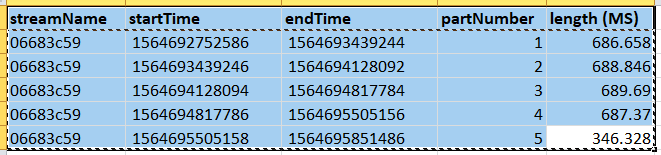
Logs
Emailed (report_2019-08-01-21-50-15.tar.gz)
Recording files don't split at the correct time.
Environment
Server: c5.xlarge
WCS: 5.2.267-018743542d11cabedb2fdc2dd34e1fc68e676158
Publisher: Demo - Several Stream Recording (15 count)
flashphoner.properties
Code:
record_rotation=300
stream_record_policy_template={streamName}_{startTime}_{endTime}
Code:
### JVM OPTIONS ###
-Xmx6gLogs
Emailed (report_2019-08-01-21-50-15.tar.gz)
