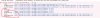Hi,
At times, I'm seeing below errors in server log indicating RTMP errors (log attached) when I realized the stream failed; would appreciate if you could suggest way to rectify it.
At times, I'm seeing below errors in server log indicating RTMP errors (log attached) when I realized the stream failed; would appreciate if you could suggest way to rectify it.
Attachments
-
100.1 KB Views: 397