Gabriel Soudry
New Member
Hello,
We have a stream that we can read with vlc but not with flashphoner (latest version of flashphoner).
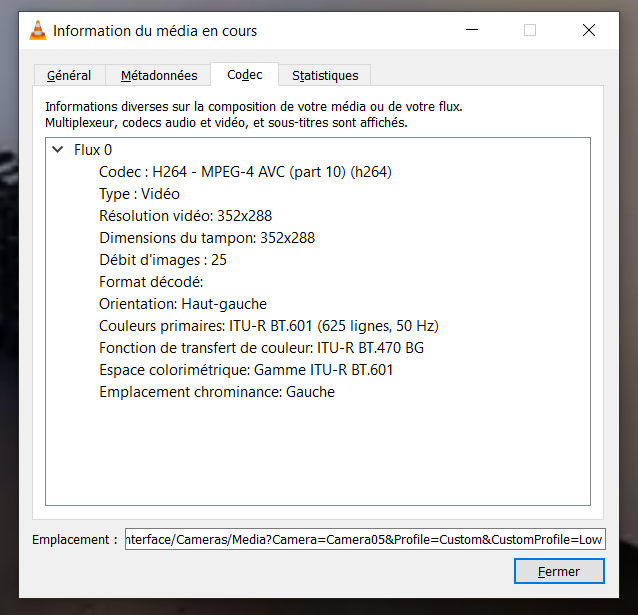
Here are the logs when we open the stream :
We have :
SessionDebugService - Failed to parse ip from session id:
flashphoner-staging-flashphoner-c67cd87fc-pgjb8 flashphoner 12:03:53,313 ERROR RtspAgent - Incorrect credentials in RTSP URI
flashphoner-staging-flashphoner-c67cd87fc-pgjb8 flashphoner 12:03:53,313 INFO RtspAgent - No credentials found
Complete logs:
We also have problems with rtsp with audio, unable to open them
for exemple :
o=- 1506549310080559 1 IN IP4 0.0.0.0
m=video 0 RTP/AVP 99
c=IN IP4 0.0.0.0
a=control:track3
audioCodec" : "PCMU/8000/1",
Can you help us ?
Regards,
Gabriel
We have a stream that we can read with vlc but not with flashphoner (latest version of flashphoner).
Here are the logs when we open the stream :
We have :
SessionDebugService - Failed to parse ip from session id:
flashphoner-staging-flashphoner-c67cd87fc-pgjb8 flashphoner 12:03:53,313 ERROR RtspAgent - Incorrect credentials in RTSP URI
flashphoner-staging-flashphoner-c67cd87fc-pgjb8 flashphoner 12:03:53,313 INFO RtspAgent - No credentials found
Complete logs:
Code:
CONF: ClientConfig{rtspMedia=falsertmpAgent=false, wsTunnel=false, login='2sjsej5c47istq794ip748jbth', authenticationName='null', password='null', domain='null', outboundProxy='null', port=0, visibleName='null', regRequired=false, applicationName='null', swfUrl='null', qValue='null', pAssociatedUri='null', contactParams='null', authDategsFolderName='nul wsTunnelPacketization2='false', custo}'}
IMPL: WSClient{channel=, handler=com..server.client.handler.DelegateHandler@3df9b246, closed=false, pageUrl='null', countUnansweredPing=0}
LOGS:
Client didn't pushed logs to server, try to enable push_log at client side.
[ END CLIENT LOG ]
12:03:51,584 INFO WCS4Handler -
[ BEGIN CLIENT LOG ]
CONF: ClientConfig{rtspMedia=falsertmpAgent=false, wsTunnel=false, login='2sjsej5c47istq794ip748jbth', authenticationName='null', password='null', domain='null', outboundProxy='null', port=0, visibleName='null', regRequired=false, applicationName='null', swfUrl='null', qValue='null', pAssociatedUri='null', contactParams='null', authDate=Thu Aug 31 12:01:06 GMT 2023, authToken='e266f04e-8c7f-4718-9319-3b143edd3dee', logsFolderName='null', clientVersion='2.0', clientOSVersion='5.0 AppleWebKit/537.36 (KHTML, like Gecko) Chrome/115.0.0.0 Safari/537.36', wsTunnelPacketization2='false: WSClient{channel=[id: 0x26539e2f, /172.20.230.118:50136 :> /172.20.230.219:8080], handler=com..server.client.handler.DelegateHandler@3df9b246, closed=false, pageUrl='null', countUnansweredPing=0}
LOGS:
Client didn't pushed logs to server, try to enable push_log at client side.
[ END CLIENT LOG ]
12:03:51,585 INFO RestClient - Method Connect 12:03:52,704 DEBUG MediaPortManager - Audit leaked ports size 0
12:03:52,704 DEBUG MediaPortManager - Remove from quarantine []
12:03:52,704 DEBUG MediaPortManager - Add to quarantine []
12:03:52,704 DEBUG MediaPortManager - Add to free []
12:03:52,704 DEBUG MediaPortManager - Ports state, free: 1999 busy: 0 quarantine: 0 leaked: 0
12:03:53,312 INFO RestApiRouter - Use controller class com..rest.server.rest_v2.RestRtspController with path /rest-api/rtsp/startup
12:03:53,312 INFO RestApiRouter - handleRequest method: /rest-api/rtsp/startup, params:{uri=rtsp://admin:@10.:554/Interface/Cameras/Media?Camera=Camera05&Profile=Custom&CustomProfile=Low, toStream=8fe32623-39eb-4869-949a-8c184982fbfa}
12:03:53,313 DEBUG RtspPortManager - Allocated port 35108
12:03:53,313 INFO PullAgent - Created agent:WebRTCAgentFilter{localMediaSessionId='null', remoteMediaSessionId='null', localStreamName='8fe32623-39eb-4869-949a-8c184982fbfa', remoteStreamName='rtsp://admin:@10.3.238.66:554/Interface/Cameras/Media?Camera=Camera05&Profile=Custom&CustomProfile=Low', uri='rtsp://admin:@10.3.238.66:554/Interface/Cameras/Media?Camera=Camera05&Profile=Custom&CustomProfile=Low', status='null', record='false', hasAudio='true', hasVideo='true', profiles='null', transport='udp'}
12:03:53,313 ERROR RtspAgent - Incorrect credentials in RTSP URI
12:03:53,313 INFO RtspAgent - No credentials found
12:03:53,313 INFO WCS4Handler - onConnect client: Thread[RTSP-AGENT-rtsp://admin:@10.3.238.66:554/Interface/Cameras/Media?Camera=Camera05&Profile=Custom&CustomProfile=Low-9fc34868-61c3-44df-81a3-7d4451fe4892,5,main]; params: Connection{sipRegisterRequired=null, sipLogin='null', sipAuthenticationName='null', sipPassword='null', sipVisibleName='null', sipDomain='null', sipOutboundProxy='null', sipPort=null, sipContactParams='null', width=null, height=null, supportedResolutions='null', useDTLS=null, mediaProviders=[RTSP], appMainClass='null', authToken='null', status='null', restClientConfig=null, clientVersion=null, keepAlive=false}Context{custom={}, nodeId='null', appKey='null', sessionId='null'}
12:03:53,314 WARN SessionDebugService - Failed to parse ip from session id: rtsp://admin:@10.3.238.66:554/Interface/Cameras/Media?Camera=Camera05&Profile=Custom&CustomProfile=Low-9fc34868-61c3-44df-81a3-7d4451fe4892
12:03:53,314 INFO RestClient - Method ConnectionStatusEvent not available for app defaultApp
12:03:53,314 INFO WCS4Handler - Connected client: ClientConfig{rtspMedia=truertmpAgent=false, wsTunnel=false, login='up7to5vk1hjqhn6itvckceqqbp', authenticationName='null', password='null', domain='null', outboundProxy='null', port=0, visibleName='null', regRequired=false, applicationName='null', swfUrl='null', qValue='null', pAssociatedUri='null', contactParams='null', authDate=Thu Aug 31 12:03:53 GMT 2023, authToken='38181df8-0442-43b5-816f-b55533b3d597', logsFolderName='null', clientVersion='null', clientOSVersion='null', clientBrowserVersion='null', wsTunnelPacketization2='false', custom='{}'}
12:03:53,324 INFO AgentFactory - Provide stream initialization result com..server.remote.E$_A@465c30d3
12:03:53,336 INFO RtspAgent - Public header: DESCRIBE, PAUSE, PLAY, SETUP, TEARDOWN
12:03:53,347 WARN RtspUtils - Auth: Content-base header null or empty
12:03:53,347 INFO NodeApi - Connection failed stream name - rtsp://admin:@10.3.238.66:554/Interface/Cameras/Media?Camera=Camera05&Profile=Custom&CustomProfile=Low
12:03:53,379 INFO WSServerHandler - Origin: https://X.X.com
12:03:53,387 INFO RestClient - SEND REST OBJECT ==>
lashphoner {
"nodeId" : "6pzRn9h1IULdRSmuZdDiPmZ5XApWONcm@172.20.115.93",
"appKey" : "defaultApp",
"sessionId" : "/172.20.230.118:39698/172.20.230.219:8080-150e6108-65ae-4071-a600-8a386818e2ee",
"useWsTunnel" : false,
"useWsTunnelPacketization2" : false,
"msePacketizationVersion" : 2,
"useBase64BinaryEncoding" : false,
"mediaProviders" : [ "MSE" ],
"clientVersion" : "2.0",
"clientOSVersion" : "5.0 (X11; Linux x86_64) AppleWebKit/537.36 (KHTML, like Gecko) Chrome/115.0.0.0 Safari/537.36",
"clientBrowserVersion" : "Mozilla/5.0 (X11; Linux x86_64) AppleWebKit/537.36 (KHTML, like Gecko) Chrome/115.0.0.0 Safari/537.36",
"keepAlive" : false,
"custom" : {
}
12:03:53,411 INFO RestClient - content -> {"nodeId":"6pzRn3","appKey":"defaultApp","sessionId":"/150e6108-65ae-4071-a600-8a386818e2ee","useWsTunnel":false,"useWsTunnelPacketization2":false,"msePacketizationVersion":2,"useBase64BinaryEncoding":false,"mediaProviders":["MSE"],"clientVersion":"2.0"," Safari/537.36","keepAlive":false,"custom":{"accessToken":"kI"},"origin":"https://nora-staging.group-indigo.com","restClientConfig":{"playStream":{"restExclude":"","clientExclude":"","restOnError":"FAIL","restPolicy":"NOTIFY","restOverwrite":""}}}
12:03:53,412 INFO RestClient - RECEIVED REST OBJECT <==
URL:http://indigo-staging-back.indigo-nora-staging.svc.cluster.local:80//connect
OBJECT:
{
"nodeId" : "6pzRn9h1IULdRSmuZdDiPmZ5XApWONcm@172.20.115.93",
"appKey" : "defaultApp",
"sessionId" : "/172.20.230.118:39698/172.20.230.219:8080-150e6108-65ae-4071-a600-8a386818e2ee",
"useWsTunnel" : false,
"useWsTunnelPacketization2" : false,
"msePacketizationVersion" : 2,
"useBase64BinaryEncoding" : false,
"mediaProviders" : [ "MSE" ],
"restClientConfig" : {
"playStream" : {
"restExclude" : "",
"clientExclude" : "",
"restOverwrite" : "",
"restOnError" : "FAIL",
"restPolicy" : "NOTIFY"
}
},
"clientVersion" : "2.0",
"clientOSVersion" : "5.0 (X11; Linux x86_64) AppleWebKit/537.36 (KHTML, like Gecko) Chrome/115.0.0.0 Safari/537.36",
"clientBrowserVersion" : "Mozilla/5.0 (X11; Linux x86_64) AppleWebKit/537.36 (KHTML, like Gecko) Chrome/115.0.0.0 Safari/537.36",
"keepAlive" : false,
"custom" : {
}
12:03:53,412 INFO WCS4Handler - onConnect client: WSClient{channel=[id: 0x2e23733e, /172.20.230.118:39698 => /172.20.230.219:8080], handler=com..server.client.handler.DelegateHandler@42331992, closed=false, pageUrl='null', countUnansweredPing=0}; params: Connection{sipRegisterRequired=null, sipLogin='null', sipAuthenticationName='null', sipPassword='null', sipVisibleName='null', sipDomain='null', sipOutboundProxy='null', sipPort=null, sipContactParams='null', width=null, height=null, supportedResolutions='null', useDTLS=null, mediaProviders=[MSE], appMainClass='com..server.client.handler.wcs4.WCS4Handler', authToken='null', status='null', restClientConfig={playStream=com..server.commons.rmi.data.rest_config.RestMethodConfig@3fdb9dec}, clientVersion=2.0, keepAlive=false}Context{custom={custom={accessToken=kI}, origin=https://X.XX.X.com, nodeId='null', appKey='defaultApp', sessionId='/172.20.230.118:39698/172.20.230.219:8080-150e6108-65ae-4071-a600-8a386818e2ee'}
12:03:53,412 INFO WCS4Handler - RestClientConfig for client /172.20.230.118:39698/172.20.230.219:8080-150e6108-65ae-4071-a600-8a386818e2ee:
{
"playStream" : {
"restExclude" : "",
"clientExclude" : "",
"restOverwrite" : "",
"restOnError" : "FAIL",
"restPolicy" : "NOTIFY"
}
}
12:03:53,413 INFO RestClient - Method Connecfor exemple :
o=- 1506549310080559 1 IN IP4 0.0.0.0
m=video 0 RTP/AVP 99
c=IN IP4 0.0.0.0
a=control:track3
audioCodec" : "PCMU/8000/1",
Can you help us ?
Regards,
Gabriel
