Hello
>Is there a new WCS release also required?
No. This fix is Web SDK only.
>will the video chat demo sample need any change?
You can track all changes on our github with comment #WCS-3445

 github.com
github.com
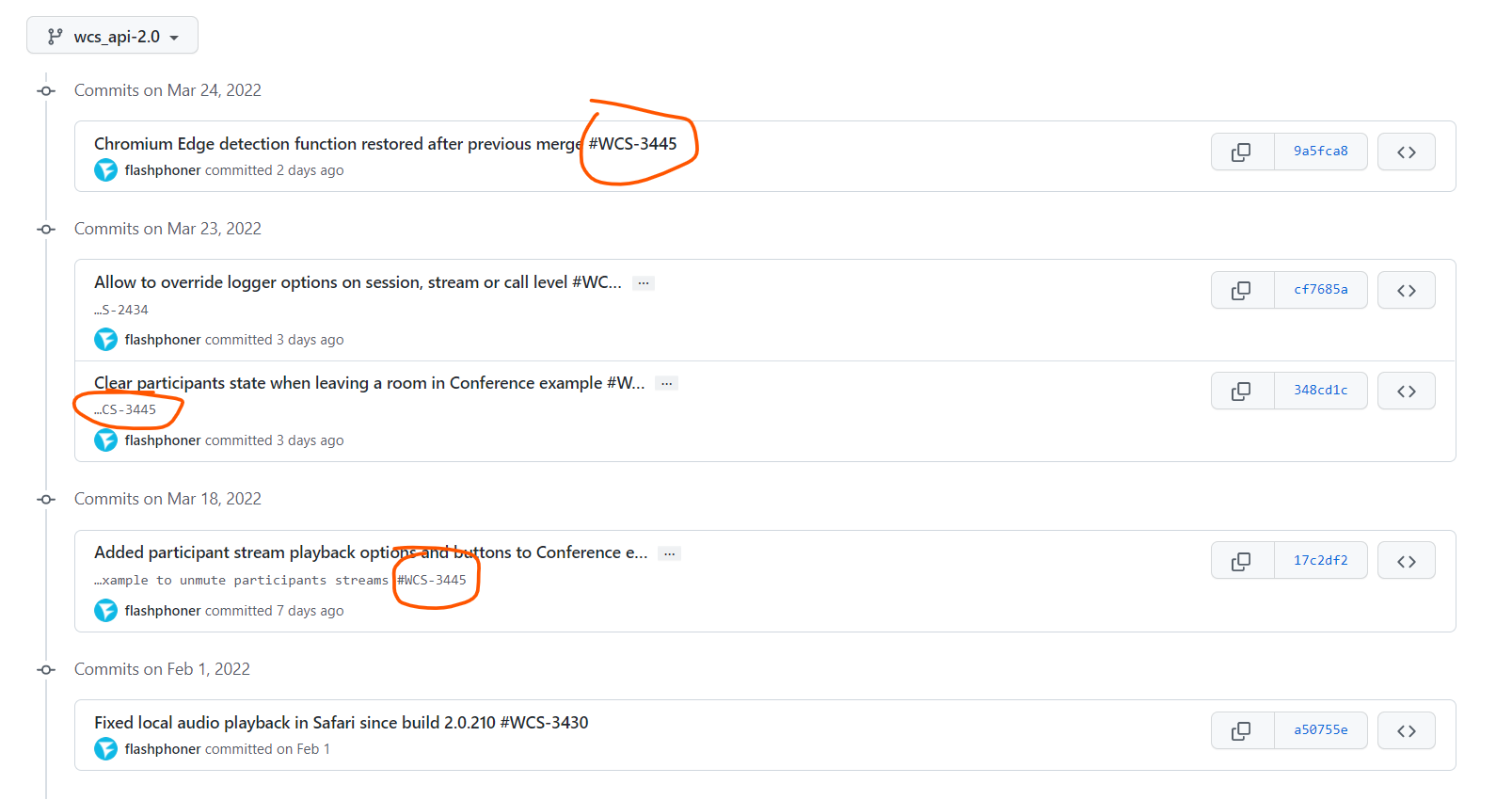
Therefore you can see all affected files.
1) util.js

 github.com
2) conference.js conference.html video-chat.html
github.com
2) conference.js conference.html video-chat.html

 github.com
github.com
See also updated docs:
 docs.flashphoner.com
docs.flashphoner.com
>video chat demo sample need any change?
Yes. If you use video chat or conference sample, you have to update either Web SDK and sample files
>Is there a new WCS release also required?
No. This fix is Web SDK only.
>will the video chat demo sample need any change?
You can track all changes on our github with comment #WCS-3445
Commits · flashphoner/flashphoner_client
Client for Flashphoner-server. Contribute to flashphoner/flashphoner_client development by creating an account on GitHub.
Therefore you can see all affected files.
1) util.js
Chromium Edge detection function restored after previous merge #WCS-3445 · flashphoner/flashphoner_client@9a5fca8
Client for Flashphoner-server. Contribute to flashphoner/flashphoner_client development by creating an account on GitHub.
Added participant stream playback options and buttons to Conference e… · flashphoner/flashphoner_client@17c2df2
…xample to unmute participants streams #WCS-3445
See also updated docs:
Video Conference - Web SDK 2.0 - EN - Flashphoner Documentation
>video chat demo sample need any change?
Yes. If you use video chat or conference sample, you have to update either Web SDK and sample files

