Faraz Ahmed
Member
When server hangs we got following screen with error.
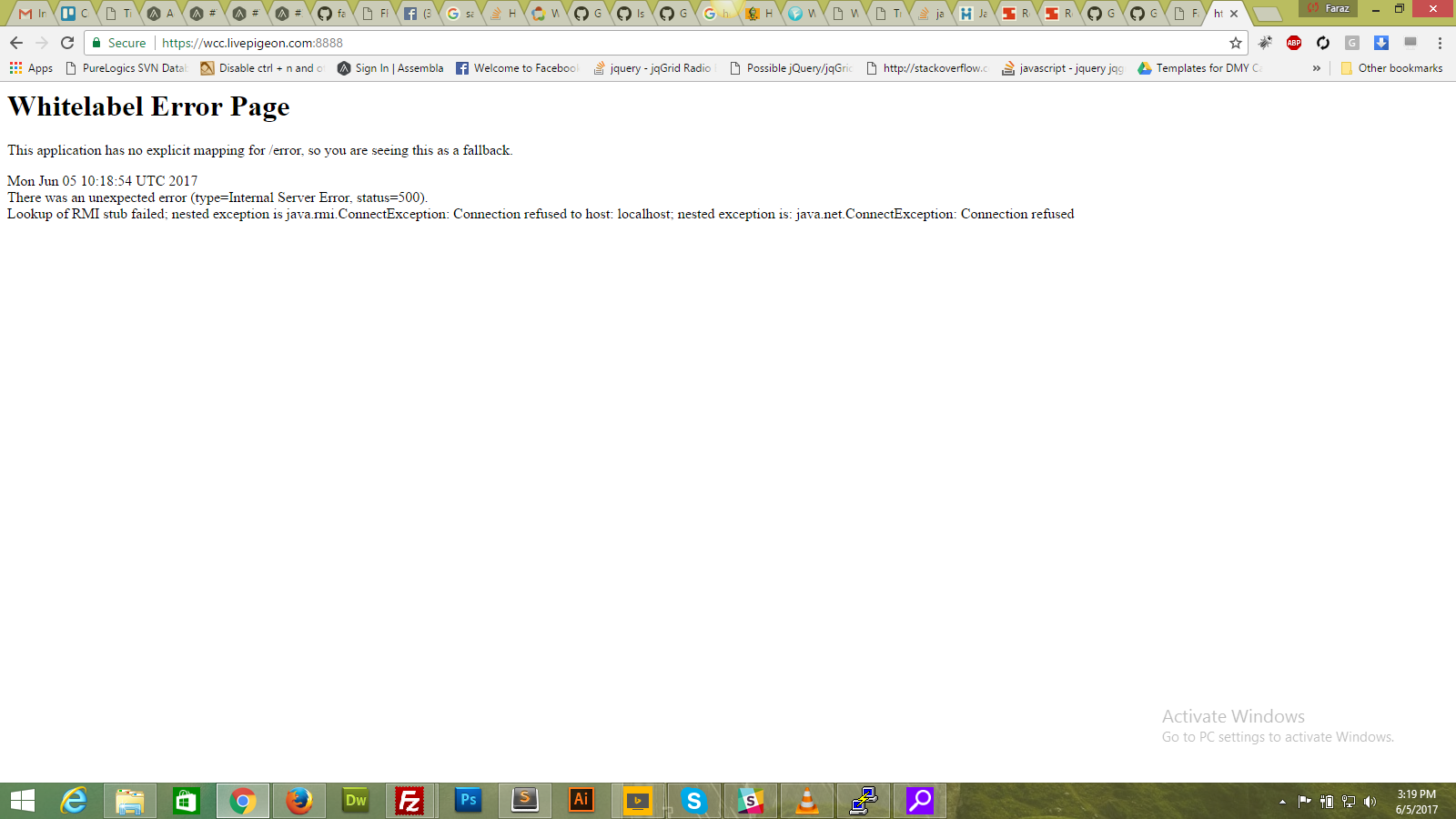
var constraints = {
audio: {
deviceId: $('#audioInput').val(),
bitrate: 128 // 128Kbps
},
video: {
deviceId: $('#videoInput').val(),
width: 1280,
height: 720,
bitrate: 3000, // 3Mbps
frameRate: 30
}video: {
deviceId: $('#videoInput').val(),
width: 1280,
height: 720,
bitrate: 0, // Do not limit.
frameRate: 30
}codecs=opus,alaw,ulaw,g729,speex16,g722,mpeg4-generic,telephone-event,h264,vp8,flv,mpv
or
codecs=opus,alaw,ulaw,g729,speex16,g722,mpeg4-generic,telephone-event,vp8,h264,flv,mpvuse_rtmp_java_client=true
or
use_rtmp_java_client=false1935 UDP
1935 TCPtelnet wcc.livepigeon.com 1935If you provide permanent TeamViewer access to a testing desktop PC inside your network, we will able to test this and check why Chrome stream has poor quality.
