WebRTC as RTMP re-publishing demo is working
- Thread starter Faraz Ahmed
- Start date
Faraz Ahmed
Member
Hi @Max
I tried other cam some times it take 30 sometimes 25 and sometimes 20 frame rate in chrome but bitrate is very low in all cases for chrome.
I have searched and implement below solution but no success
https://webrtchacks.com/limit-webrtc-bandwidth-sdp/
Please help me improving bitrate for chrome.
Thanks,
Faraz
I tried other cam some times it take 30 sometimes 25 and sometimes 20 frame rate in chrome but bitrate is very low in all cases for chrome.
I have searched and implement below solution but no success
https://webrtchacks.com/limit-webrtc-bandwidth-sdp/
Please help me improving bitrate for chrome.
Thanks,
Faraz
Try to set
And do wcs restart
Please attach your webrtc-internals graphs after this test.
You can also test VP8, it has better bitarte
Code:
webrtc_cc_min_bitrate=1000000
Code:
service webcallserver restartYou can also test VP8, it has better bitarte
Code:
codecs=opus,alaw,ulaw,g729,speex16,g722,mpeg4-generic,telephone-event,vp8,h264,flv,mpvFaraz Ahmed
Member
Hi @Max
I have made changes which you requested but after that streaming not published its failed.
Please see logs below.
After that i have again changed the webrtc_cc_min_bitrate to its previous value which was 30000 then its worked but in chrome bit rate is too low.
Please help me.
I have made changes which you requested but after that streaming not published its failed.
Please see logs below.
Code:
[root@ip-172-31-46-139 ~]# tail -f /usr/local/FlashphonerWebCallServer/logs/serv er_logs/flashphoner.log
at org.jboss.netty.channel.Channels.fireMessageReceived(Unknown Source)
at org.jboss.netty.channel.socket.nio.NioWorker.read(Unknown Source)
at org.jboss.netty.channel.socket.nio.AbstractNioWorker.processSelectedK eys(Unknown Source)
at org.jboss.netty.channel.socket.nio.DeadlockAwareNioWorker.run(Unknown Source)
at org.jboss.netty.util.ThreadRenamingRunnable.run(Unknown Source)
at org.jboss.netty.util.internal.DeadLockProofWorker$1.run(Unknown Sourc e)
at java.util.concurrent.ThreadPoolExecutor.runWorker(ThreadPoolExecutor. java:1142)
at java.util.concurrent.ThreadPoolExecutor$Worker.run(ThreadPoolExecutor .java:617)
at java.lang.Thread.run(Thread.java:745)
09:01:36,589 INFO ManagerApiConnection - WSS-pool-9-thread-5 Config for method StreamStatusEvent not found, using defaults
^C
[root@ip-172-31-46-139 ~]# tail -f /usr/local/FlashphonerWebCallServer/logs/flashphoner_manager.log
"status" : "FAILED",
"info" : "License period is expired Mon Jun 12 09:01:36 UTC 2017 Thu Jun 22 00:00:00 UTC 2017 Wed Jan 01 00:00:00 UTC 3000",
"record" : false,
"width" : 0,
"height" : 0,
"bitrate" : 0,
"quality" : 0,
"rtmpUrl" : "rtmp://rtmp-api.facebook.com:80/rtmp/",
"mediaProvider" : "WebRTC"
}
^C
[root@ip-172-31-46-139 ~]#Please help me.
You have a licensing issue.License period is expired Mon Jun 12 09:01:36 UTC 2017 Thu Jun 22 00:00:00 UTC 2017 Wed Jan 01 00:00:00 UTC 3000
If the license is realy not expired please try to restart wcs server and try to set min bitarte as 1000000 again.
So please try again with 1000000. Just restart wcs server.
Regarding license. It does external checks for Trial license. And sometime the check may be failed. In such case you can see such licensing issue, as now.
Faraz Ahmed
Member
You can see it will expire on 22 June 2017
I have set it to 1000000 but still the same.
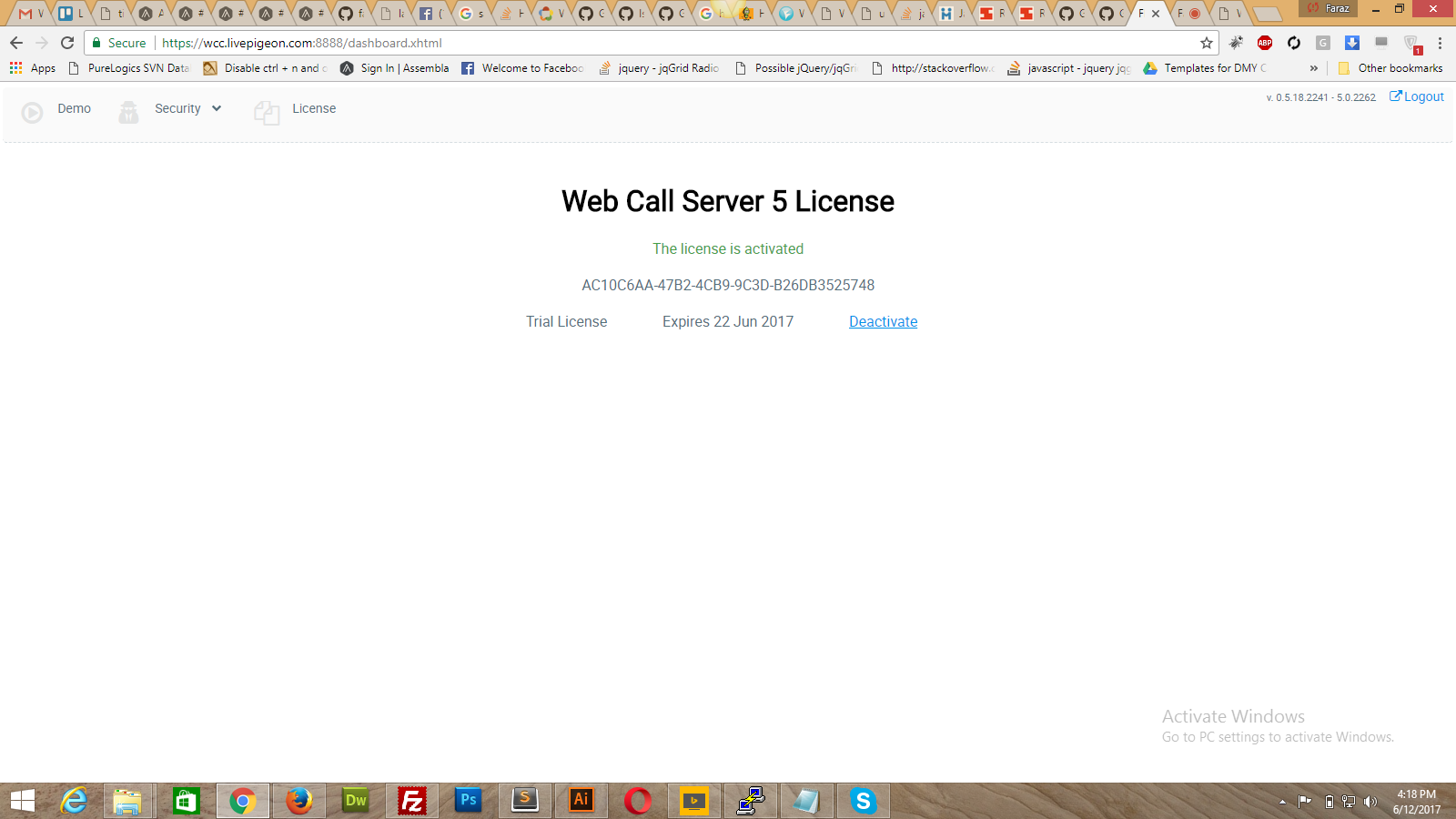
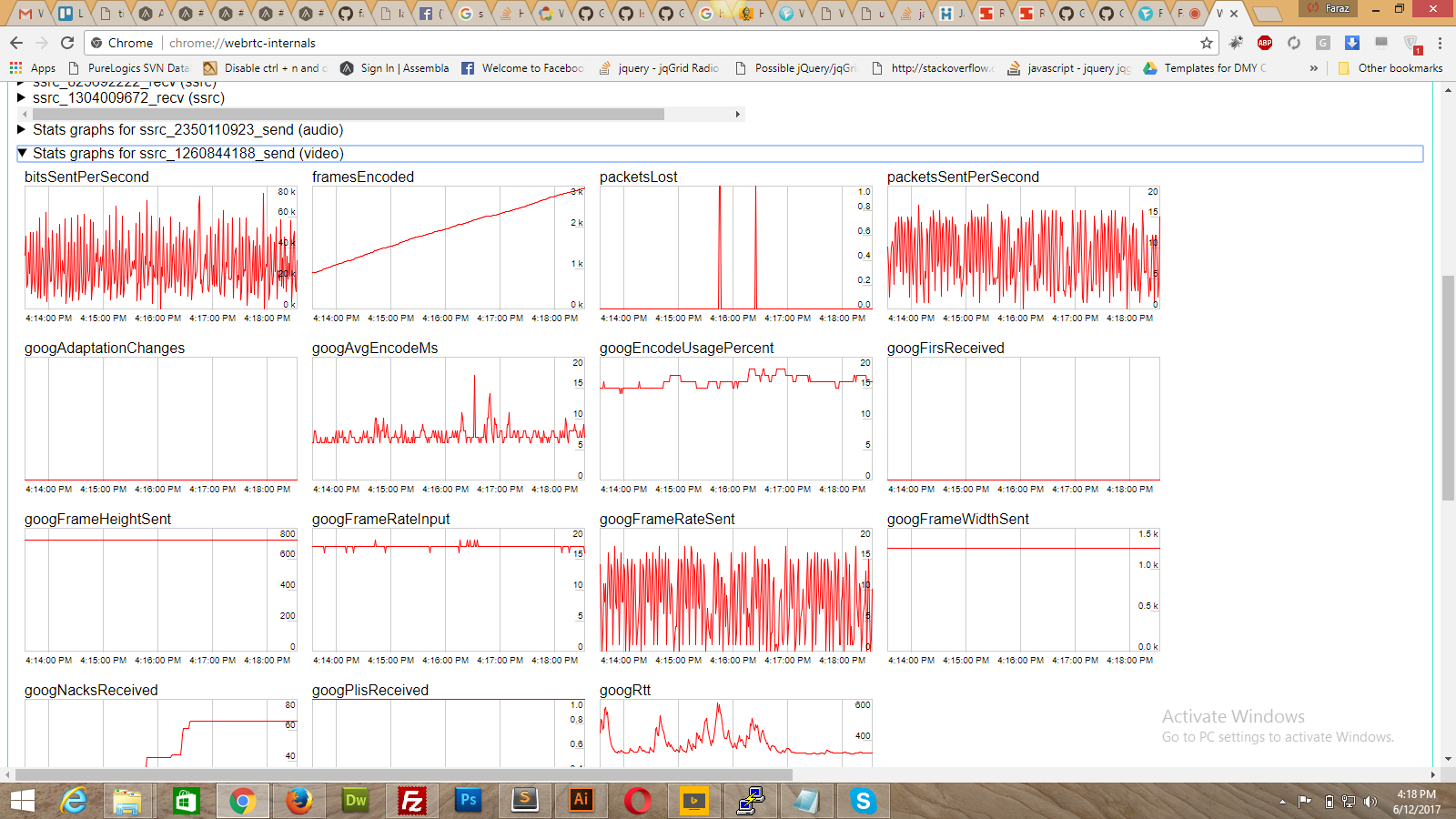
I have set it to 1000000 but still the same.
Code:
[root@ip-172-31-46-139 ~]# tail -f /usr/local/FlashphonerWebCallServer/logs/flashphoner_manager.log
"hasAudio" : true,
"status" : "PUBLISHING",
"record" : false,
"width" : 0,
"height" : 0,
"bitrate" : 4000,
"quality" : 0,
"rtmpUrl" : "rtmp://rtmp-api.facebook.com:80/rtmp/",
"mediaProvider" : "WebRTC"
}
^C
[root@ip-172-31-46-139 ~]# tail -f /usr/local/FlashphonerWebCallServer/logs/server_logs/flashphoner.log
11:11:36,655 INFO TMP-KeepAliveManager - RTMP-Publisher-KeepAliveManager Start rtmp publisher keepAlive thread RTMP-Publisher-KeepAliveManager
11:11:36,780 INFO Agent - Stun4J Message Processor Harvester use d for selected pair for audio.RTP (local ufrag e58a6830-4f5f-11e7-b33d-83051b298 d6a90dlp1bie00sbs): host
11:11:36,780 INFO Agent - Stun4J Message Processor Harvester use d for selected pair for video.RTP (local ufrag e58a6830-4f5f-11e7-b33d-83051b298 d6a90dlp1bie00sbs): host
11:11:36,833 INFO B - Thread-42 Rtmp client connected to rtm p-api.facebook.com/31.13.77.23:80
11:11:36,835 INFO J - pool-28-thread-2 using client version 4CDBBD00
11:11:39,781 INFO Agent - TerminationThread ICE state changed fr om Completed to Terminated. Local ufrag e58a6830-4f5f-11e7-b33d-83051b298d6a90dl p1bie00sbs
11:12:36,632 WARN RtpActivityTimerTask - Flashphoner-RtpActivityTimer-31006 RTP ACTIVITY EVENT DETECTED!
11:13:36,632 WARN RtpActivityTimerTask - Flashphoner-RtpActivityTimer-31006 RTP ACTIVITY EVENT DETECTED!
11:14:36,632 WARN RtpActivityTimerTask - Flashphoner-RtpActivityTimer-31006 RTP ACTIVITY EVENT DETECTED!
11:15:36,632 WARN RtpActivityTimerTask - Flashphoner-RtpActivityTimer-31006 RTP ACTIVITY EVENT DETECTED!
^C
[root@ip-172-31-46-139 ~]#Attachments
-
215 KB Views: 344
Could you check.
What bitrate do you have when you test with our server?
https://wcs5-eu.flashphoner.com/demo2/two-way-streaming
Our server is located in Europe / Frankfurt
What bitrate do you have when you test with our server?
https://wcs5-eu.flashphoner.com/demo2/two-way-streaming
Our server is located in Europe / Frankfurt
Faraz Ahmed
Member
I have checked it please see below results.
For Media devices demo

Fro WebRTC as RTMP demo
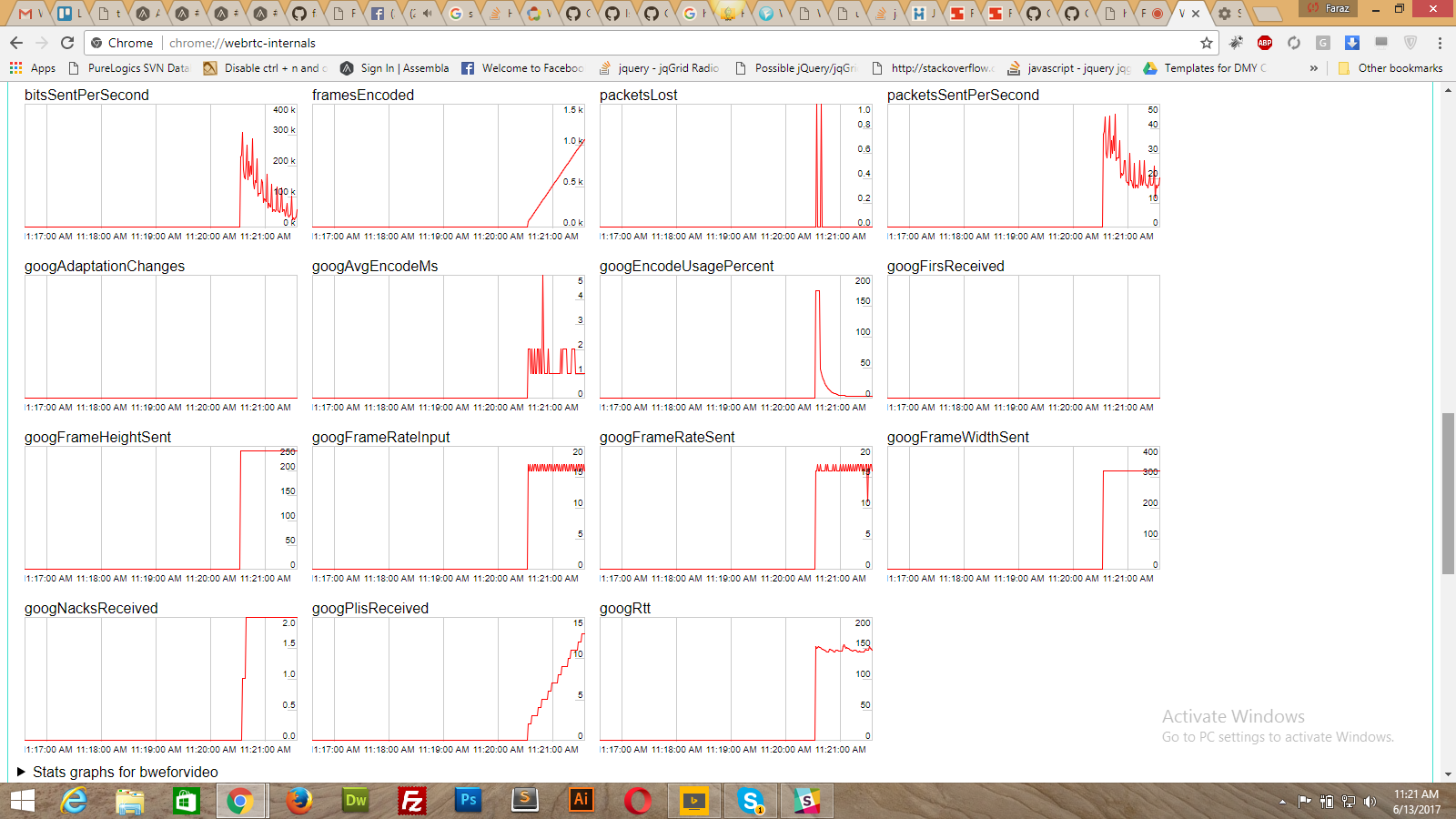
For Media devices demo
Fro WebRTC as RTMP demo
Try to install a local WCS server in your office LAN.
You need Linux x86_64 server, at least 1 Gb RAM, 1 core CPU.
https://flashphoner.com/download
When we test the same servers 1) Your EC2 server 2) Our wcs5-eu server, it works good for us.
So the problem is in your PC / chrome or in your network.
Therefore you can try
1) From another PC.
2) From another network.
3) Launch WCS server in your LAN to avoid any network issues.
You need Linux x86_64 server, at least 1 Gb RAM, 1 core CPU.
https://flashphoner.com/download
When we test the same servers 1) Your EC2 server 2) Our wcs5-eu server, it works good for us.
So the problem is in your PC / chrome or in your network.
Therefore you can try
1) From another PC.
2) From another network.
3) Launch WCS server in your LAN to avoid any network issues.
Faraz Ahmed
Member
we have tried on the Mozilla firefox but it works fine. but in chrome its blur. can u give me settings according to the chrome broswer ?
Faraz Ahmed
Member
I have done all these but still the same issue.
Well, please install a standalone fresh PC with Windows in your network.
We will connect from TeamViewer and check.
We will connect from TeamViewer and check.
- It should be reachable via TeamViewer tomorrow 8:00 - 18:00 GMT+3, June 16.
- It should be a fresh OS with Chrome and FF installed.
- It should not be used by other people, at least while we are testing this.
Faraz Ahmed
Member
Hello
You have the big delay because connection speed between your LAN server and remote facebook server is low speed.
1. Check your bitrate towards LAN WCS server using
chrome://webrtc-internals
Assume, you have 2 Mbps
2. Check your bitrate between WCS server and Facebook RTMP server.
It should be at least 2 Mbps.
If you have a good bandwidth, you should not have the huge delay.
But if LAN bitrate is 2 Mbps and remote bandwidth is 1 Mbps you will have the huge latency.
In such case try to decrease resolution to 320x240 or set webrtc_cc_max_bitarte=100000 on server to decrease bitrate and improve latency.
You have the big delay because connection speed between your LAN server and remote facebook server is low speed.
1. Check your bitrate towards LAN WCS server using
chrome://webrtc-internals
Assume, you have 2 Mbps
2. Check your bitrate between WCS server and Facebook RTMP server.
It should be at least 2 Mbps.
If you have a good bandwidth, you should not have the huge delay.
But if LAN bitrate is 2 Mbps and remote bandwidth is 1 Mbps you will have the huge latency.
In such case try to decrease resolution to 320x240 or set webrtc_cc_max_bitarte=100000 on server to decrease bitrate and improve latency.
Faraz Ahmed
Member
Hi @Max,
When i have test it in IE there is black empty area on side of video and video is not fully covered in div, and also on facebook live it shows that black empty area.
i have set the dimension of div and video element to 640 X 480 in other browsers its fine but in IE its shows as below.
Please let me know how we can fix it also in IE picture is stretched.
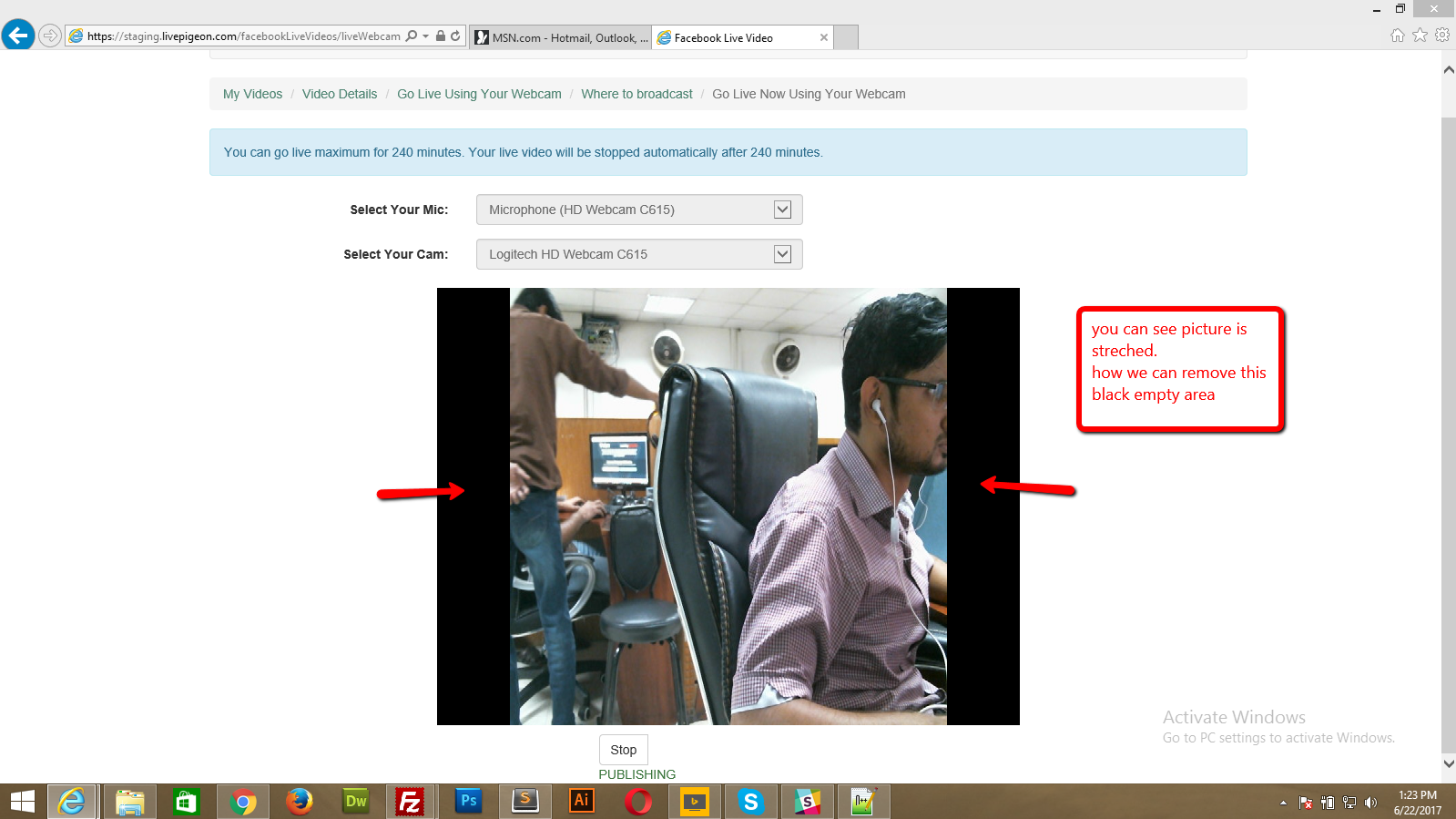
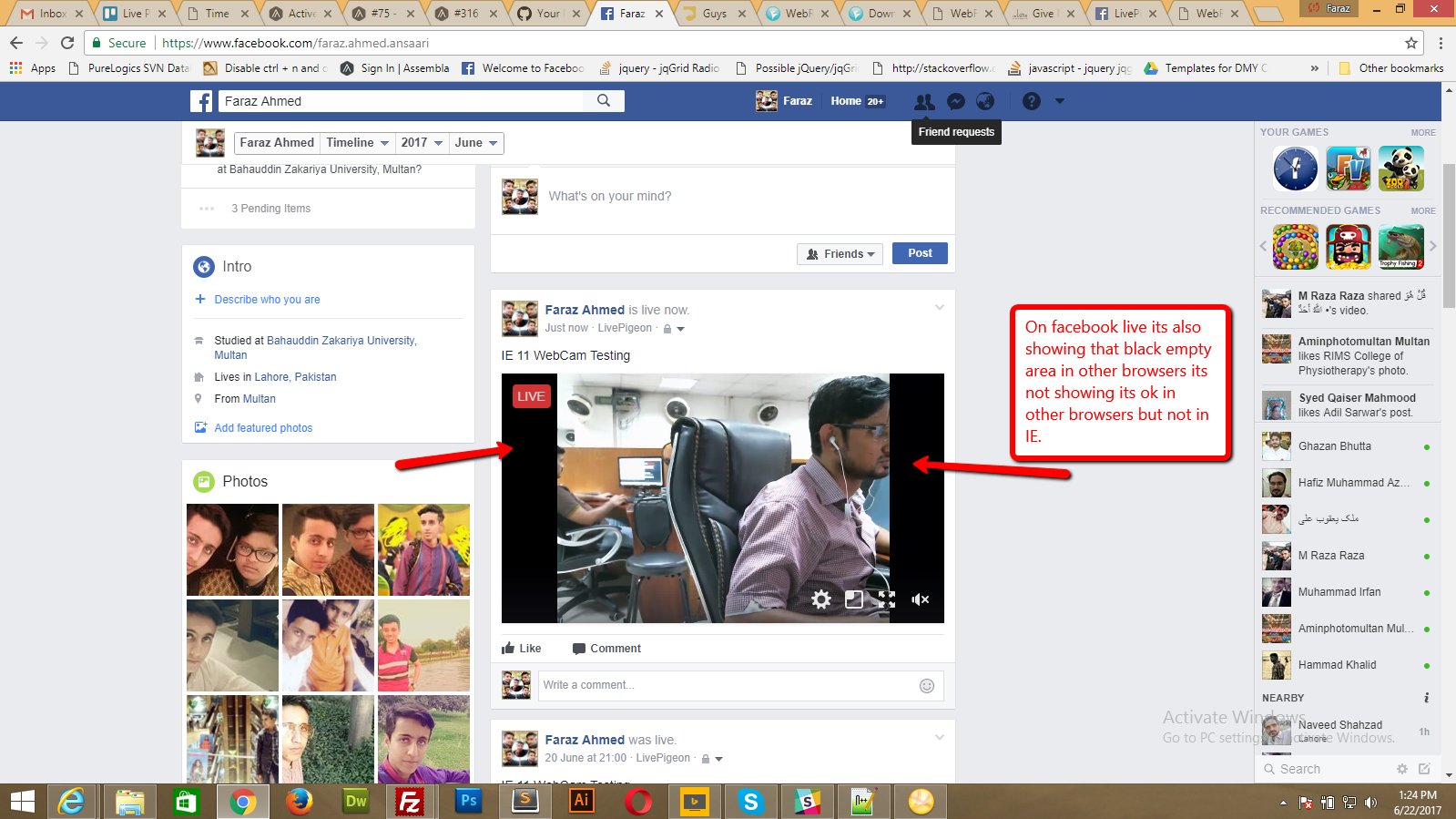
Thanks,
Faraz
When i have test it in IE there is black empty area on side of video and video is not fully covered in div, and also on facebook live it shows that black empty area.
i have set the dimension of div and video element to 640 X 480 in other browsers its fine but in IE its shows as below.
Please let me know how we can fix it also in IE picture is stretched.
Thanks,
Faraz
Please check default example:
https://wcs5-eu.flashphoner.com/demo2/webrtc-as-rtmp-re-publishing
As you can see, video is not stretched in default sample. We test IE11.
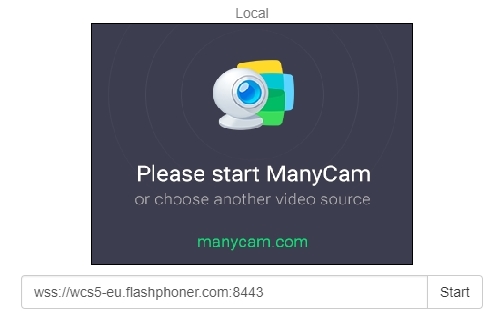
Check your CSS styles in IE using object inspector.
Internal video frame (that stretched on your screenshot) should have style width:640px and height:480px.
Make sure you don't have conflicts in styles.
https://wcs5-eu.flashphoner.com/demo2/webrtc-as-rtmp-re-publishing
As you can see, video is not stretched in default sample. We test IE11.
Check your CSS styles in IE using object inspector.
Internal video frame (that stretched on your screenshot) should have style width:640px and height:480px.
Make sure you don't have conflicts in styles.
Faraz Ahmed
Member
Hello
This is report from our QA engineer
----------------
Checked republishing as RTMP to Facebook with build 2287, WebRTC as RTMP demo in Chrome 59 or IE 11 (using notebook built-in 720p camera)
If publish from Chrome
- 640x480: there’re narrow black side bars if play the video using its permanent link on Facebook, but no side bars when displayed on the Facebook feed page
- 640x360: video is displayed without side bars (on the feed page and when opened by link)
If publish from IE
- 640x480: local video on WebRTC as RTMP demo page is not stretched and doesn’t have side bars; and video on Facebook feed page is displayed without side bars (but there’re narrow side bars if open by link)
- 640x360: local video on WebRTC as RTMP demo page is stretched and has side bars; video on Facebook does have side bars but is not stretched
In all the cases, video on Facebook looks the same, whether it is opened in IE or Chrome.
So, whether or not video will be displayed with side bars would depend on the resolution and camera being used.
Aspect ratio recommended for Facebook is 16:9.
----------------
Therefore you can detect IE browser and set resolution 640x480 (4:3) for IE to prevent video deformation.
Example
We will also check if we can suppress the black side bars completely.
It looks like underling flash app issue.
This is report from our QA engineer
----------------
Checked republishing as RTMP to Facebook with build 2287, WebRTC as RTMP demo in Chrome 59 or IE 11 (using notebook built-in 720p camera)
If publish from Chrome
- 640x480: there’re narrow black side bars if play the video using its permanent link on Facebook, but no side bars when displayed on the Facebook feed page
- 640x360: video is displayed without side bars (on the feed page and when opened by link)
If publish from IE
- 640x480: local video on WebRTC as RTMP demo page is not stretched and doesn’t have side bars; and video on Facebook feed page is displayed without side bars (but there’re narrow side bars if open by link)
- 640x360: local video on WebRTC as RTMP demo page is stretched and has side bars; video on Facebook does have side bars but is not stretched
In all the cases, video on Facebook looks the same, whether it is opened in IE or Chrome.
So, whether or not video will be displayed with side bars would depend on the resolution and camera being used.
Aspect ratio recommended for Facebook is 16:9.
----------------
Therefore you can detect IE browser and set resolution 640x480 (4:3) for IE to prevent video deformation.
Example
Code:
//if IE
session.createStream({name:'stream1',constraints:{audio:true,video:{width:640,height:480}}});It looks like underling flash app issue.
Last edited:

