Mohammad Adil
Member
Hi,
How can i record a video chat using a stream mixer in one file?
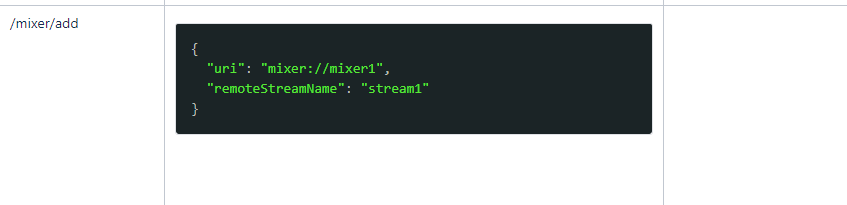
What parameter should i pass in the remote stream name in the above rest method?
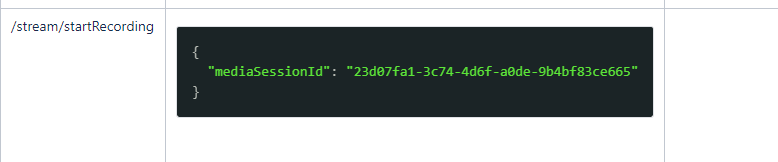
Where can i find the media session ID to start the recording in the above rest method?
Kindly assist.
Thanks
MA
How can i record a video chat using a stream mixer in one file?
What parameter should i pass in the remote stream name in the above rest method?
Where can i find the media session ID to start the recording in the above rest method?
Kindly assist.
Thanks
MA
